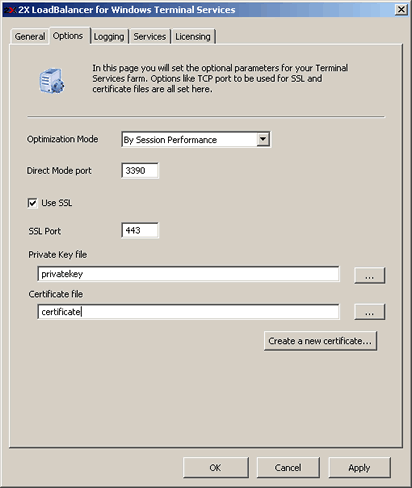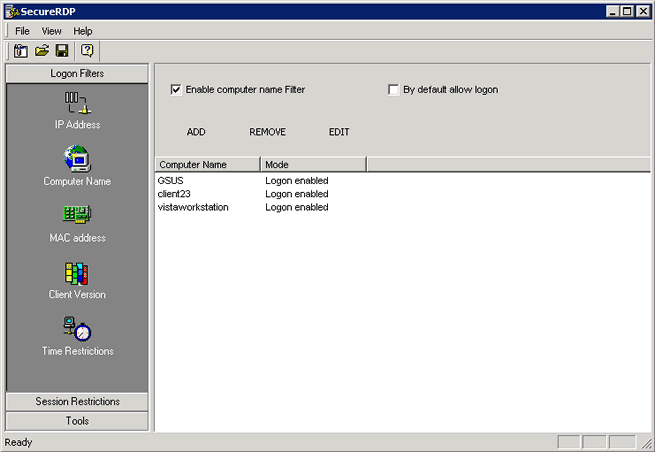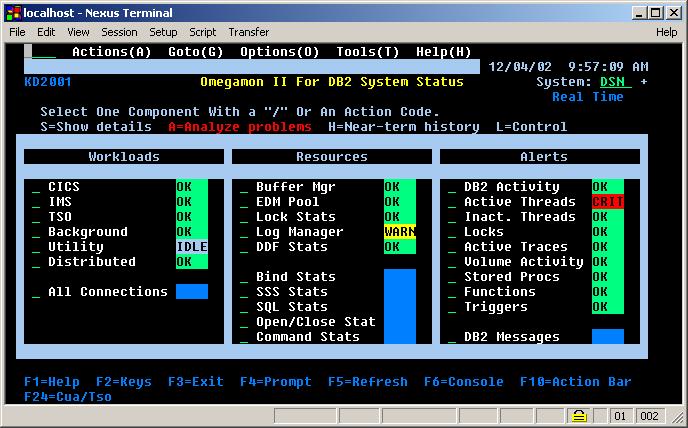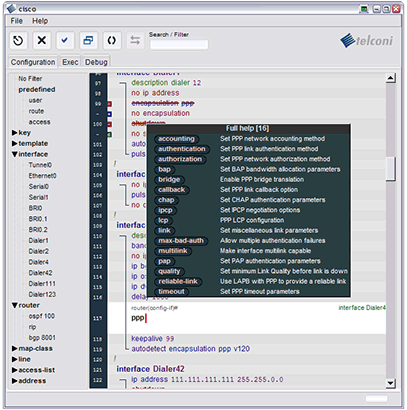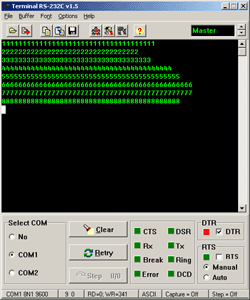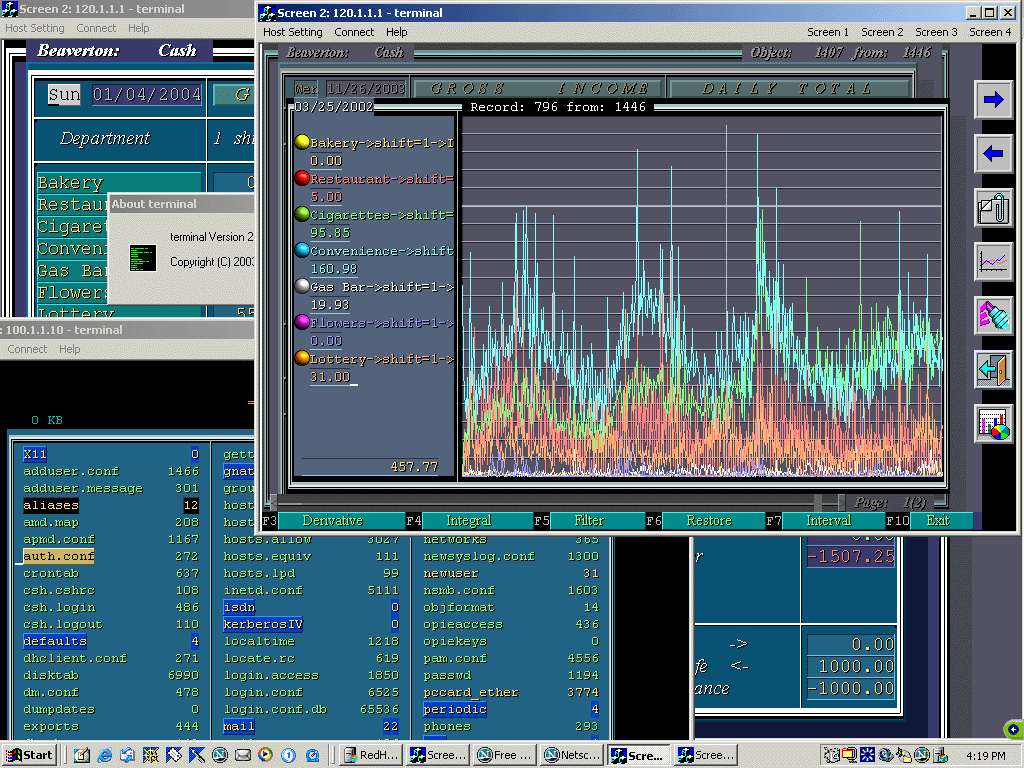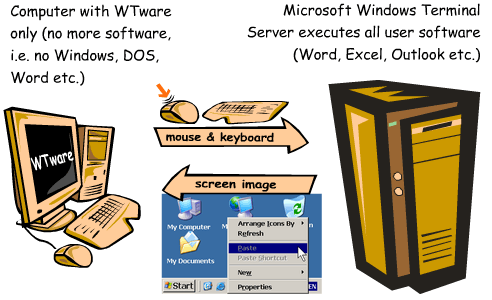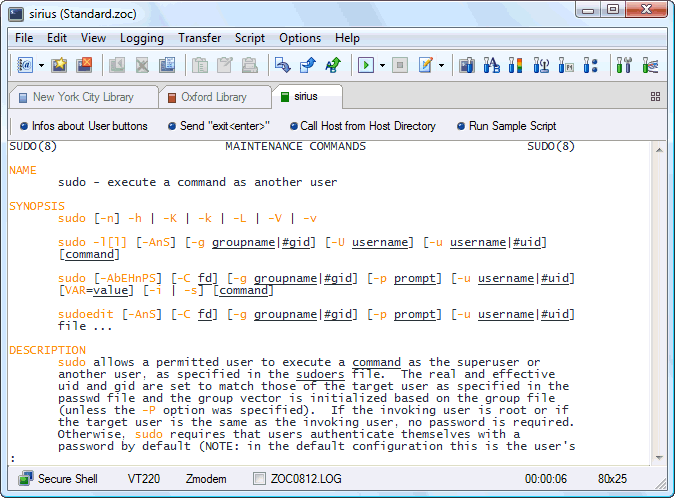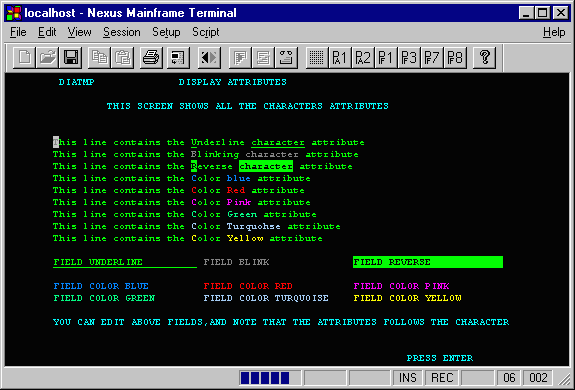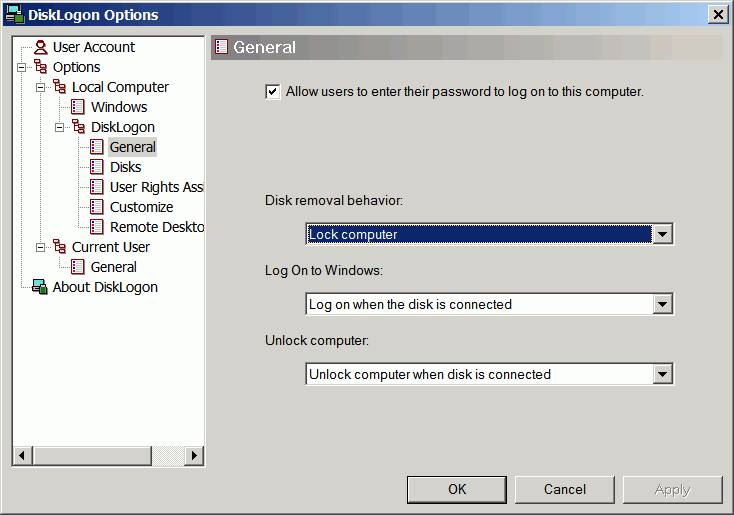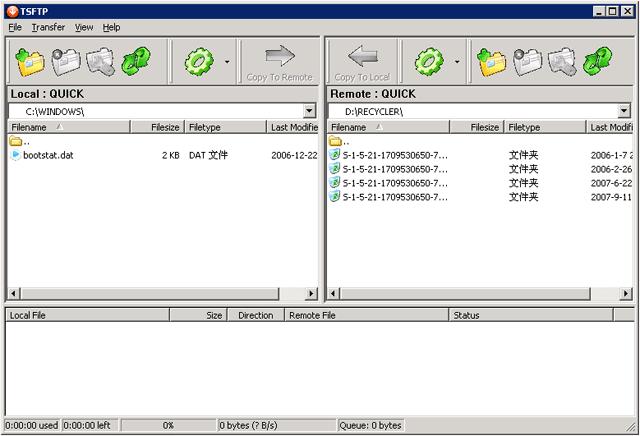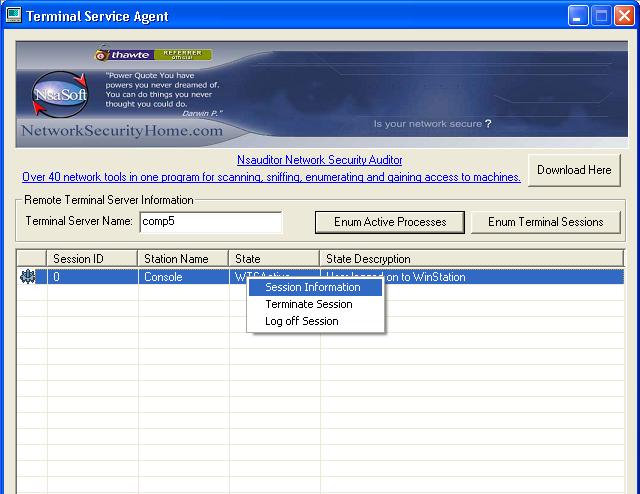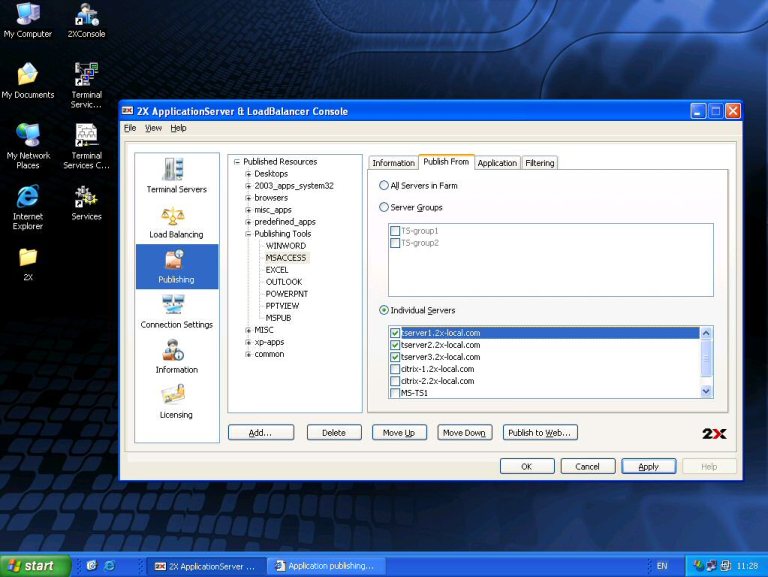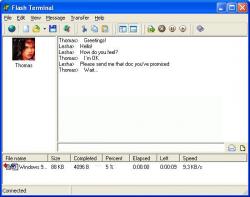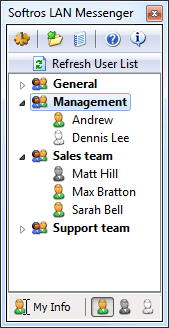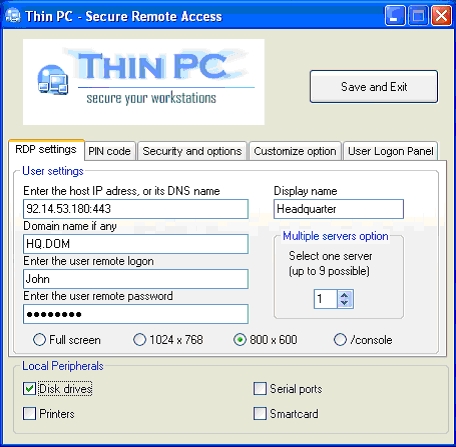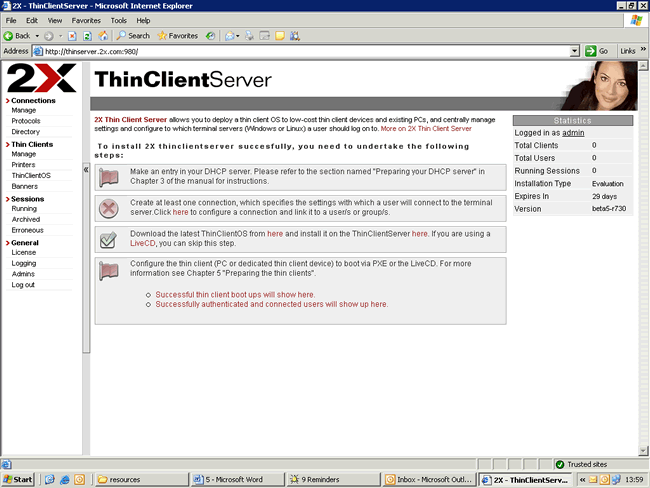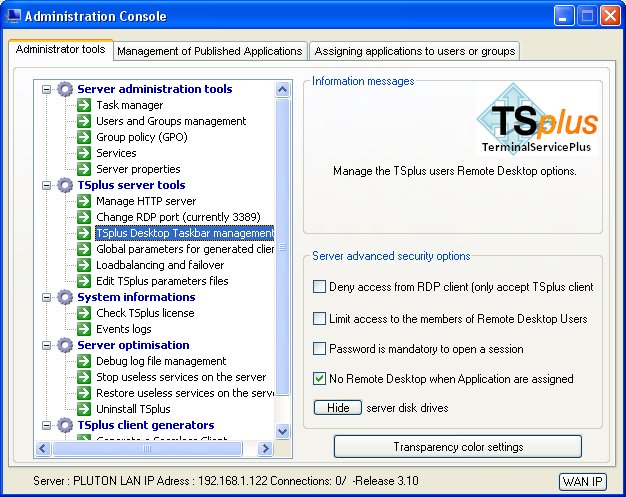|
|
Order by Related
- New Release
- Rate
Results in Title For terminal services
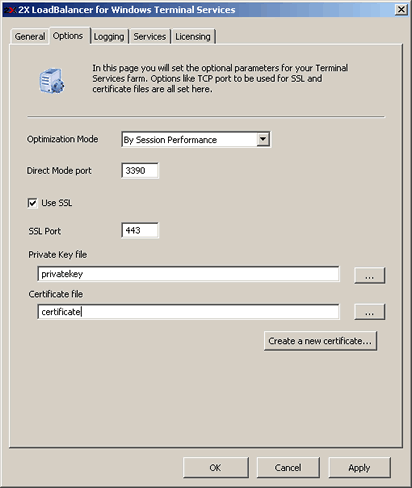 | Load balancing, increased security and redundancy for your Terminal Services
Since Microsoft Terminal Services Servers support many users, it's important to ensure that each Terminal Server is fully redundant and that the load is distributed between servers ensuring optimal service quality for users.
2X LoadBalancer for Windows Terminal Services allows you to easily load balance RDP/ICA sessions between Terminal Servers and provide fault tolerance. In addition, if you are allowing users to login from the internet, you can hide the backend terminal services from the internet and just expose one single gateway machine - thereby drastically increasing security of your Terminal Servers.
With 2X LoadBalancer, users can be reconnected to their disconnected sessions easily. No need to setup the complex session directory.
2X LoadBalancer features:
Resource based load balancing
Ensures redundancy of Terminal Servers
Reconnects users to disconnected sessions
Supports Microsoft Terminal Services and Citrix. .. |
|
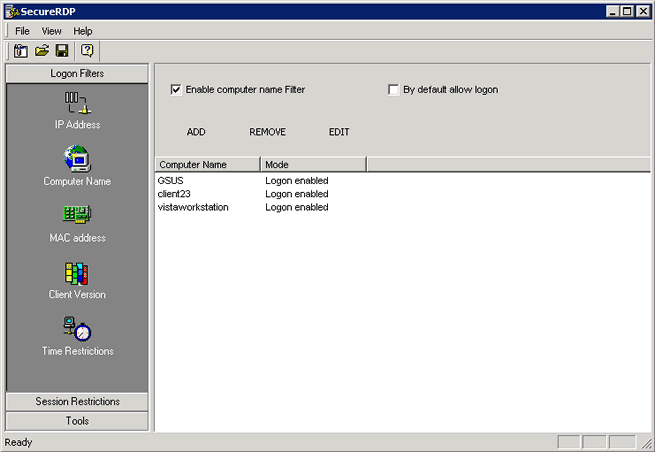 | Accept / Deny incoming RDP connections by IP, Mac address, computer name and more
2X SecureRDP for Windows Terminal Services dramatically increases the security of your terminal servers by accepting or denying incoming RDP connections by IP, Mac address, computer name, client version or based on time of day.
This way the logon screen will only be displayed if the connection is established from particular IPs or from particular machines. Computers that do not meet the filter restrictions don't get to see the logon screen and won't get to try a brute force logon!
2X SecureRDP for Windows Terminal Services is an ideal tool to secure remote windows web servers which you are managing via Terminal services - Remote administration.
2X SecureRDP for Windows Terminal Services works with Windows 2000 or Windows 2003 Terminal Services and does not require a client component. Servers running either in Remote Administration or Application Server mode are supported.
2X SecureRDP for Windows Terminal Services is freeware! ..
|
|
 | You must find the Terminal's room before a huge virus controls the militar system. But be careful... you/re not alone .. |
|
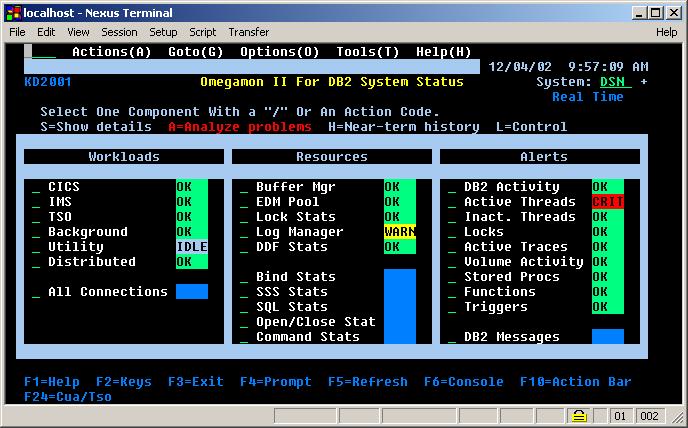 | Nexus Terminal is a Telnet 3270/5250/VT/ANSI terminal emulator with: recording, a script language, host print (both tn3270 (3287, Tn5250 (3812) and LPD), file transfer (IND$FILE), HLLAPI, SSH and SSL support. A FTP/SFTP client is also included, which has support for several host systems. ..
|
|
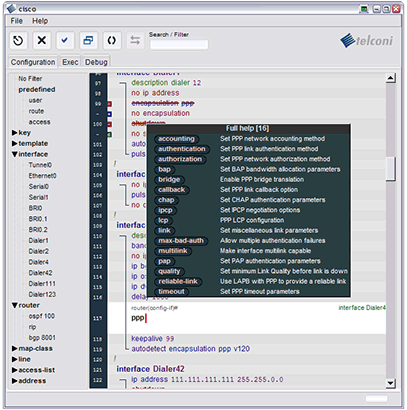 | Telconi Terminal is an unique network management application with interactive full-screen configuration editing, browsing, help facility support, debugging and more. .. |
|
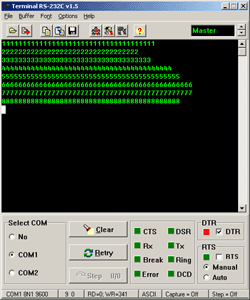 | The program is used for debugging microprocessor systems or hardware-program complexes through interface RS-232C. The Program allows not only to test the instrument, but also emulate the behaviour of the instrument through interface RS-232C ..
|
|
 | TERMINAL Tetris is an ultra-modern 3D remake of the all-time classic Tetris game. The game comprises two full tetris realizations with high quality 3D graphics, lots of visual effects, 3D sound and ear-pleasing music. .. |
|
 | The Terminal Components are lightweight implementations of a standard ANSI/VT terminal with both Swing and AWT versions available. Full documentation and example code is provided for use.
Features Include:
- Compatible with JDK1.1+
- Cross platform, 100% Java based component
- Separate AWT and Swing versions
- Low distribution sizes - 119K for AWT version and 111K for Swing
- Includes Telnet, rcommand , rlogin and rexec transport scheme plug-ins
- Optional SSH plug-in available using the J2SSH Maverick API
- Supports VT100, VT220, VT320 and ANSI Emulations
- Virtual terminal framework enables multiple tabbed sessions in each terminal instance
- Transport scheme interface allows for additional protocols to be plugged in at runtime
- XML based profile for connection persistence
- Supports charset conversion .. |
|
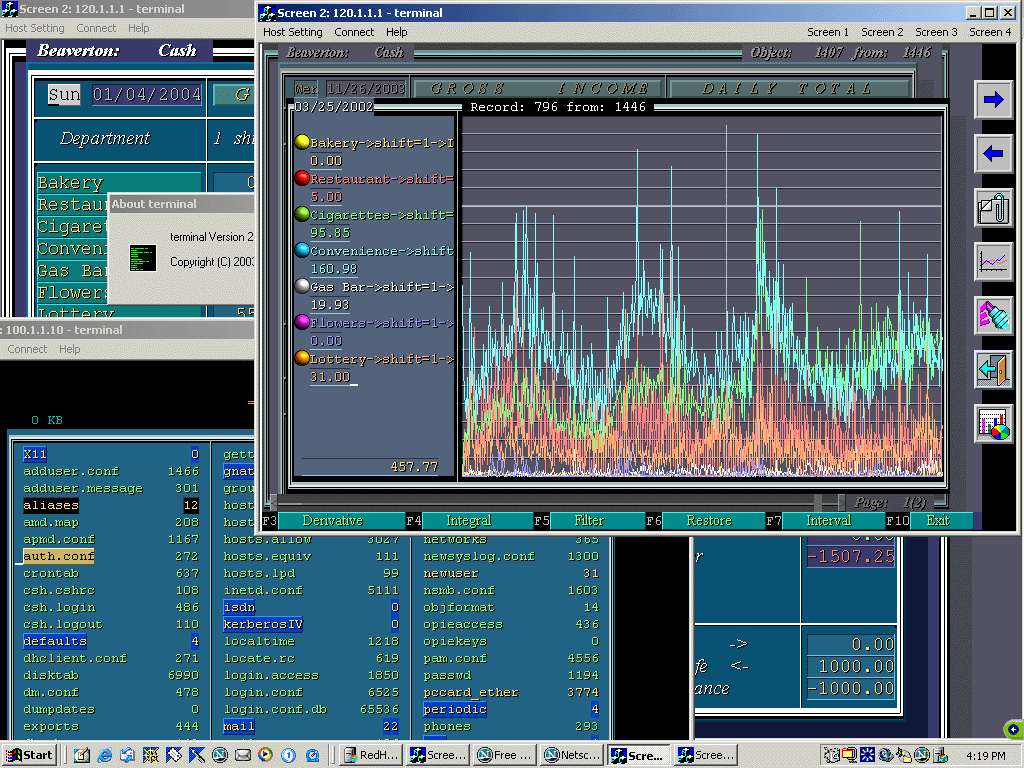 | UnixSpace terminal - it's a graphical telnet/SSH client for Windows. Protocols: telnet, SSH1, SSH2 and rlogin. The program consist of two parts: UnixSpace terminal and SSH Proxy Server. The SSH proxy can be used independently. The terminal is capable of emulating Linux and FreeBSD console, VT220, ANSI, and its own UnixSpace terminal. In the last instance the terminal has 256 colors, 4 fonts with 4 modes (bold | italic) , and is able to display various graphical objects (lines, rectangles, curves, etc) as well as display gif and jpeg images. Besides terminal allows execution of Word, Excel, HTML, and other types of documents located on the Unix server.
UnixSpace terminal has 4 virtual consoles, each with individual configuration. In other words you could open 4 different telnet sessions and be able to switch between them. It's practically a new type of a terminal device. .. |
|
 | Fast action game based on classics like space invaders, galaxians and Xenon, although there is nothing old about this game, HUGE weapons and bombs are at your disposal to help you wipe out loads of aliens in your battle to save the universe. Classic retro fun, with HUGE power ups and great end of section bosses.TInvaders is a real blast! With massive weapons and wave after wave of nasty alien scum for you to show who's boss... .. |
|
Results in Keywords For terminal services
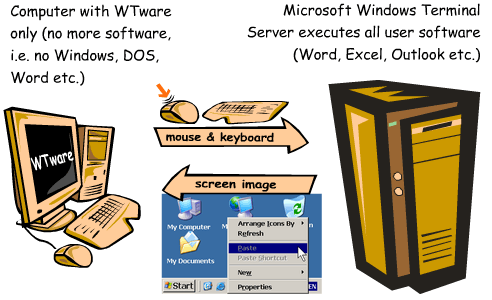 | Windows Terminal Services Client for diskless computer network boot. WTware package includes all software to create a terminal: OS, drivers, network services and terminal services client. Any PC from 486/8Mb to modern can be used as a terminal... |
|
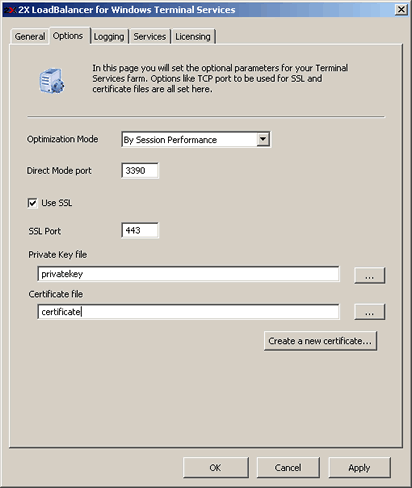 | Load balancing, increased security and redundancy for your Terminal Services
Since Microsoft Terminal Services Servers support many users, it's important to ensure that each Terminal Server is fully redundant and that the load is distributed between servers ensuring optimal service quality for users.
2X LoadBalancer for Windows Terminal Services allows you to easily load balance RDP/ICA sessions between Terminal Servers and provide fault tolerance. In addition, if you are allowing users to login from the internet, you can hide the backend terminal services from the internet and just expose one single gateway machine - thereby drastically increasing security of your Terminal Servers.
With 2X LoadBalancer, users can be reconnected to their disconnected sessions easily. No need to setup the complex session directory.
2X LoadBalancer features:
Resource based load balancing
Ensures redundancy of Terminal Servers
Reconnects users to disconnected sessions
Supports Microsoft Terminal Services and Citrix...
|
|
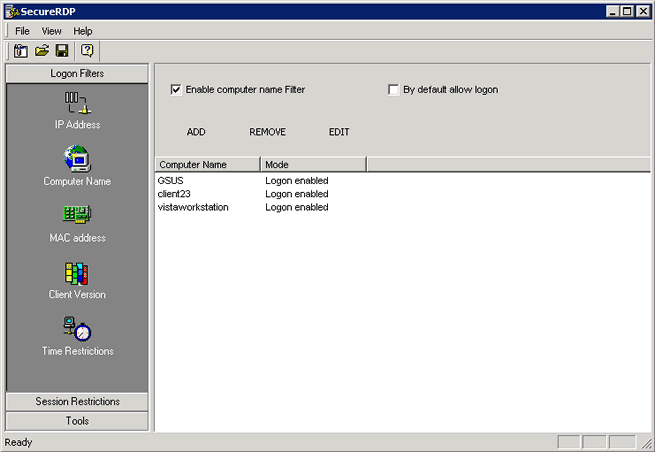 | Accept / Deny incoming RDP connections by IP, Mac address, computer name and more
2X SecureRDP for Windows Terminal Services dramatically increases the security of your terminal servers by accepting or denying incoming RDP connections by IP, Mac address, computer name, client version or based on time of day.
This way the logon screen will only be displayed if the connection is established from particular IPs or from particular machines. Computers that do not meet the filter restrictions don't get to see the logon screen and won't get to try a brute force logon!
2X SecureRDP for Windows Terminal Services is an ideal tool to secure remote windows web servers which you are managing via Terminal services - Remote administration.
2X SecureRDP for Windows Terminal Services works with Windows 2000 or Windows 2003 Terminal Services and does not require a client component. Servers running either in Remote Administration or Application Server mode are supported.
2X SecureRDP for Windows Terminal Services is freeware!.. |
|
 | This terminal emulator gets you connected via SSH/SSH2, telnet, modem and ISDN. Its outstanding user interface also offers tabbed sessions. High configurability powerful scripting and a wealth of features make ZOC a great tool to access your hosts...
|
|
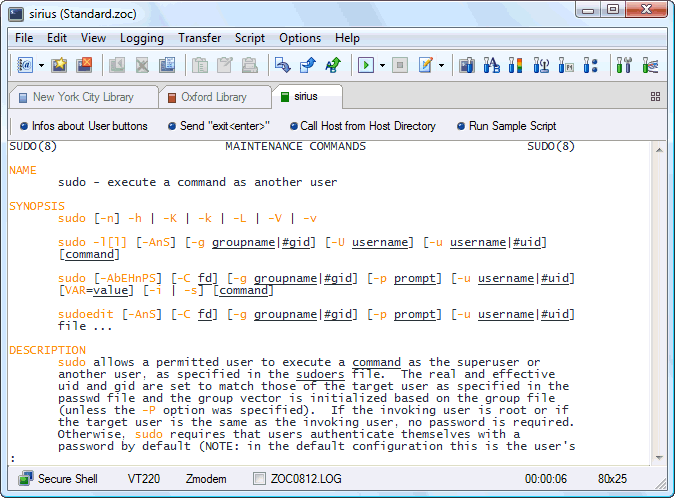 | This terminal emulator gets you connected via SSH/SSH2, telnet, modem and ISDN. Its outstanding user interface also offers tabbed sessions. High configurability powerful scripting and a wealth of features make ZOC a great tool to access your hosts... |
|
 | Telnet terminal server for Windows 95/98. Supports all full screen text applications, color, printer redirection, and all funciton keys. ..
|
|
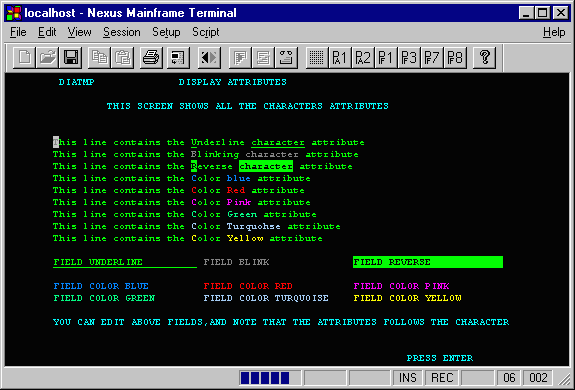 | NMT is a telnet 3270, 5250 and VT/ANSI terminal and printer emulator. It has support for recording, a scri`pt language, a host print module (Tn3287/3812),file transfer (IND$FILE and HLLAPI. A ftp client with support for most host systems is also .. |
|
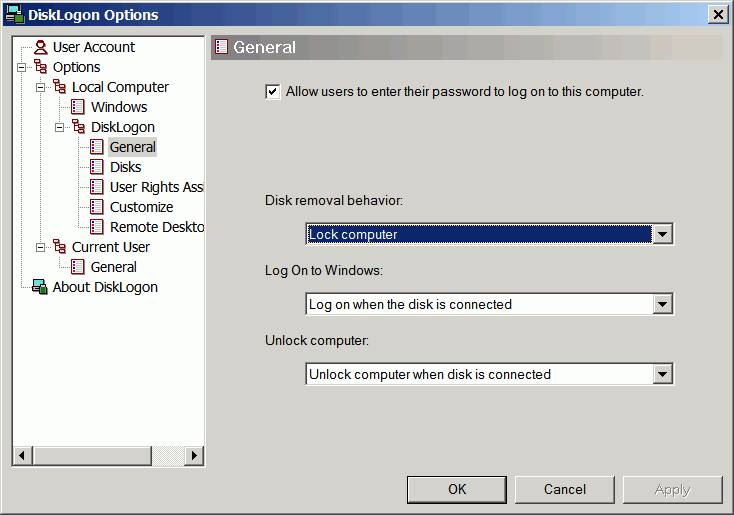 | DiskLogon adopts the latest identification and authentication technologies, allowing you to use your memory card or USB Pen Drive to log on to your computer.<br><br>
For an enterprise user, DiskLogon provides VPN connections, Terminal Services and other functions to satisfy your needs.<br><br>
Product Features:<br>
- Completely simulating Smart Card functions<br>
- Automatic logon and automatic dial VPN connection<br>
- Supports Terminal Services and Terminal Web Services<br>
- Provides Disk Redirection<br>
- Completely integrates the Security Policy of Windows System<br>
- Provides DiskLogon RunAs function<br>
- Protects your user password 100%<br>.. |
|
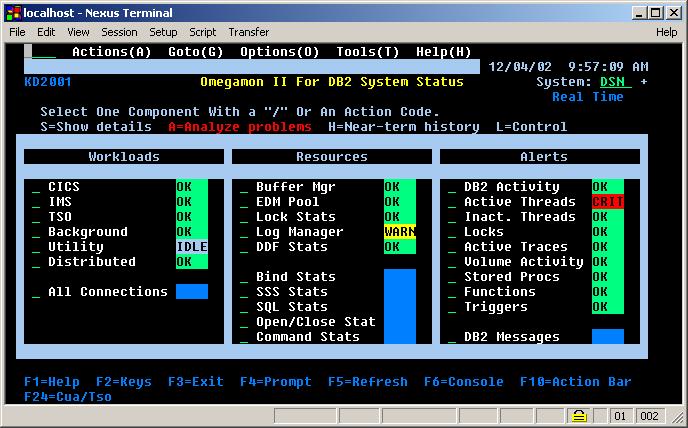 | Nexus Terminal is a Telnet 3270/5250/VT/ANSI terminal emulator with: recording, a script language, host print (both tn3270 (3287, Tn5250 (3812) and LPD), file transfer (IND$FILE), HLLAPI, SSH and SSL support. A FTP/SFTP client is also included, which has support for several host systems... |
|
 | FTPRDP allows you to transfer files between windows terminal clients and windows terminal servers without the need to open any additional ports or use FTP. It uses the same protocol and your existing TS connection. FTPRDP installs as a server/client component and provides a simple FTP-style interface, that lets you transfer files from the local to the remote side. Additional features include transfer speed settings, drag/drop and optional messaging between terminal clients... |
|
Results in Description For terminal services
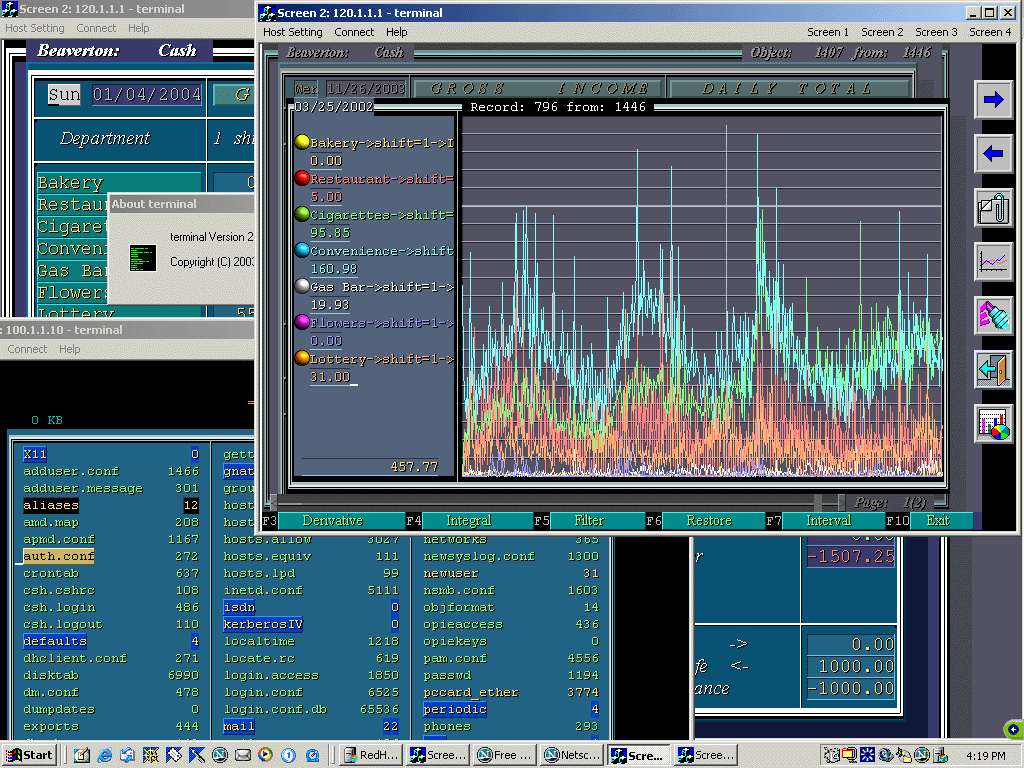 | UnixSpace terminal - it's a graphical telnet/SSH client for Windows. Protocols: telnet, SSH1, SSH2 and rlogin. The program consist of two parts: UnixSpace terminal and SSH Proxy Server. The SSH proxy can be used independently. The terminal is capable of emulating Linux and FreeBSD console, VT220, ANSI, and its own UnixSpace terminal. In the last instance the terminal has 256 colors, 4 fonts with 4 modes (bold | italic) , and is able to display various graphical objects (lines, rectangles, curves, etc) as well as display gif and jpeg images. Besides terminal allows execution of Word, Excel, HTML, and other types of documents located on the Unix server.
UnixSpace terminal has 4 virtual consoles, each with individual configuration. In other words you could open 4 different telnet sessions and be able to switch between them. It's practically a new type of a terminal device... |
|
 | Neevia docuPrinter Terminal Server Edition is adapted for use in a multi-user server environment and was tested to work on Windows NT 4.0/2000/2003 with Terminal Services installed. Neevia docuPrinter TSE also fully supports Citrix MetaFrame. Create high-quality PDF files from any Windows application that supports printing. Include a MS Word macro for hyperlink/bookmarks processing...
|
|
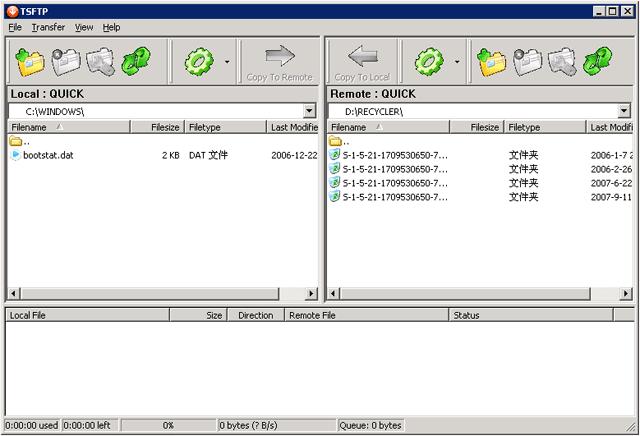 | TSFTP provides Fast, Easy and Secure file transfer for Terminal Services, and supports transferring files between the client workstation's drives and those on the terminal server.
With TSFTP , administrators obtain total control over which local and/or system drives a user can use inside the session and which direction data is transferred. Using TSFTP you can also set file transfer speeds, reliability improvements, automate file transfer, easily control bandwidth and user file access and make it possible to continue your work while transferring files over a Terminal Services/ Remote Desktop connection. It is also the easiest way to provide file management within Portal and Published Application environments.
software features:
Advanced command line options to automate file transfer tasks.
Logging Options to monitor/audit file transfer activity on the server.
Works with all PC TS Client versions including TSAC Web Client.
Easily control bandwidth and user file access... |
|
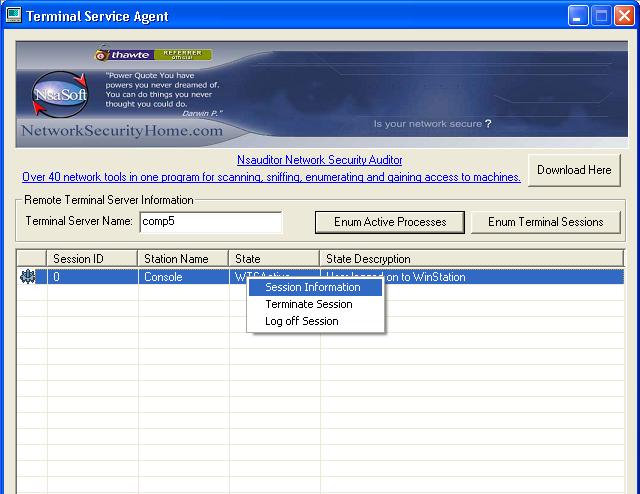 | TerminalServiceAgent allows to enumerate and control network terminal services and processes and allows to terminate or log off remotely. The tool is designed with a user-friendly interface and is easy to use...
|
|
 | DOSRDP is the only RDP Client available for the DOS platform. Many features like multiple keyboard layouts, remote boot and so on are now available.Any 486 machine with a 512KB video card can be used as a client, connecting to a Windows 2000 Terminal Server (or NT 4.0 TSE and even Windows XP Professional). This is the fastest and easiest way to Terminal Services! Works under Linux (in a DOS session) and with Windows 95/98/XP boot disks!Use DOSRDP recycling old computers as terminals means that you preserve the environment while saving money... |
|
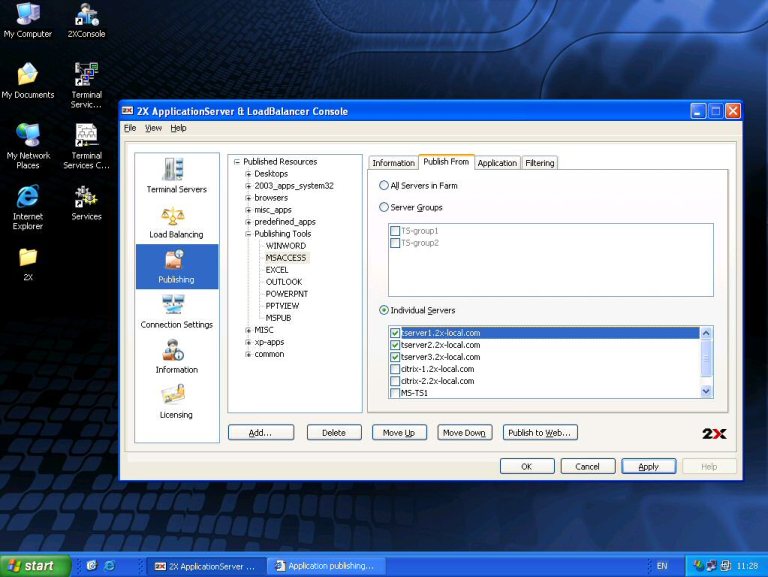 | Publish any Windows application onto remote desktops and save on administration & support
With 2X ApplicationServer for Windows Terminal Services companies can reap the benefits of thin client computing without having to switch the network infrastructure to a thin client OS.
Rather than deploying particular windows applications onto all your desktops, resulting in an administration and support nightmare, install the application on one central server and use 2X ApplicationServer for Windows Terminal Services to seamlessly publish the application onto remote desktops.
Users will never know that the application is running remotely and you will be able to manage the application from a single location! Transmitting just the screen updates rather than the client server data is often faster too.
2X ApplicationServer features:
* Publish applications, rather than installing locally
* Tunnel an application, not a whole desktop
* Seamless integration with local desktop & taskbar
* Publish applications based on username, group membership or IP
* Publish Windows applications onto Linux and Mac
* Publish applications to Web Interface (Windows clients only)
* Publish applications to a terminal server farm
* Integration with 2X LoadBalancer
* SSL secure connection to Applications
* Universal Printing
* Automatic Redundancy..
|
|
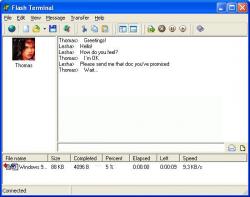 | With help of Flash Terminal you'll solve your communication and file transferring problems. We've developed Flash Terminal especially for people who were tired of Hyper Terminal and other inconvenient and uncomfortable soft of that kind. With Flash Terminal you can chat and exchange files via modem (including v.90, ISDN, ADSL, GPRS) and null-modem simultaneously without Internet! You can exchange up to 255 files at once. Flash Terminal gives you feeling of freedom. Now, with power of this program, you need not waiting for the end of transfer to tell your friend or colleague few words. You will transfer files and chat at the same time! You can even transfer several files in both directions simultaneously. You have bad phone line and connection breaks rather often? It does not signify nowadays because Flash Terminal easily continues transfer of file from the point it was broken last time. The freedom of limitless exchanging of information and messages is now in your hands! Program includes large amount of nice avatars. Thanks to comfort and security Flash Terminal fits ideally both for home and business usage... |
|
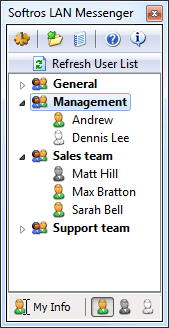 | Softros LAN Messenger is a instant LAN messaging software for home or office users. It does not require a server and is very easy to install and use. Works on the TCP/IP based networks and supports Windows/Citrix terminal services... |
|
 | Mobile Desktop is a wireless client for Microsoft Terminal Services, Microsoft Remote Desktop for Nokia wireless handheld devices and Virtual Network Computing (VNC).. |
|
 | Mobile Desktop is a wireless client for Virtual Network Computing (VNC), Microsoft Terminal Services and Microsoft Remote Desktop for BlackBerry wireless handheld devices.. |
|
Results in Tags For terminal services
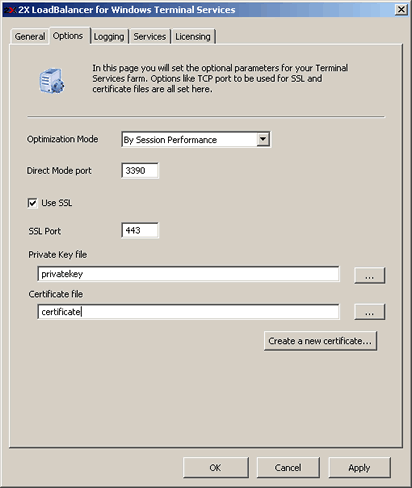 | Load balancing, increased security and redundancy for your Terminal Services
Since Microsoft Terminal Services Servers support many users, it's important to ensure that each Terminal Server is fully redundant and that the load is distributed between servers ensuring optimal service quality for users.
2X LoadBalancer for Windows Terminal Services allows you to easily load balance RDP/ICA sessions between Terminal Servers and provide fault tolerance. In addition, if you are allowing users to login from the internet, you can hide the backend terminal services from the internet and just expose one single gateway machine - thereby drastically increasing security of your Terminal Servers.
With 2X LoadBalancer, users can be reconnected to their disconnected sessions easily. No need to setup the complex session directory.
2X LoadBalancer features:
Resource based load balancing
Ensures redundancy of Terminal Servers
Reconnects users to disconnected sessions
Supports Microsoft Terminal Services and Citrix... |
|
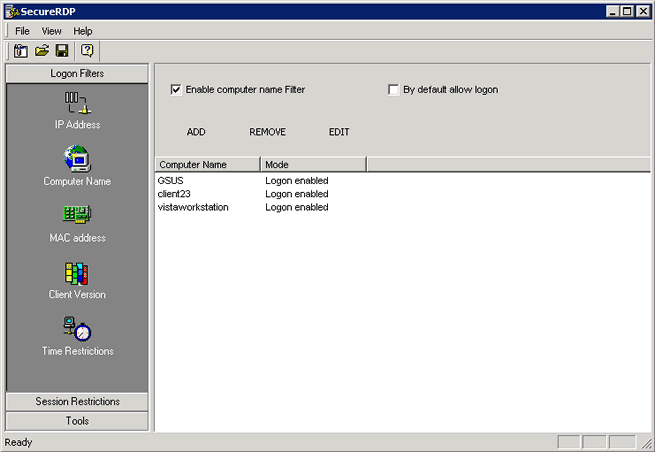 | Accept / Deny incoming RDP connections by IP, Mac address, computer name and more
2X SecureRDP for Windows Terminal Services dramatically increases the security of your terminal servers by accepting or denying incoming RDP connections by IP, Mac address, computer name, client version or based on time of day.
This way the logon screen will only be displayed if the connection is established from particular IPs or from particular machines. Computers that do not meet the filter restrictions don't get to see the logon screen and won't get to try a brute force logon!
2X SecureRDP for Windows Terminal Services is an ideal tool to secure remote windows web servers which you are managing via Terminal services - Remote administration.
2X SecureRDP for Windows Terminal Services works with Windows 2000 or Windows 2003 Terminal Services and does not require a client component. Servers running either in Remote Administration or Application Server mode are supported.
2X SecureRDP for Windows Terminal Services is freeware!..
|
|
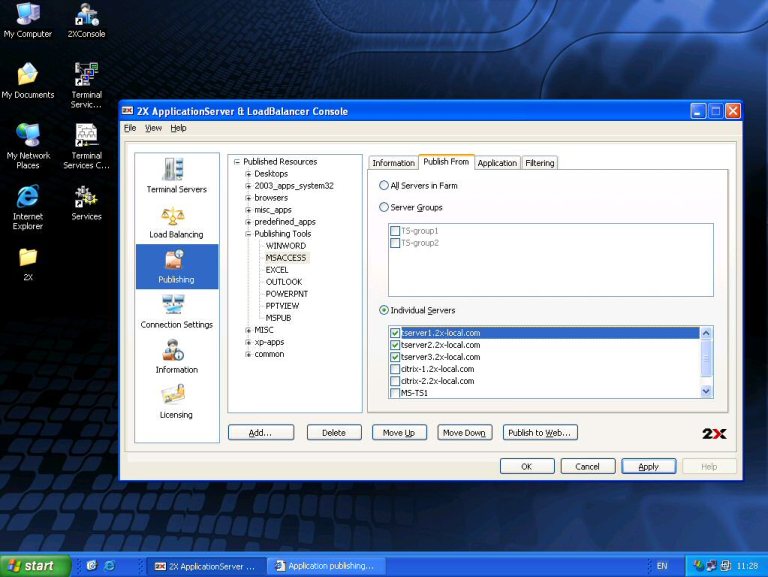 | Publish any Windows application onto remote desktops and save on administration & support
With 2X ApplicationServer for Windows Terminal Services companies can reap the benefits of thin client computing without having to switch the network infrastructure to a thin client OS.
Rather than deploying particular windows applications onto all your desktops, resulting in an administration and support nightmare, install the application on one central server and use 2X ApplicationServer for Windows Terminal Services to seamlessly publish the application onto remote desktops.
Users will never know that the application is running remotely and you will be able to manage the application from a single location! Transmitting just the screen updates rather than the client server data is often faster too.
2X ApplicationServer features:
* Publish applications, rather than installing locally
* Tunnel an application, not a whole desktop
* Seamless integration with local desktop & taskbar
* Publish applications based on username, group membership or IP
* Publish Windows applications onto Linux and Mac
* Publish applications to Web Interface (Windows clients only)
* Publish applications to a terminal server farm
* Integration with 2X LoadBalancer
* SSL secure connection to Applications
* Universal Printing
* Automatic Redundancy.. |
|
 | WTSGateway When installed on any Windows 2000 or XP machine, WTSGateway act as a gateway for both RDP and citrix ICA protocols. This means you do not need to expose your whole network to the outside.Your firewall will only need to be opened to allow external users to communicate with the WTSGateway machine. On this machine you will add the IP addresses of all your Terminal Servers and WTSGateway will balance the load among the servers, establishing the connection directly between the WTSGateway and the Terminal Servers. Therefore from the outside, the only machine visible is the WTSGateway one.
It can be configured to listen on any port you want (443 for example) and to connect to your Terminal Servers listening on any port (like 1494, 3389, 3390 and so on). A must have if you do want a secure TS environment.
??..
|
|
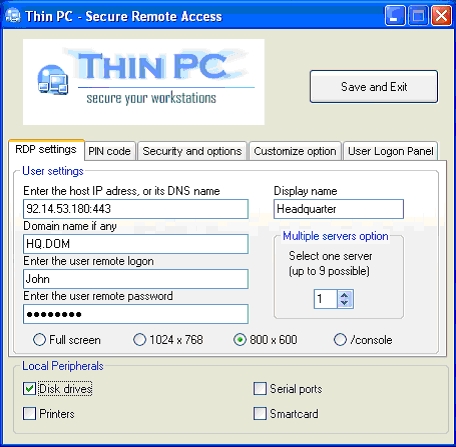 | At a very low cost, ThinPC makes it easy to turn any existing PCs into locked down devices acting as a Thin-Client. The standard Windows desktop and start menu will be prevented from appearing... |
|
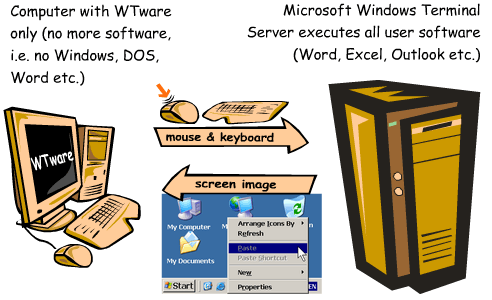 | Windows Terminal Services Client for diskless computer network boot. WTware package includes all software to create a terminal: OS, drivers, network services and terminal services client. Any PC from 486/8Mb to modern can be used as a terminal...
|
|
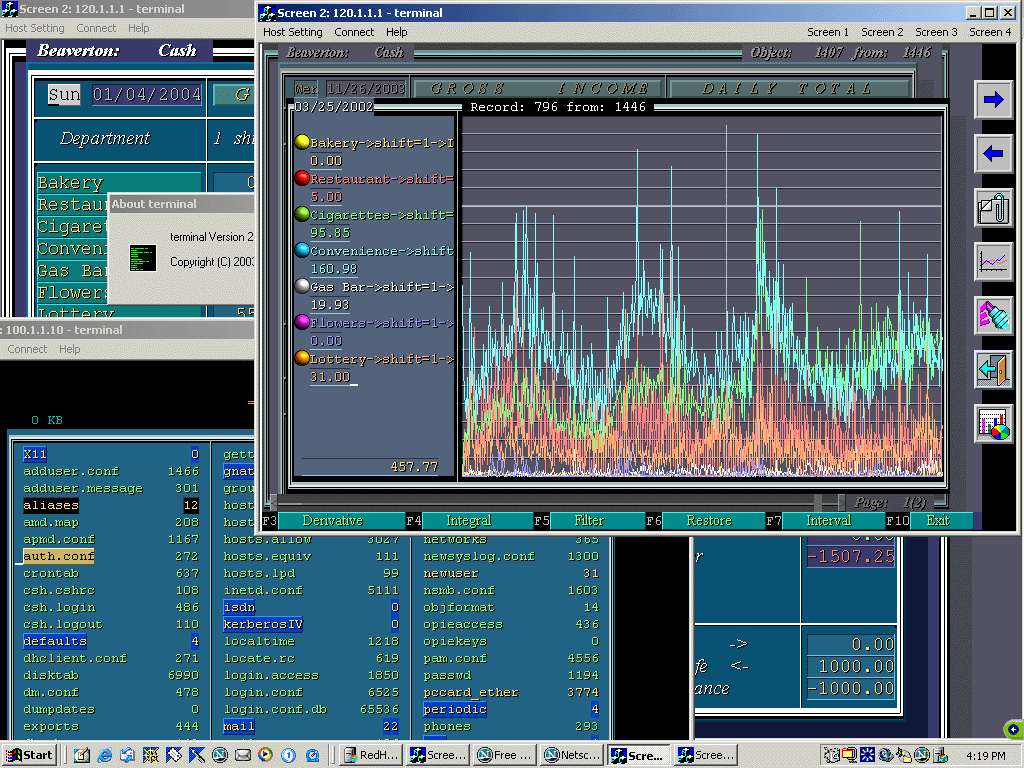 | UnixSpace terminal - it's a graphical telnet/SSH client for Windows. Protocols: telnet, SSH1, SSH2 and rlogin. The program consist of two parts: UnixSpace terminal and SSH Proxy Server. The SSH proxy can be used independently. The terminal is capable of emulating Linux and FreeBSD console, VT220, ANSI, and its own UnixSpace terminal. In the last instance the terminal has 256 colors, 4 fonts with 4 modes (bold | italic) , and is able to display various graphical objects (lines, rectangles, curves, etc) as well as display gif and jpeg images. Besides terminal allows execution of Word, Excel, HTML, and other types of documents located on the Unix server.
UnixSpace terminal has 4 virtual consoles, each with individual configuration. In other words you could open 4 different telnet sessions and be able to switch between them. It's practically a new type of a terminal device... |
|
 | FTPRDP allows you to transfer files between windows terminal clients and windows terminal servers without the need to open any additional ports or use FTP. It uses the same protocol and your existing TS connection. FTPRDP installs as a server/client component and provides a simple FTP-style interface, that lets you transfer files from the local to the remote side. Additional features include transfer speed settings, drag/drop and optional messaging between terminal clients... |
|
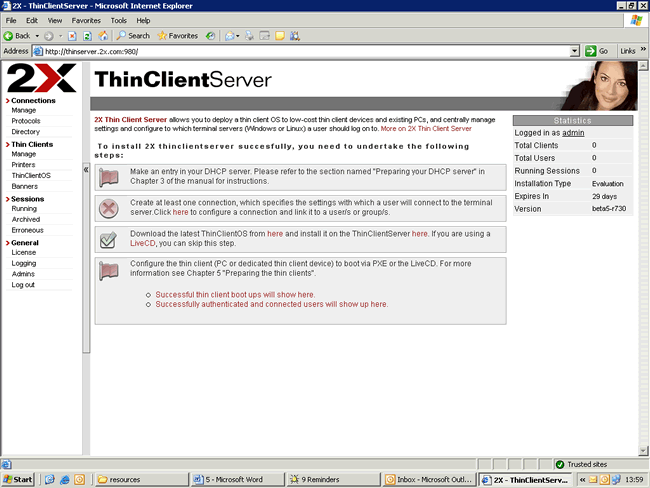 | Centrally manage user connections, thin client devices & convert PCs to thin clients
2X ThinClientServer makes the move to thin client computing easy by delivering a solution to convert existing PC's to thin clients and centrally manage thin client devices from any vendor (HP, Neoware, Wyse, Maxspeed and more).
User's connection & device hardware settings (RDP / ICA / NX, screen size, Applications that users have access to, Terminal Server name and more) can be controlled centrally by device, user, group or department (Active Directory / LDAP) via the web based interface.
2X ThinClientServer v3 makes Windows manageable - ON LINUX! It deploys a secure, centrally managed Linux desktop which runs any Windows application via RDP.
2X ThinClientServer other key features:
* Converting existing PCs to thin clients
* Manage users' connection settings centrally by user, group or department
* Limit users to Citrix or 2X published applications rather than giving access to a whole desktop
* Thin client vendor independent: Manage any thin client / PC centrally
* Supports virtually all thin clients and computer hardware.. |
|
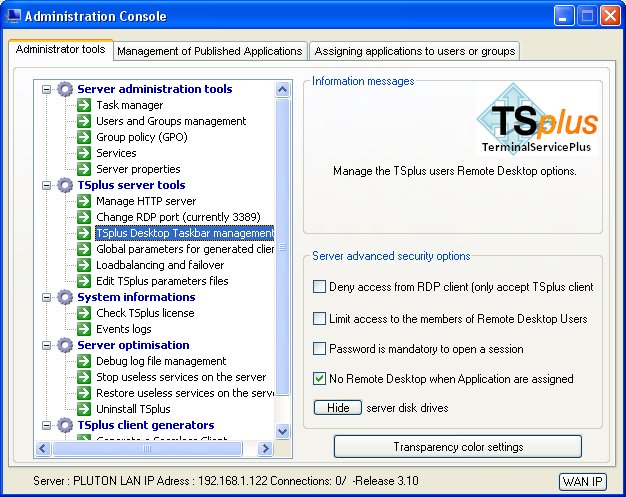 | Easy to use, TSplus is reliable, scalable, unexpensive and runs on XP, Vista or Small Business Server. TSplus includes features such as remote application access, seamless windows, load balancing, remote file transfer, Universal Printer... |
|
Related search : erminal servicessecurerdp forwindows terminal,windows terminal servicesaddress computer namemac address computerpublish applications,windows applications ontowindows terminal servicesonto remote desktopsapplication onto remoteterminal servers,thin clOrder by Related
- New Release
- Rate
terminal services security -
terminal services server -
support terminal services -
windows 2000 terminal services -
terminal services user profile -
|
|