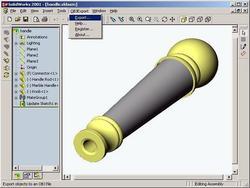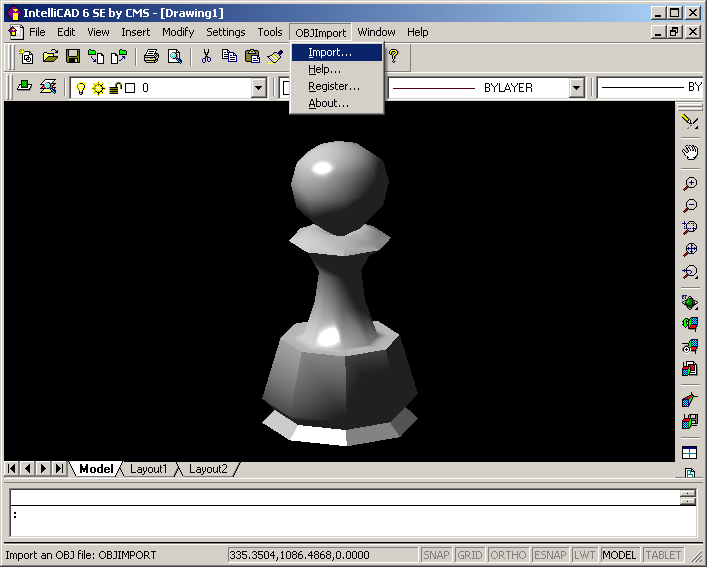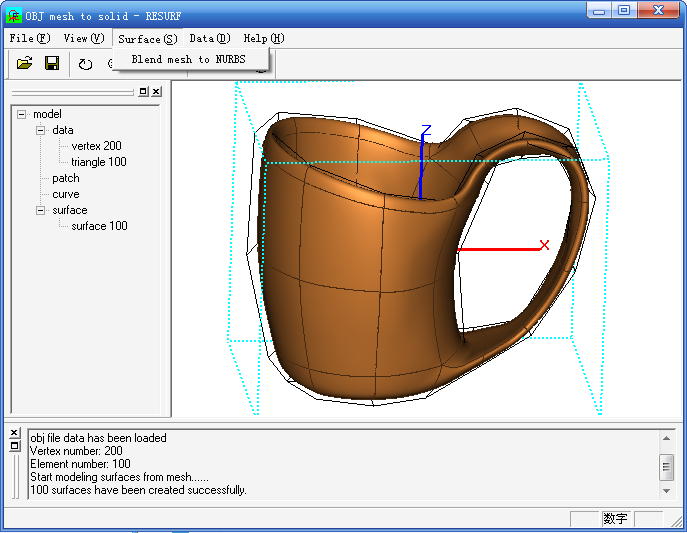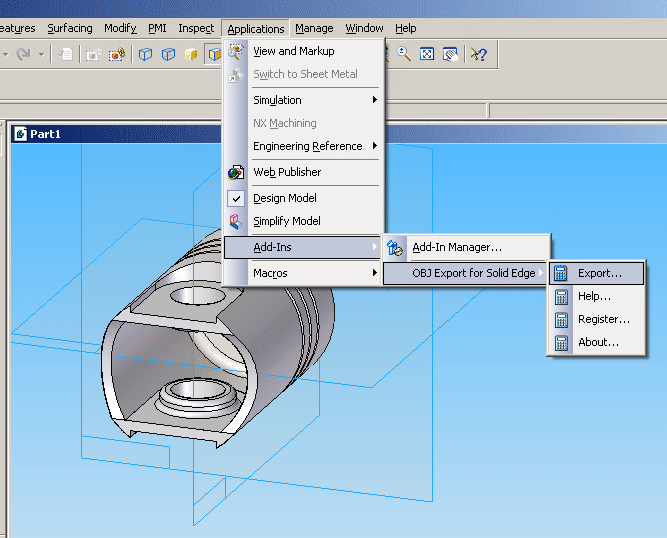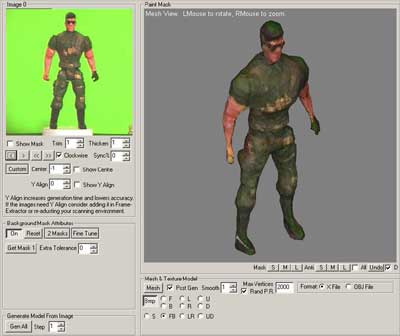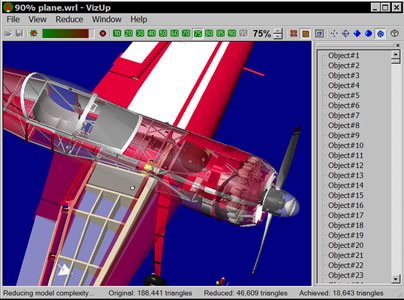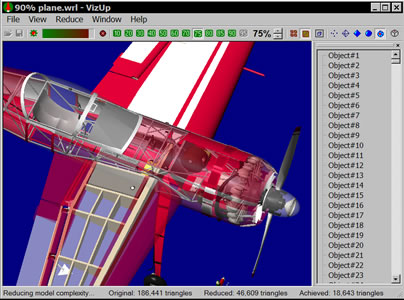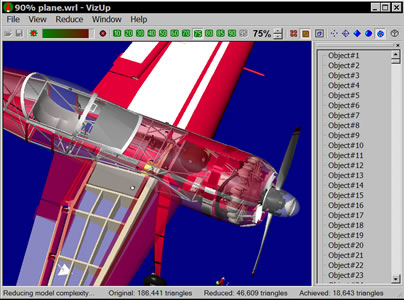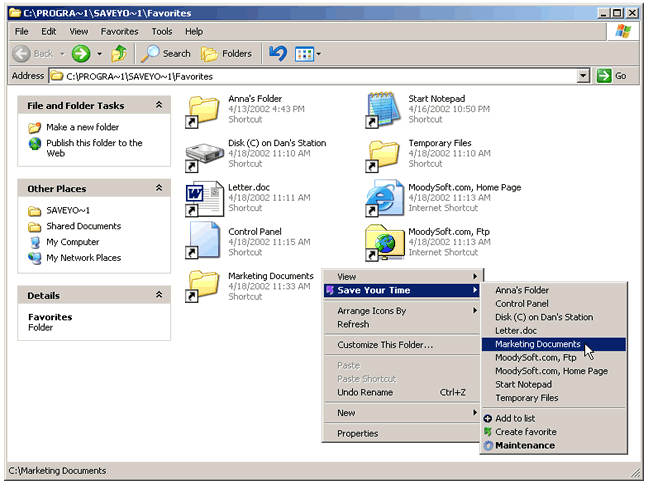|
|
Order by Related
- New Release
- Rate
Results in Title For save as obj
 | OBJ Import for AutoCAD is a plug-in for AutoCAD 2000, 2000i, 2002 and 2004. This plug-in gives AutoCAD the ability to import geometric data from ASCII Alias|Wavefront OBJ files.
Alias|Wavefront is the world's leading innovator of 2D/3D graphics technology for the film, video, games, interactive media, industrial design, automotive industry and visualization markets. Their .OBJ ASCII file format is widely accepted the world over for exchanging graphical data between drafting applications.
OBJ files contain solids which are made up of 3 or 4 sided faces. OBJ Import for AutoCAD converts these faces into a single AutoCAD PolyFaceMesh entity and adds it to the contents of the currently opened AutoCAD drawing.
OBJ Import for AutoCAD is very easy to use. It adds a new command to AutoCAD called "OBJIN". Simply type "OBJIN" at the AutoCAD command prompt and select an OBJ file to import. .. |
|
 | OBJ Import for Rhino is a plug-in for Rhino. This plug-in gives Rhino the ability to import graphical data from ASCII Alias|Wavefront OBJ files.
Alias|Wavefront is the world's leading innovator of 2D/3D graphics technology for the film, video, games, interactive media, industrial design, automotive industry and visualization markets. Their .OBJ ASCII file format is widely accepted the world over for exchanging graphical data between drafting applications.
OBJ files contain solids which are made up of 3 or 4 sided faces. OBJ Import for Rhino converts these faces into a single Rhino Polygon Mesh entity and adds it to the contents of a new Rhino drawing.
OBJ Import for Rhino is very easy to use as it adds a new file type to the Rhino File Open dialog box. To import an OBJ file select Open from the File menu. Select "Wavefront Files (*.obj)" from the "File of type" combo box and select an OBJ file to import. A new drawing will be created containing the imported OBJ file. ..
|
|
 | OBJ Import for SolidWorks is a plug-in for SolidWorks. This plug-in gives SolidWorks the ability to import graphical data from ASCII Alias|Wavefront OBJ files.
Alias|Wavefront is the world's leading innovator of 2D/3D graphics technology for the film, video, games, interactive media, industrial design, automotive industry and visualization markets. Their OBJ ASCII file format is widely accepted the world over for exchanging graphical data between drafting applications.
OBJ files contain solids which are made up of 3 or 4 sided faces. OBJ Import for SolidWorks reads these surfaces and knits them into a solid in a new SolidWorks part document. If the attempt to knit the surfaces into a solid succeeds, the solid appears as the base feature (named Imported1). If the surfaces represent multiple closed volumes, then one part is made for each closed volume. If the attempt to knit the surfaces fails, the surfaces are grouped into one or more surface features (named Surface-Imported1, 2, ...).
OBJ Import for SolidWorks is very easy to use as it adds a new file type to the SolidWorks File Open dialog box. To import an OBJ file select Open from the File menu. Select "Wavefront Files (*.obj)" from the "Files of type" combo box and select an OBJ file to import. A new part document will be created containing the imported OBJ file. .. |
|
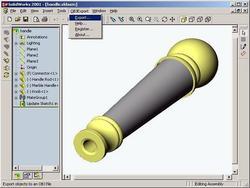 | OBJ Export for SolidWorks is a plug-in for SolidWorks. This plug-in gives SolidWorks the ability to export graphical data to ASCII Alias|Wavefront OBJ files.
Alias|Wavefront is the world's leading innovator of 2D/3D graphics technology for the film, video, games, interactive media, industrial design, automotive industry and visualization markets. Their OBJ ASCII file format is widely accepted the world over for exchanging graphical data between drafting applications.
OBJ Export for SolidWorks tessellates the surfaces of a part and writes the triangular surfaces of the part to an OBJ file.
OBJ Export for SolidWorks is very easy to use as it adds a new file type to the SolidWorks File Save As dialog box. To export an OBJ file select Save As from the File menu. Select "Wavefront Files (*.obj)" from the "Files of type" combo box and select an OBJ file to export. ..
|
|
 | OBJ Export for AutoCAD is a plug-in for AutoCAD 2000, 2000i, 2002 and 2004. This plug-in gives AutoCAD the ability to export geometric data from AutoCAD to Alias|Wavefront OBJ files.
Alias|Wavefront is the world's leading innovator of 2D/3D graphics technology for the film, video, games, interactive media, industrial design, automotive industry and visualization markets. Their .OBJ ASCII file format is widely accepted the world over for exchanging graphical data between drafting applications.
OBJ Export for AutoCAD can export the following AutoCAD entities: 3D Face, Polygon Mesh, PolyFace Mesh and Solid. These entities form the backbone of any 3D drawing.
OBJ Export for AutoCAD is very easy to use. It adds a new command to AutoCAD called "OBJOUT". Simply type "OBJOUT" at the AutoCAD command prompt and select the entities to export. .. |
|
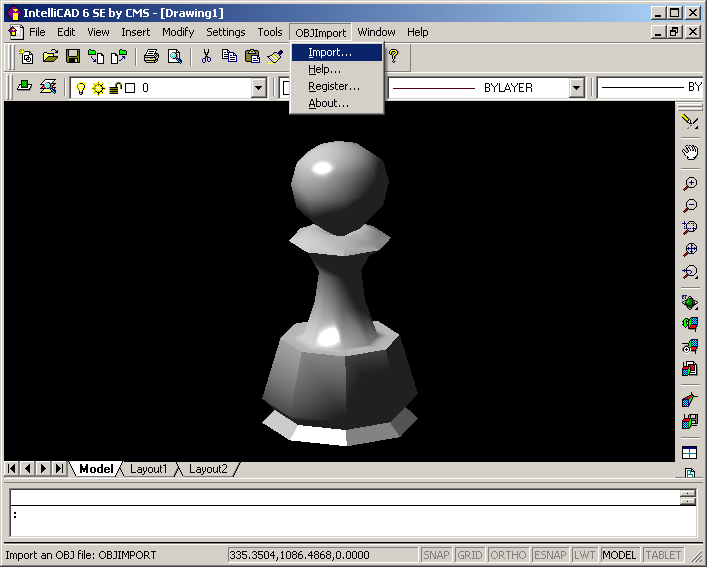 | OBJ Import for IntelliCAD is an Alias Wavefront OBJ file import plug-in for IntelliCAD powered applications. This plug-in gives IntelliCAD powered applications the ability to import geometric data from OBJ files.
Alias is the world's leading innovator of 2D/3D graphics technology for the film, video, games, interactive media, industrial design, automotive industry and visualization markets. Their OBJ ASCII file format is widely accepted the world over for exchanging data between CAD applications. OBJ files contain objects which are made up of groups of 3 or 4 sided faces. OBJ Import for IntelliCAD converts these groups of faces intoA ..
|
|
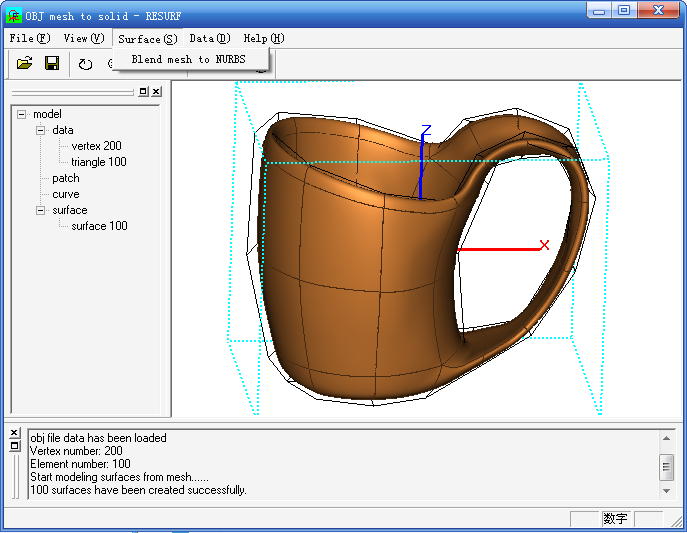 | OBJ_mesh_to_solid is a stand-alone application that helps user blend NURBS surfaces from OBJ polygon mesh. It can import .obj file and export NURBS surface to .igs file. .. |
|
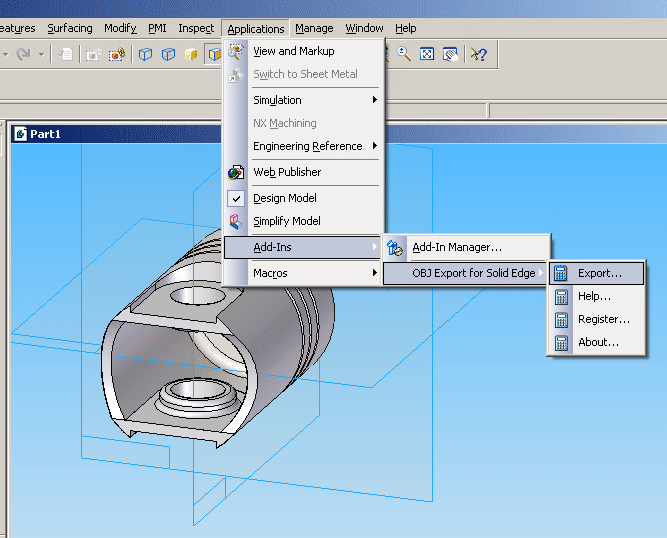 | OBJ Export for Solid Edge is a Wavefront (.obj) file export add-in for Solid Edge .. |
|
 | OBJ Import for Solid Edge is a Wavefront (.obj) file import add-in for Solid Edge .. |
|
 | OBJ Import for 3D Studio MAX is a plug-in for 3D Studio MAX. This plug-in gives 3D Studio MAX the ability to import geometric data from ASCII Alias Wavefront OBJ files.
Alias is the world's leading innovator of 2D/3D graphics technology for the film, video, games, interactive media, industrial design, automotive industry and visualization markets. Their OBJ ASCII file format is widely accepted the world over for exchanging data between CAD applications.
OBJ files contain solids which are made up of 3 or 4 sided faces. OBJ Import for 3D Studio MAX converts these faces into a single 3D Studio Mesh object and adds it to the contents of the currently opened model.
OBJ Import for 3D Studio MAX is very easy to use. It adds a new import file type to 3D Studio MAX called "Wavefront OBJ Files (*.obj)". To import an OBJ file simply select "Import" from the "File" menu and select an OBJ file. .. |
|
Results in Description For save as obj
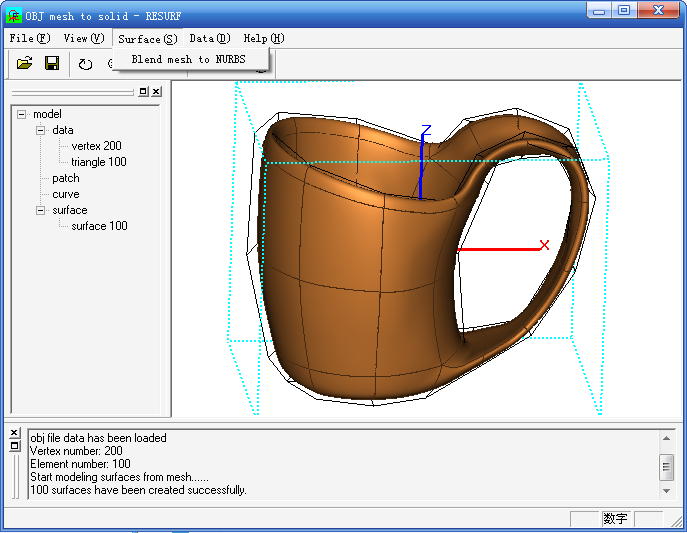 | OBJ_mesh_to_solid is a stand-alone application that helps user blend NURBS surfaces from OBJ polygon mesh. It can import .obj file and export NURBS surface to .igs file... |
|
 | OBJ Import for SolidWorks is a plug-in for SolidWorks. This plug-in gives SolidWorks the ability to import graphical data from ASCII Alias|Wavefront OBJ files.
Alias|Wavefront is the world's leading innovator of 2D/3D graphics technology for the film, video, games, interactive media, industrial design, automotive industry and visualization markets. Their OBJ ASCII file format is widely accepted the world over for exchanging graphical data between drafting applications.
OBJ files contain solids which are made up of 3 or 4 sided faces. OBJ Import for SolidWorks reads these surfaces and knits them into a solid in a new SolidWorks part document. If the attempt to knit the surfaces into a solid succeeds, the solid appears as the base feature (named Imported1). If the surfaces represent multiple closed volumes, then one part is made for each closed volume. If the attempt to knit the surfaces fails, the surfaces are grouped into one or more surface features (named Surface-Imported1, 2, ...).
OBJ Import for SolidWorks is very easy to use as it adds a new file type to the SolidWorks File Open dialog box. To import an OBJ file select Open from the File menu. Select "Wavefront Files (*.obj)" from the "Files of type" combo box and select an OBJ file to import. A new part document will be created containing the imported OBJ file...
|
|
 | OBJ Export for AutoCAD is a plug-in for AutoCAD 2000, 2000i, 2002 and 2004. This plug-in gives AutoCAD the ability to export geometric data from AutoCAD to Alias|Wavefront OBJ files.
Alias|Wavefront is the world's leading innovator of 2D/3D graphics technology for the film, video, games, interactive media, industrial design, automotive industry and visualization markets. Their .OBJ ASCII file format is widely accepted the world over for exchanging graphical data between drafting applications.
OBJ Export for AutoCAD can export the following AutoCAD entities: 3D Face, Polygon Mesh, PolyFace Mesh and Solid. These entities form the backbone of any 3D drawing.
OBJ Export for AutoCAD is very easy to use. It adds a new command to AutoCAD called "OBJOUT". Simply type "OBJOUT" at the AutoCAD command prompt and select the entities to export... |
|
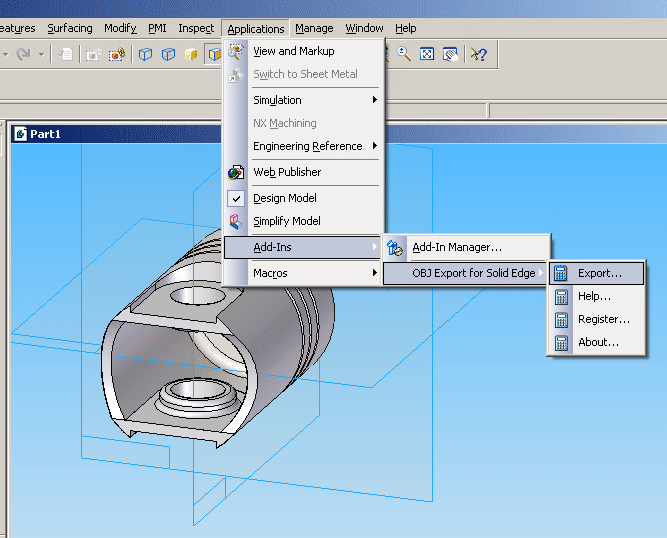 | OBJ Export for Solid Edge is a Wavefront (.obj) file export add-in for Solid Edge..
|
|
 | OBJ Import for Solid Edge is a Wavefront (.obj) file import add-in for Solid Edge.. |
|
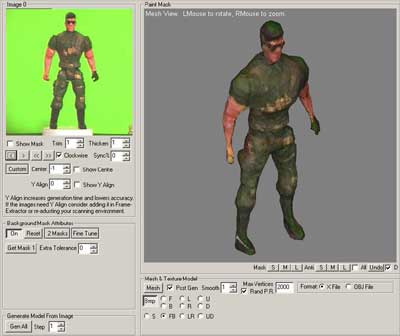 | Pictomod3D creates textured 3D mesh models from images of real objects. It takes either a rotated scan of an object or a few images from arbitrary angles, and outputs 3D objects in Wavefront OBJ or DirectX X file format. Pictomod3D is for rapid prototyping of new models and for people who want to create models.
Create textured models from scratch, FAST! Increase the number of 3D models you can fabricate. Integrates easily into your mesh sculpting process. Fast, affordable and simple to use, leaving you more
Time, Money, and Creative Energy.
Use images of a rotated toy, or views of an object taken from arbitrary angles. Choose your output resolution, up to 128 000 polygons. Rapid prototyping for
Ready To Use Texture Mapped Models.
First collect your BMP or JPEG images, or extract them from MPEG or AVI files with the FrameExtractor utility. Select background mask, paint in any additional masks. Save the textured 3D mesh in either OBJ or X file format...
|
|
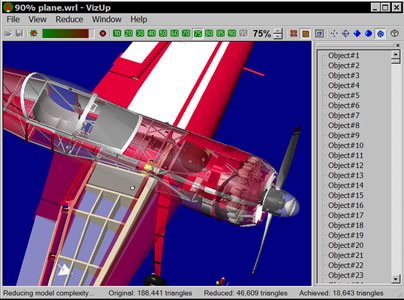 | VizUp Streamline enables you to reduce the number of polygons in a complex 3D model while retaining the quality and appearance of the original. Supports Wavefront .OBJ, VRML2 and StereoLitho (STL) file formats... |
|
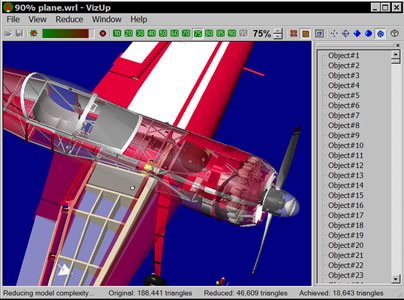 | VizUp Streamline enables you to reduce the number of polygons in a complex 3D model while retaining the quality and appearance of the original. Supports Wavefront .OBJ, VRML2 and StereoLitho (STL) file formats... |
|
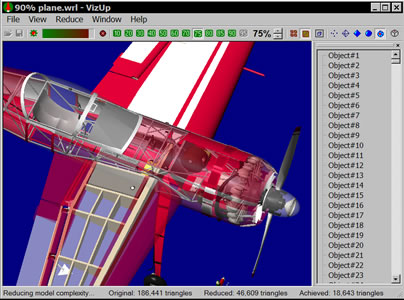 | VizUp Streamline is designed for optimization of complex 3D models (CAD/CAE systems) for real-time visualization. Supports Wavefront .OBJ, VRML 2.0/97 and StereoLitho (.STL) file formats... |
|
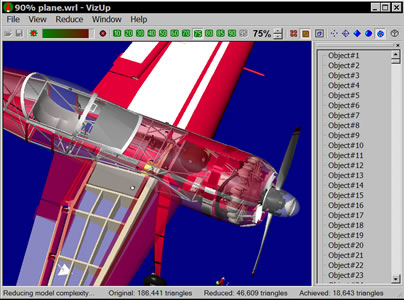 | VizUp Streamline Professional enables you to reduce the number of polygons in a complex 3D model while retaining the quality and appearance of the original. Supports Wavefront .OBJ, VRML 2.0/97 and StereoLitho (.STL) file formats... |
|
Results in Tags For save as obj
 | OBJ Export for AutoCAD is a plug-in for AutoCAD 2000, 2000i, 2002 and 2004. This plug-in gives AutoCAD the ability to export geometric data from AutoCAD to Alias|Wavefront OBJ files.
Alias|Wavefront is the world's leading innovator of 2D/3D graphics technology for the film, video, games, interactive media, industrial design, automotive industry and visualization markets. Their .OBJ ASCII file format is widely accepted the world over for exchanging graphical data between drafting applications.
OBJ Export for AutoCAD can export the following AutoCAD entities: 3D Face, Polygon Mesh, PolyFace Mesh and Solid. These entities form the backbone of any 3D drawing.
OBJ Export for AutoCAD is very easy to use. It adds a new command to AutoCAD called "OBJOUT". Simply type "OBJOUT" at the AutoCAD command prompt and select the entities to export... |
|
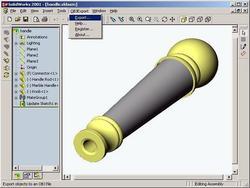 | OBJ Export for SolidWorks is a plug-in for SolidWorks. This plug-in gives SolidWorks the ability to export graphical data to ASCII Alias|Wavefront OBJ files.
Alias|Wavefront is the world's leading innovator of 2D/3D graphics technology for the film, video, games, interactive media, industrial design, automotive industry and visualization markets. Their OBJ ASCII file format is widely accepted the world over for exchanging graphical data between drafting applications.
OBJ Export for SolidWorks tessellates the surfaces of a part and writes the triangular surfaces of the part to an OBJ file.
OBJ Export for SolidWorks is very easy to use as it adds a new file type to the SolidWorks File Save As dialog box. To export an OBJ file select Save As from the File menu. Select "Wavefront Files (*.obj)" from the "Files of type" combo box and select an OBJ file to export...
|
|
 | OBJ Import for Rhino is a plug-in for Rhino. This plug-in gives Rhino the ability to import graphical data from ASCII Alias|Wavefront OBJ files.
Alias|Wavefront is the world's leading innovator of 2D/3D graphics technology for the film, video, games, interactive media, industrial design, automotive industry and visualization markets. Their .OBJ ASCII file format is widely accepted the world over for exchanging graphical data between drafting applications.
OBJ files contain solids which are made up of 3 or 4 sided faces. OBJ Import for Rhino converts these faces into a single Rhino Polygon Mesh entity and adds it to the contents of a new Rhino drawing.
OBJ Import for Rhino is very easy to use as it adds a new file type to the Rhino File Open dialog box. To import an OBJ file select Open from the File menu. Select "Wavefront Files (*.obj)" from the "File of type" combo box and select an OBJ file to import. A new drawing will be created containing the imported OBJ file... |
|
 | OBJ Import for SolidWorks is a plug-in for SolidWorks. This plug-in gives SolidWorks the ability to import graphical data from ASCII Alias|Wavefront OBJ files.
Alias|Wavefront is the world's leading innovator of 2D/3D graphics technology for the film, video, games, interactive media, industrial design, automotive industry and visualization markets. Their OBJ ASCII file format is widely accepted the world over for exchanging graphical data between drafting applications.
OBJ files contain solids which are made up of 3 or 4 sided faces. OBJ Import for SolidWorks reads these surfaces and knits them into a solid in a new SolidWorks part document. If the attempt to knit the surfaces into a solid succeeds, the solid appears as the base feature (named Imported1). If the surfaces represent multiple closed volumes, then one part is made for each closed volume. If the attempt to knit the surfaces fails, the surfaces are grouped into one or more surface features (named Surface-Imported1, 2, ...).
OBJ Import for SolidWorks is very easy to use as it adds a new file type to the SolidWorks File Open dialog box. To import an OBJ file select Open from the File menu. Select "Wavefront Files (*.obj)" from the "Files of type" combo box and select an OBJ file to import. A new part document will be created containing the imported OBJ file...
|
|
 | OBJ Import for AutoCAD is a plug-in for AutoCAD 2000, 2000i, 2002 and 2004. This plug-in gives AutoCAD the ability to import geometric data from ASCII Alias|Wavefront OBJ files.
Alias|Wavefront is the world's leading innovator of 2D/3D graphics technology for the film, video, games, interactive media, industrial design, automotive industry and visualization markets. Their .OBJ ASCII file format is widely accepted the world over for exchanging graphical data between drafting applications.
OBJ files contain solids which are made up of 3 or 4 sided faces. OBJ Import for AutoCAD converts these faces into a single AutoCAD PolyFaceMesh entity and adds it to the contents of the currently opened AutoCAD drawing.
OBJ Import for AutoCAD is very easy to use. It adds a new command to AutoCAD called "OBJIN". Simply type "OBJIN" at the AutoCAD command prompt and select an OBJ file to import... |
|
 | OBJ Import for 3D Studio MAX is a plug-in for 3D Studio MAX. This plug-in gives 3D Studio MAX the ability to import geometric data from ASCII Alias Wavefront OBJ files.
Alias is the world's leading innovator of 2D/3D graphics technology for the film, video, games, interactive media, industrial design, automotive industry and visualization markets. Their OBJ ASCII file format is widely accepted the world over for exchanging data between CAD applications.
OBJ files contain solids which are made up of 3 or 4 sided faces. OBJ Import for 3D Studio MAX converts these faces into a single 3D Studio Mesh object and adds it to the contents of the currently opened model.
OBJ Import for 3D Studio MAX is very easy to use. It adds a new import file type to 3D Studio MAX called "Wavefront OBJ Files (*.obj)". To import an OBJ file simply select "Import" from the "File" menu and select an OBJ file...
|
|
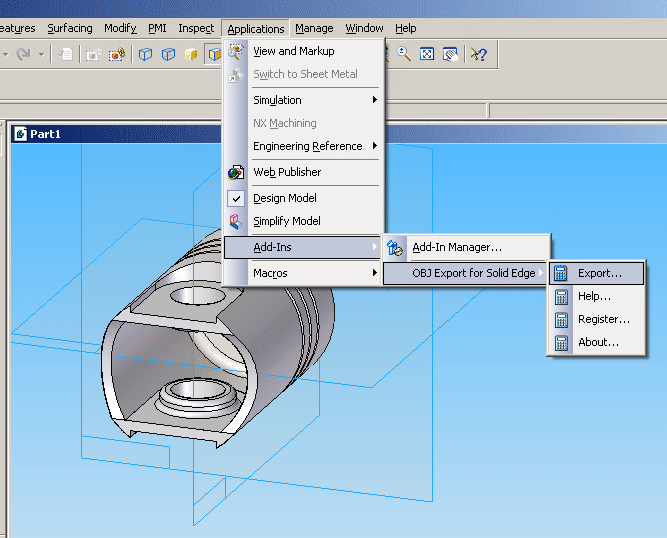 | OBJ Export for Solid Edge is a Wavefront (.obj) file export add-in for Solid Edge.. |
|
 | OBJ Import for Solid Edge is a Wavefront (.obj) file import add-in for Solid Edge.. |
|
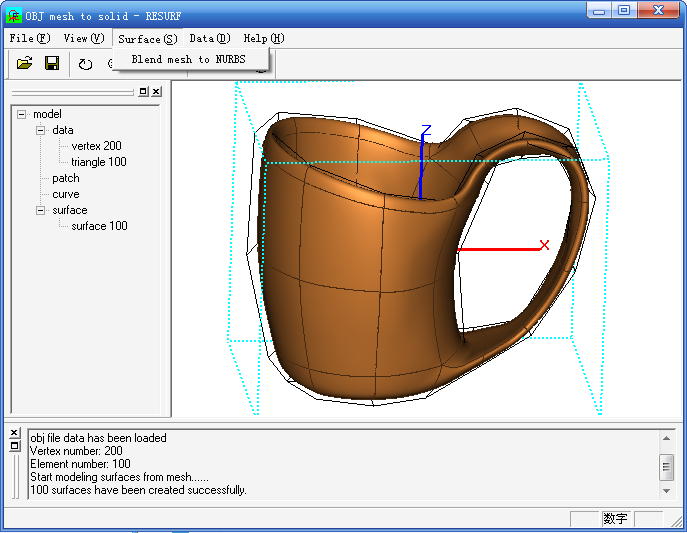 | OBJ_mesh_to_solid is a stand-alone application that helps user blend NURBS surfaces from OBJ polygon mesh. It can import .obj file and export NURBS surface to .igs file... |
|
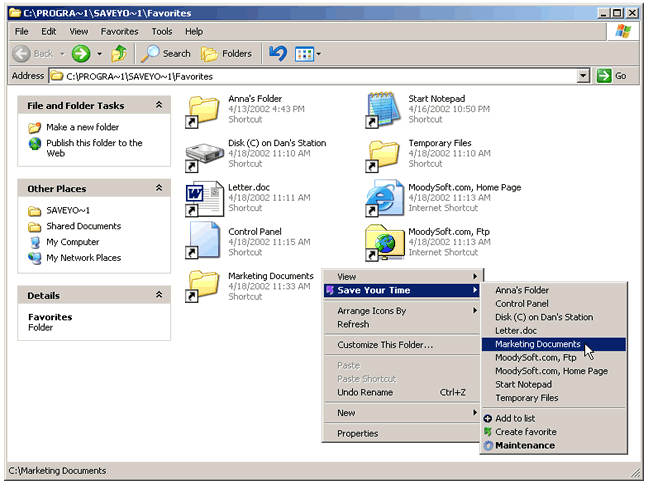 | One place for all your Favorites: the right-click menu.
Quick access to your favorite resources anywhere on your computer, your network or over the internet.
Favorits are anything you use everyday: files, folders, programs, documents, web addresses, ftp locations, music, movies, games, graphics. Open them or get there with a click.
Easy maintenance of Favorites which are stored as a collection of shortcuts in a folder.
Drop in any shortcut and you'll see it in the right-click menu right away... |
|
Related search : bj exportexport forobj file,obj importimport forobj file,obj importimport forobj file,import forobj import,studio maximport forobj importobj files,solid edgeexport forobj exportobj filefile format,obj file formatsolid edge aboutsolid edgeimport forobOrder by Related
- New Release
- Rate
obj view -
obj converter -
obj viewer -
obj export -
open obj -
|
|