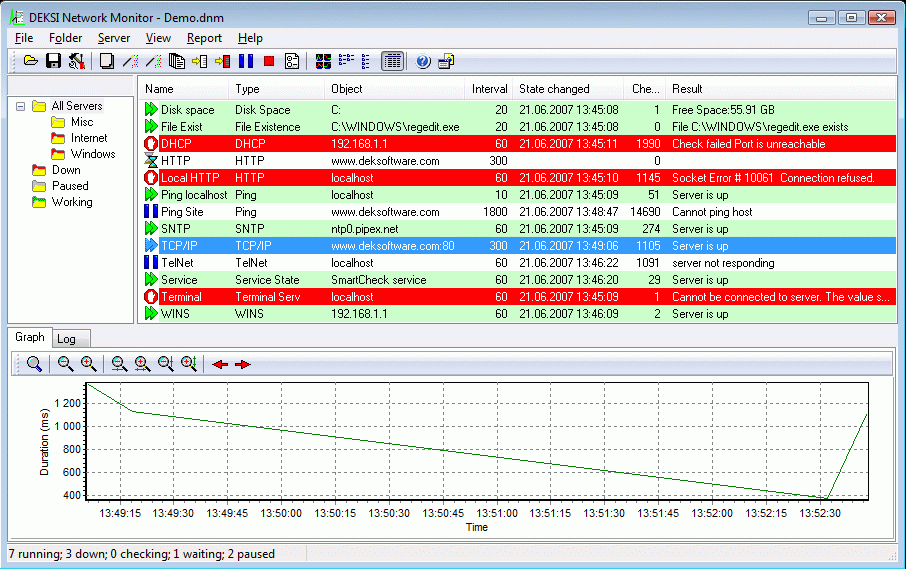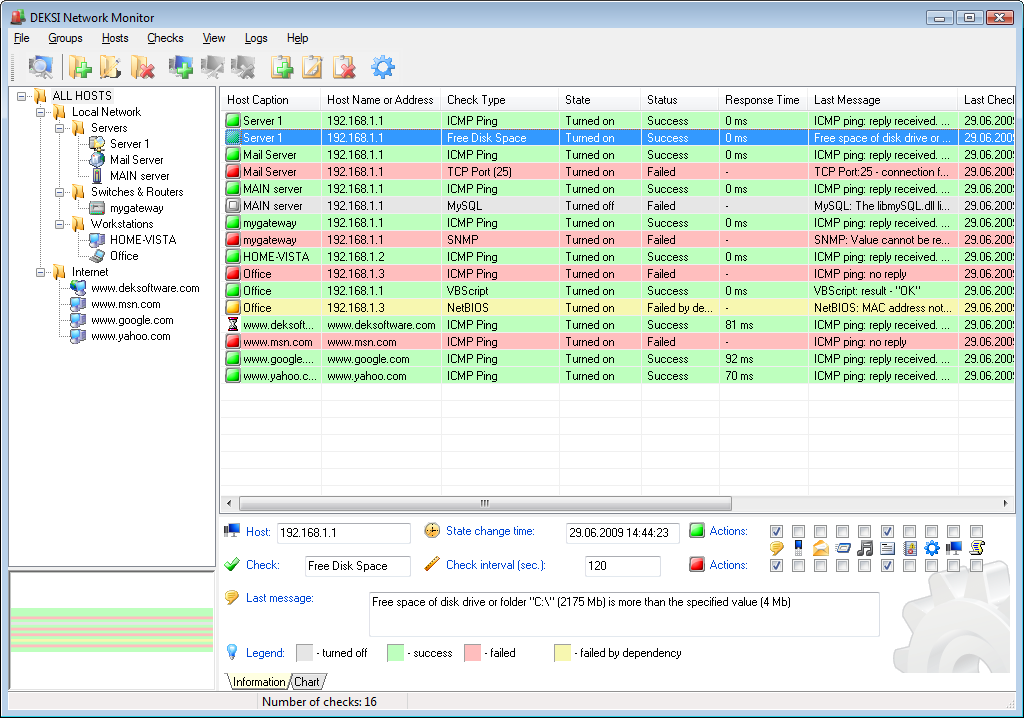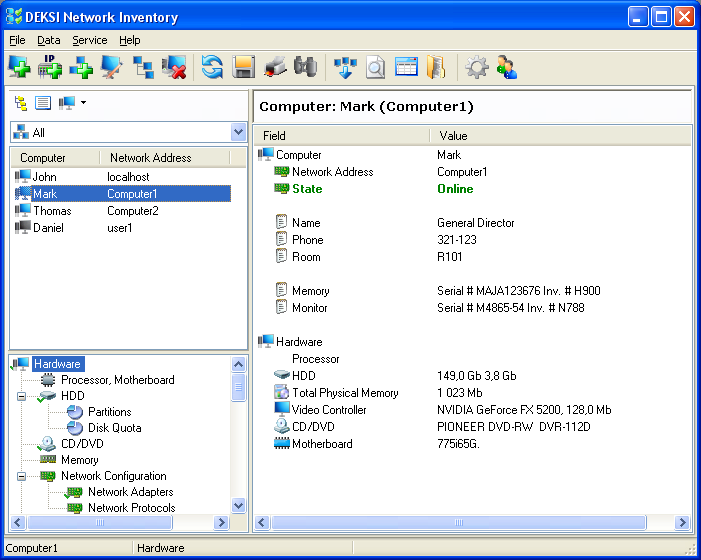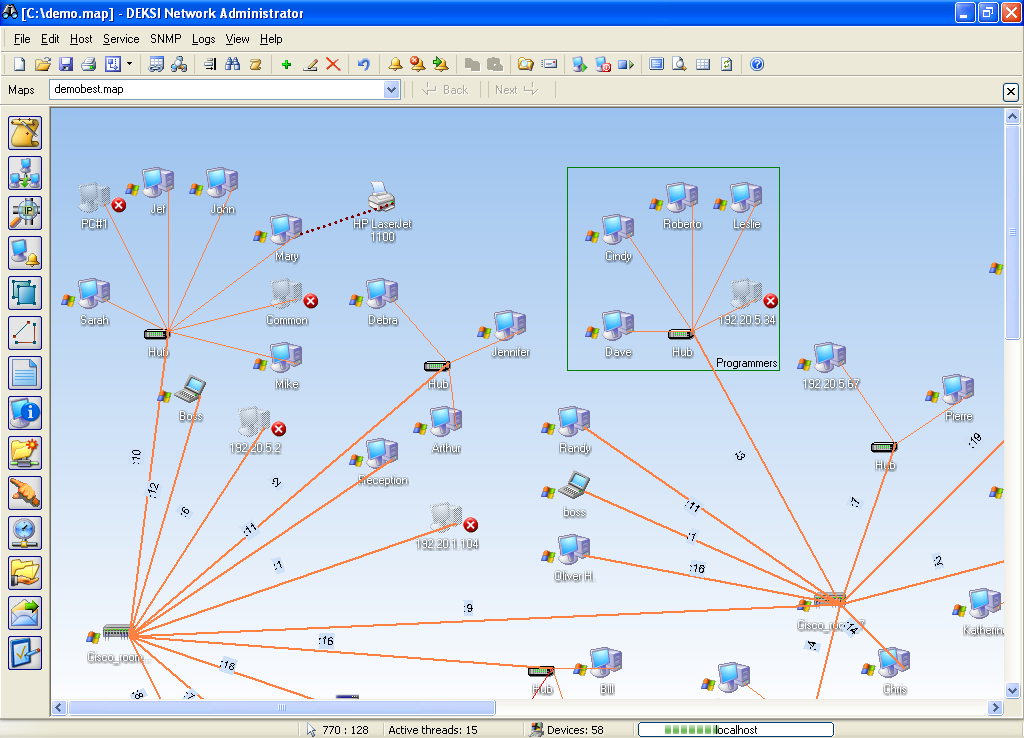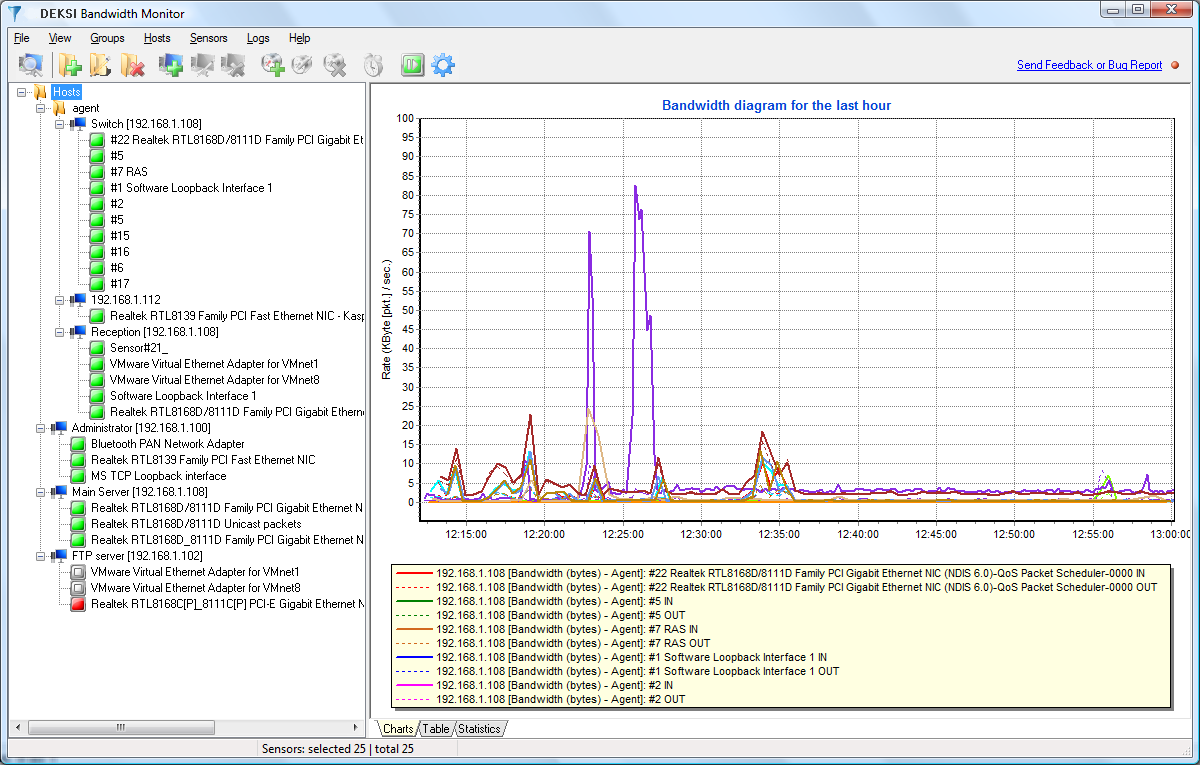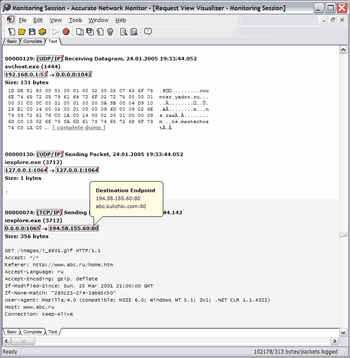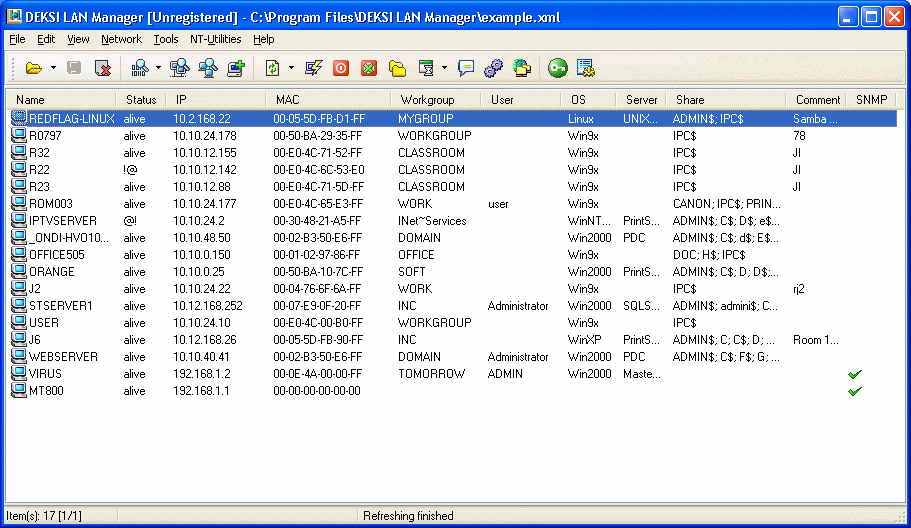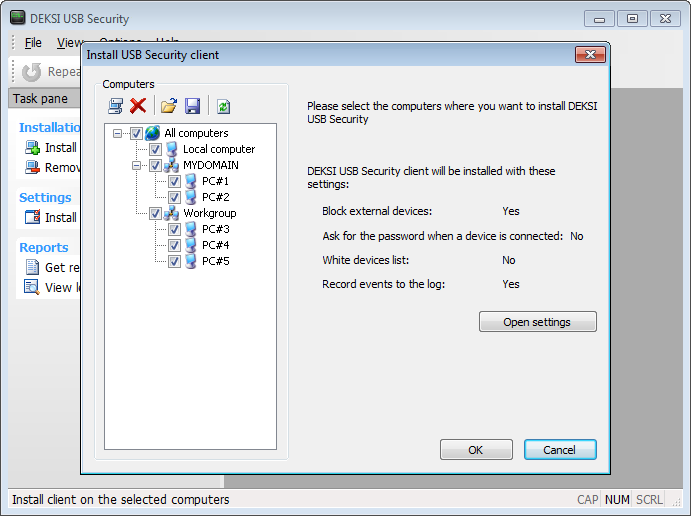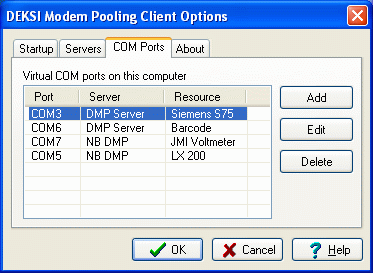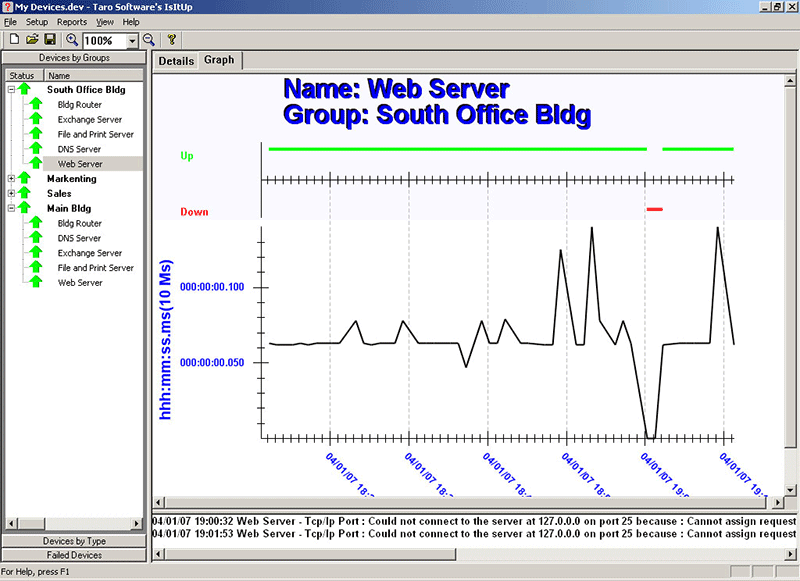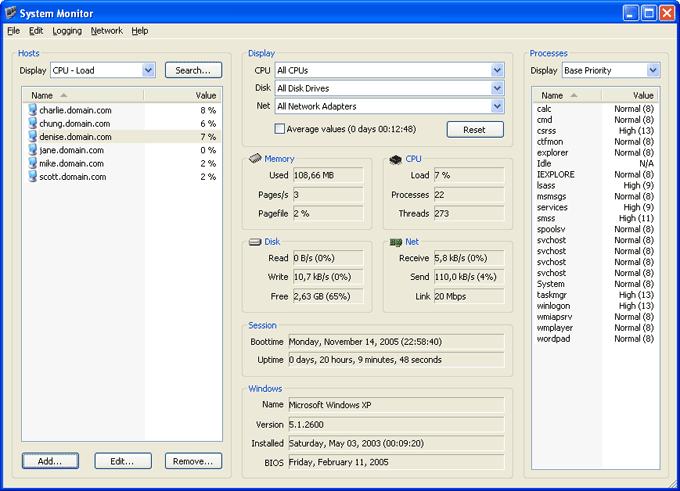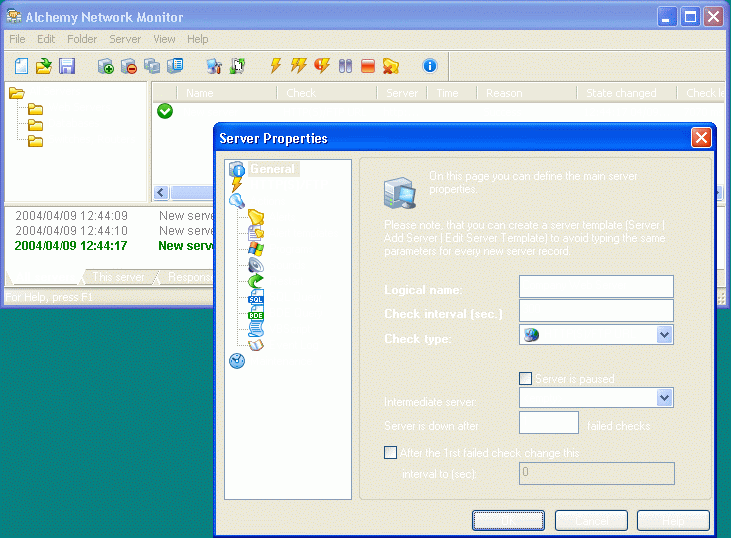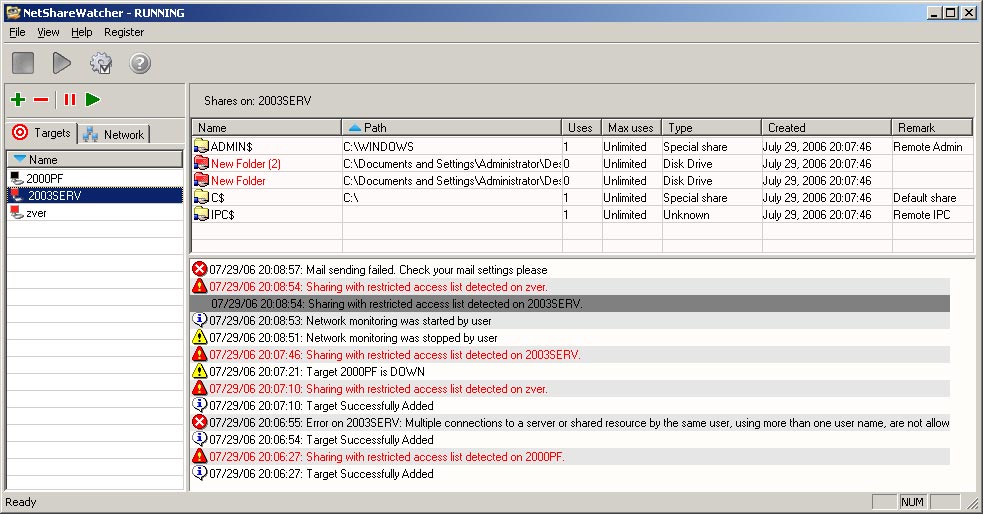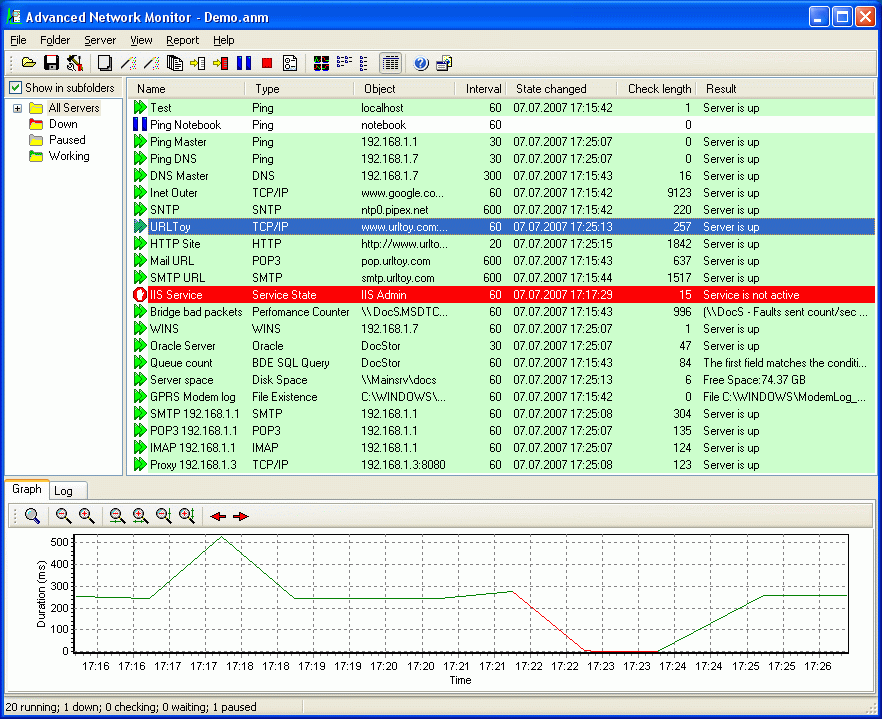|
|
Order by Related
- New Release
- Rate
Results in Title For network monitor deksi
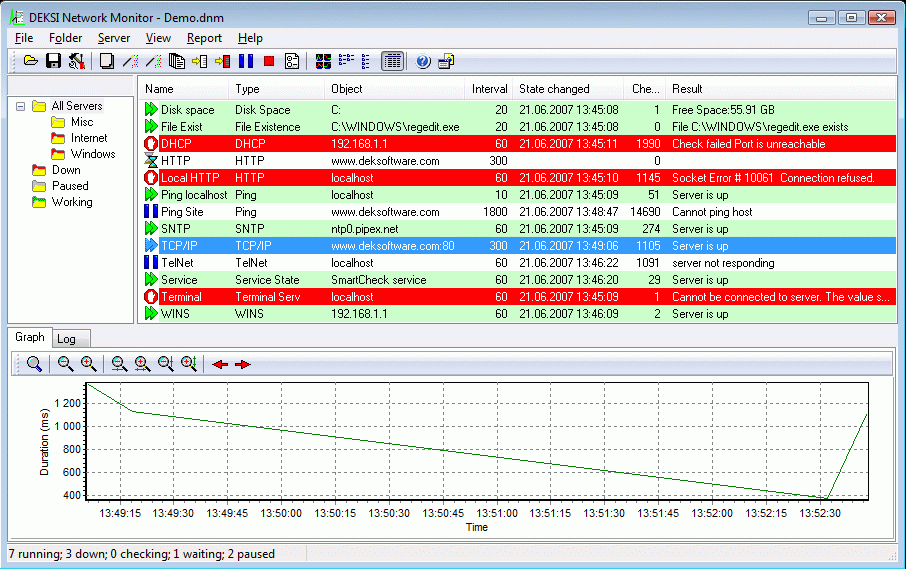 | DEKSI Network Monitor is an advanced, powerful, and feature rich tool that monitors servers located on your local network and the Internet. DEKSI Network Monitor will allow the Administrator to increase the reliability and productivity of your corporate servers.
After problems are found on the monitored servers DEKSI Network Monitor will first try to correct the problems. If DNM cannot correct the problems it immediately notifies the Administrator about the problem via e-mail, sms or a network messaging service. Using DEKSI Network Monitor the Administrator is aware about the state of their servers at any time.
The program can be installed on any Windows 95, NT, 2000, XP, Server 2003, Vista machine and can monitor the servers with any operating system (Windows, Linux, Unix, etc.) .. |
|
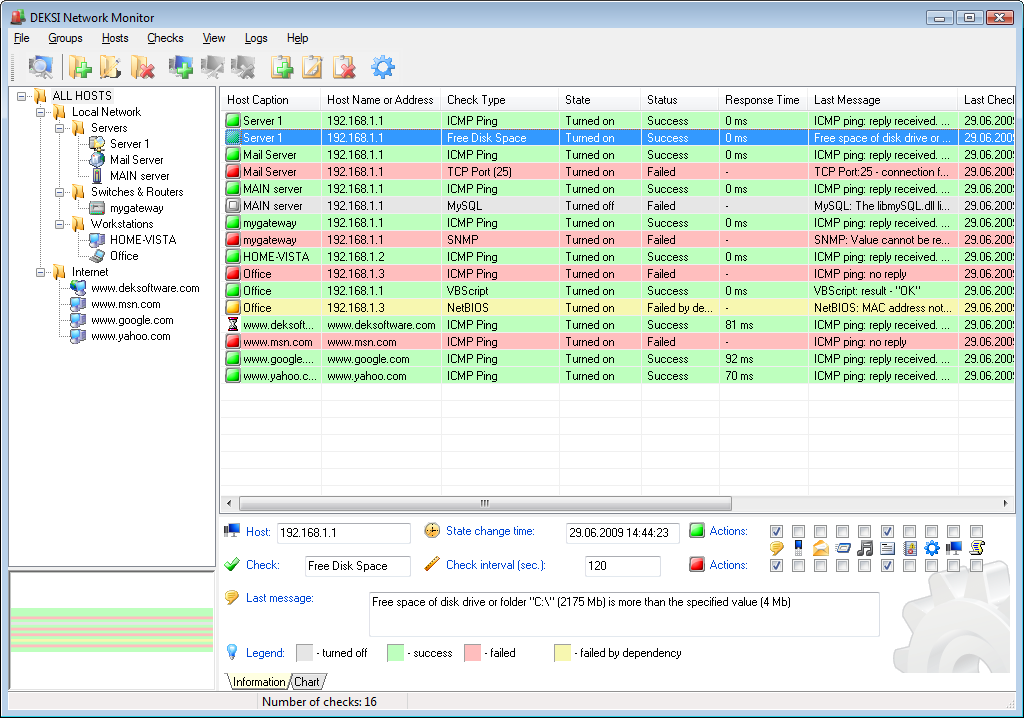 | DEKSI Network Monitor is a powerful and feature rich network device monitor which will identify problems on your network and allow you to quickly fix them. Windows 2000/XP/Vista/7 Compatible. ..
|
|
 | DEKSI Network Manager is an advanced and powerful network monitoring tool. It can continuously monitor the state of your servers, various network services, databases and more over the network seven days a a week, twenty-four hours a day.
You can create categorized task lists on a "set and forget" basis. DEKSI Network Manager can ping server, monitor TCP port, check HTTP URL (with HTTP auth), test FTP link, check disk space usage, execute external command and check it's return code, check databases via ODBC, monitor MS SQL server via native interface, monitor local and network printer status, like out of paper and out of toner and etc. Write your own check scripts using JS and VBS or any other script provider like ActivePerl or Active Python installed on your system. DEKSI Network Manager performs checks at regular intervals and activates predefined alerts on a given condition. It can be a sound alert, an e-mail notification (icq, pager or mobile via mail gate), execution of an external program or a user-written Java or VB script. There is a set of ready-made scripts for file existence check, file or folder size check, NT service state check and alert actions such as: reboot remote machine, restart NT service, write to NT event log and cleanup event log file. The software can also periodically export data to XML and HTML files, and tabulate uptime/failure check statistics. A variety of useful wizards are available. .. |
|
 | DEKSI Network Analyzer is a PC audit and Network inventory software system, for office and large scale enterprise networks. DEKSI Network Analyzer interrogates all computers and notebooks on a network and reports back with complete information about OS, service packs, hotfixes, hardware, software, running processes, etc. on remote machines. This information is added to the centralized database and network administrators are able to generate reports about each or all PCs (notebooks) on a network. The program is agent-free and requires no software installed on remote machines (laptops).
DEKSI Network Analyzer can scan ALL remote computers for a broad range of information and keep this information in a centralized database. In a separate window you can look at such information as Computer Name, Registered User, Organization, Workgroup/domain, IP-address, Setup date (which is date of first computer scan by default, but can be changed to the date of actual computer installation if needed), Time of last scan ('Last updated'), User name. In addition to the collected information, you can add extra inventory information about each machine and its user. For example, you can specify such categories as Inventory Number (the number generator is provided), and add some additional notes. You can also add the information related to the user of the machine and specify user real name, department, position, phone, e-mail, etc. This adds clarity to the network inventory process. ..
|
|
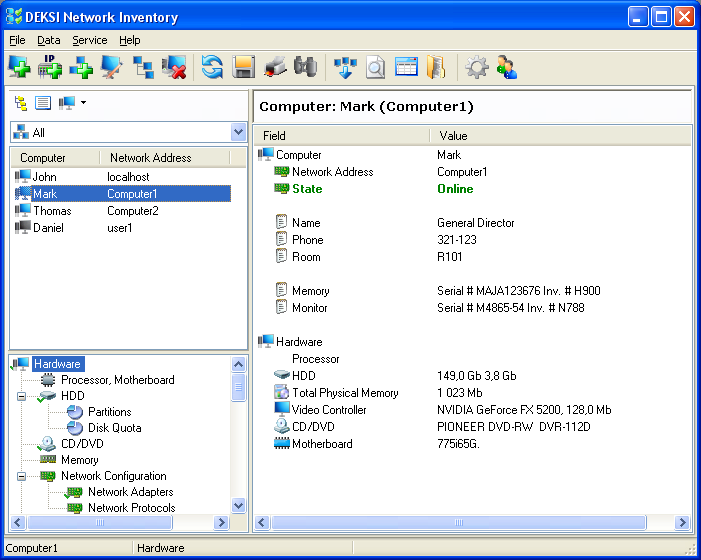 | DEKSI Network Inventory provides a complete software and hardware inventory of all your network computers. .. |
|
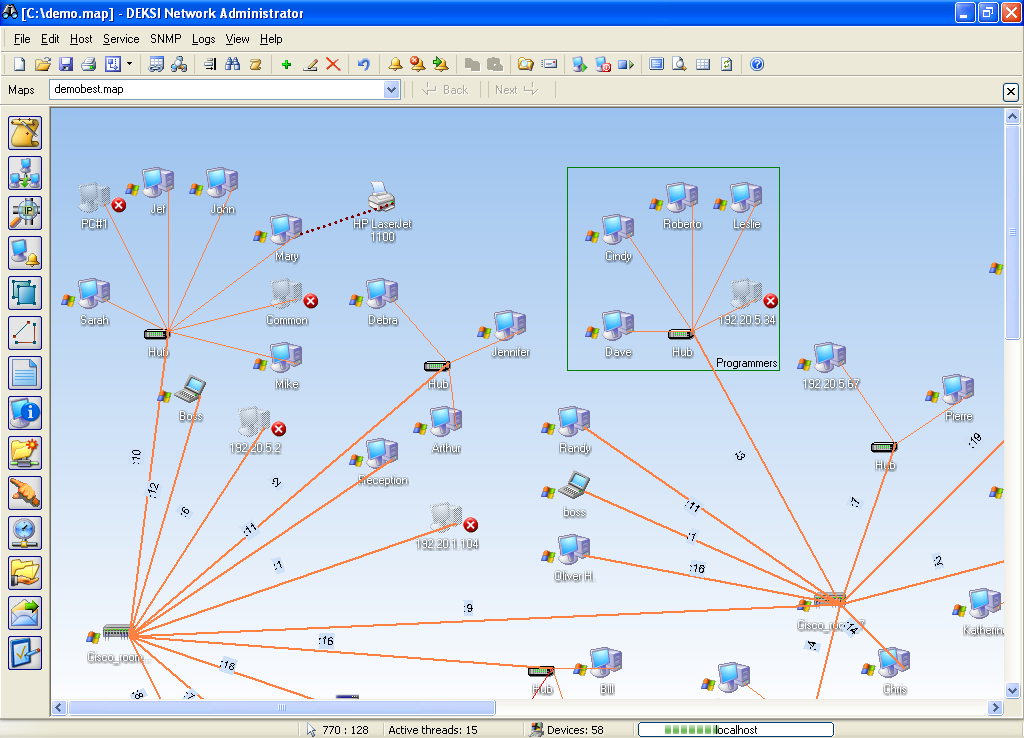 | An advanced, powerful, and feature rich network mapping, monitoring, management, and administration software solution. ..
|
|
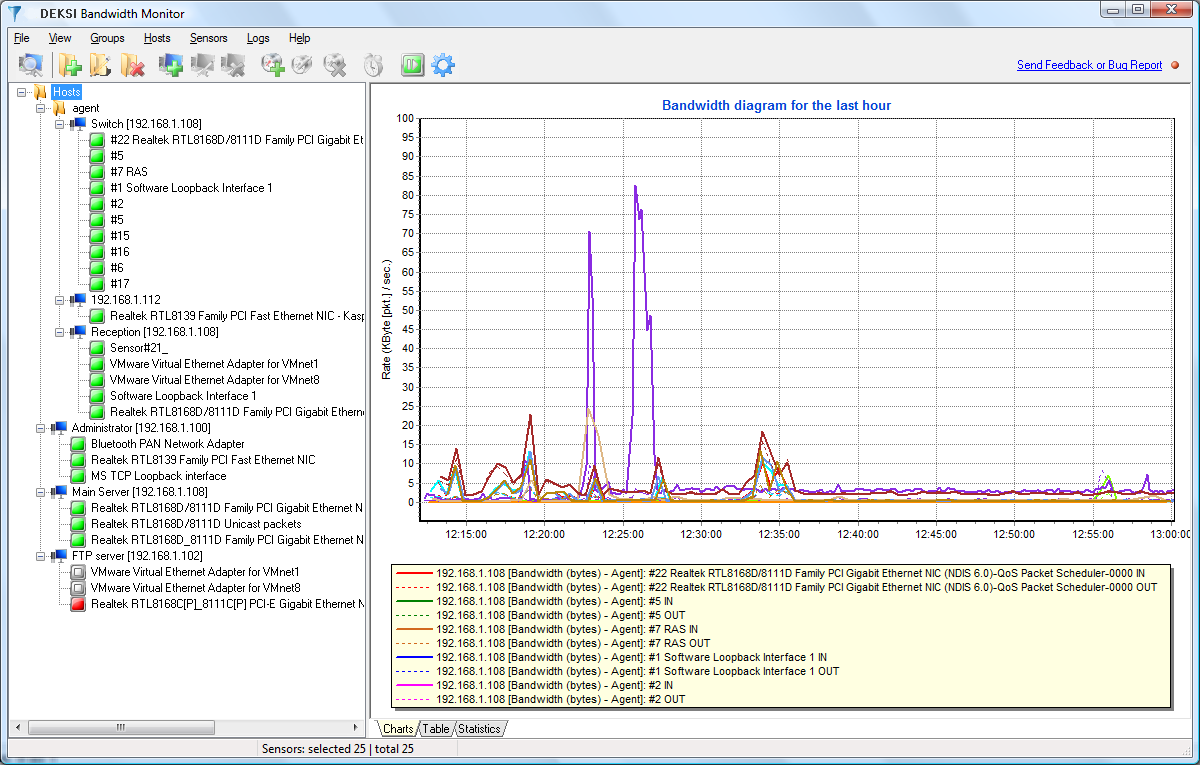 | DEKSI Bandwidth Monitor is a network traffic and bandwidth monitor that collects information about inbound and outbound traffic and displays the dynamic of the changing transferring speed in a map. .. |
|
 | LinkFerret is a versatile, easy to use, low cost, high performance Ethernet and 802.11 network monitor and packet sniffer. All of the essential wireless monitoring functionality, including signal monitoring, channel scannning, and WEP decryption, are supported. With one tool, the two most common network topologies can be thoroughly covered. No plug-ins or add-ons are required. LinkFerret provides the frame capture functionality that is typically found only in monitoring products many times its cost and it supports a variety of standard trace file and report formats that make it easy to capture, store and share network traffic data. LinkFerret is a simple yet powerful monitor built to fit the needs of the network administrator, protocol developer, and the security-minded individual. .. |
|
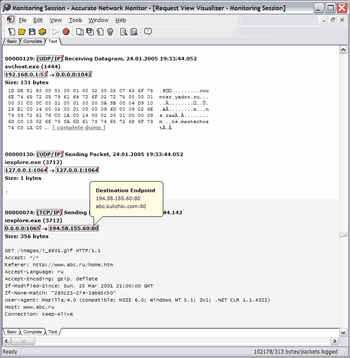 | HHD Accurate Network Monitor - ip packet sniffing, monitoring and protocol analyzer software tool that can sniff internet protocols performing tcp / ip, udp / ip communication traffic analysis. LAN connection sniffer and internet data capture utility .. |
|
 | Active Network Monitor is a tool for the day-to-day monitoring of computers in the network. Active Network Monitor runs under Windows NT/2000/XP and allows Systems Administrators to gather information from all the computers (even from the Windows 9x/Me computers) in the network without installing server-side applications on these computers. Active Network Monitor provides the powerful technology of storing and comparing received data. Administrators can make "snapshots" of the systems for future comparison and notation of changes. Active Network Monitor has a flexible plug-in based architecture that allows you to plug in necessary modules on demand. Each module (plug-in) performs a task and displays retrieved information in its own window. Active Network Monitor ships with a predefined, constantly growing list of plug-ins, including plug-ins for monitoring services, devices, installed applications, disks, shared resources, hardware resources (IRQs, I/O, DMA and Memory), users, local groups, global groups and so on. .. |
|
Results in Keywords For network monitor deksi
 | DEKSI Network Manager is an advanced and powerful network monitoring tool. It can continuously monitor the state of your servers, various network services, databases and more over the network seven days a a week, twenty-four hours a day.
You can create categorized task lists on a "set and forget" basis. DEKSI Network Manager can ping server, monitor TCP port, check HTTP URL (with HTTP auth), test FTP link, check disk space usage, execute external command and check it's return code, check databases via ODBC, monitor MS SQL server via native interface, monitor local and network printer status, like out of paper and out of toner and etc. Write your own check scripts using JS and VBS or any other script provider like ActivePerl or Active Python installed on your system. DEKSI Network Manager performs checks at regular intervals and activates predefined alerts on a given condition. It can be a sound alert, an e-mail notification (icq, pager or mobile via mail gate), execution of an external program or a user-written Java or VB script. There is a set of ready-made scripts for file existence check, file or folder size check, NT service state check and alert actions such as: reboot remote machine, restart NT service, write to NT event log and cleanup event log file. The software can also periodically export data to XML and HTML files, and tabulate uptime/failure check statistics. A variety of useful wizards are available... |
|
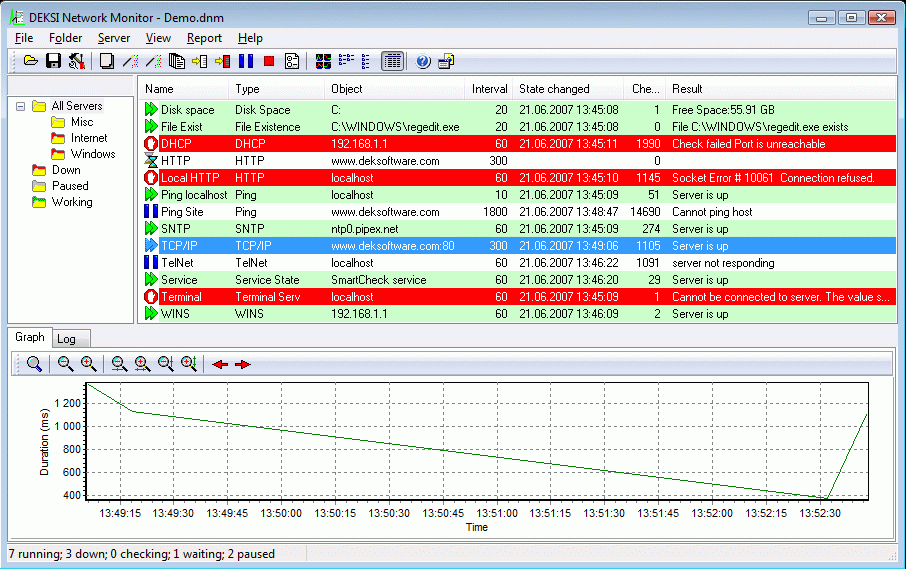 | DEKSI Network Monitor is an advanced, powerful, and feature rich tool that monitors servers located on your local network and the Internet. DEKSI Network Monitor will allow the Administrator to increase the reliability and productivity of your corporate servers.
After problems are found on the monitored servers DEKSI Network Monitor will first try to correct the problems. If DNM cannot correct the problems it immediately notifies the Administrator about the problem via e-mail, sms or a network messaging service. Using DEKSI Network Monitor the Administrator is aware about the state of their servers at any time.
The program can be installed on any Windows 95, NT, 2000, XP, Server 2003, Vista machine and can monitor the servers with any operating system (Windows, Linux, Unix, etc.)..
|
|
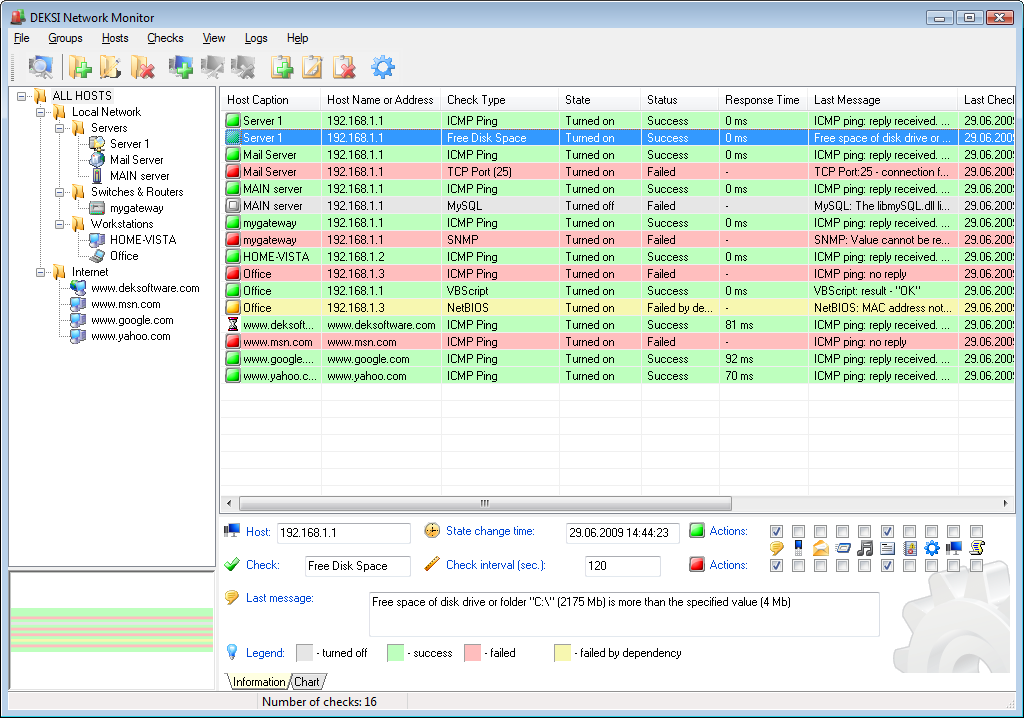 | DEKSI Network Monitor is a powerful and feature rich network device monitor which will identify problems on your network and allow you to quickly fix them. Windows 2000/XP/Vista/7 Compatible... |
|
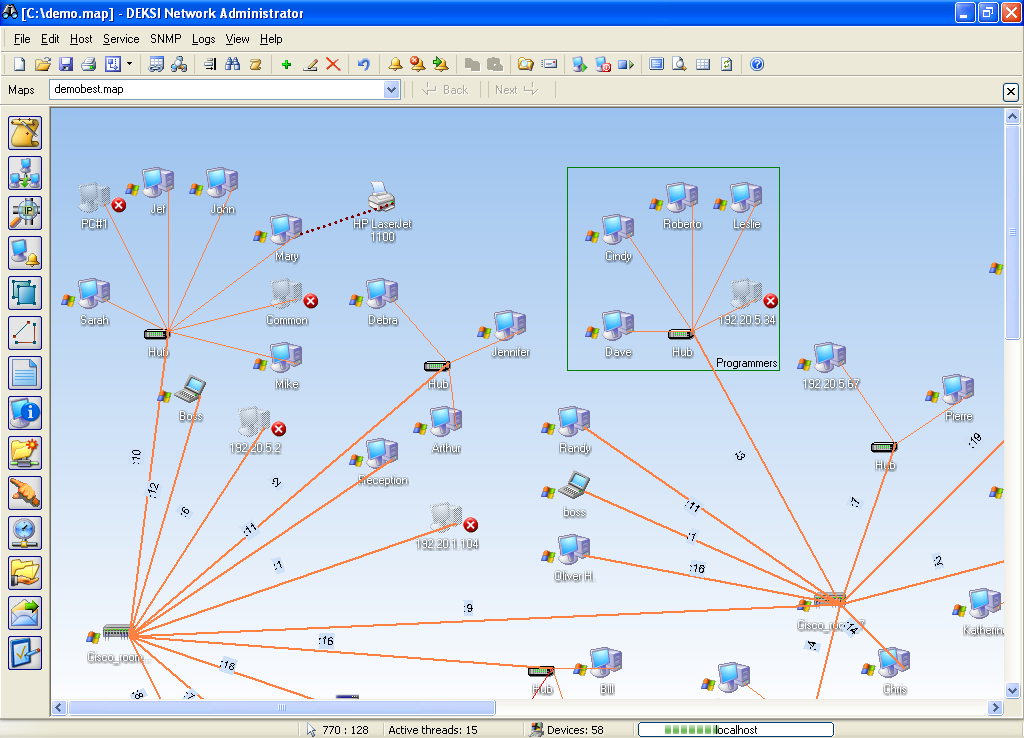 | An advanced, powerful, and feature rich network mapping, monitoring, management, and administration software solution...
|
|
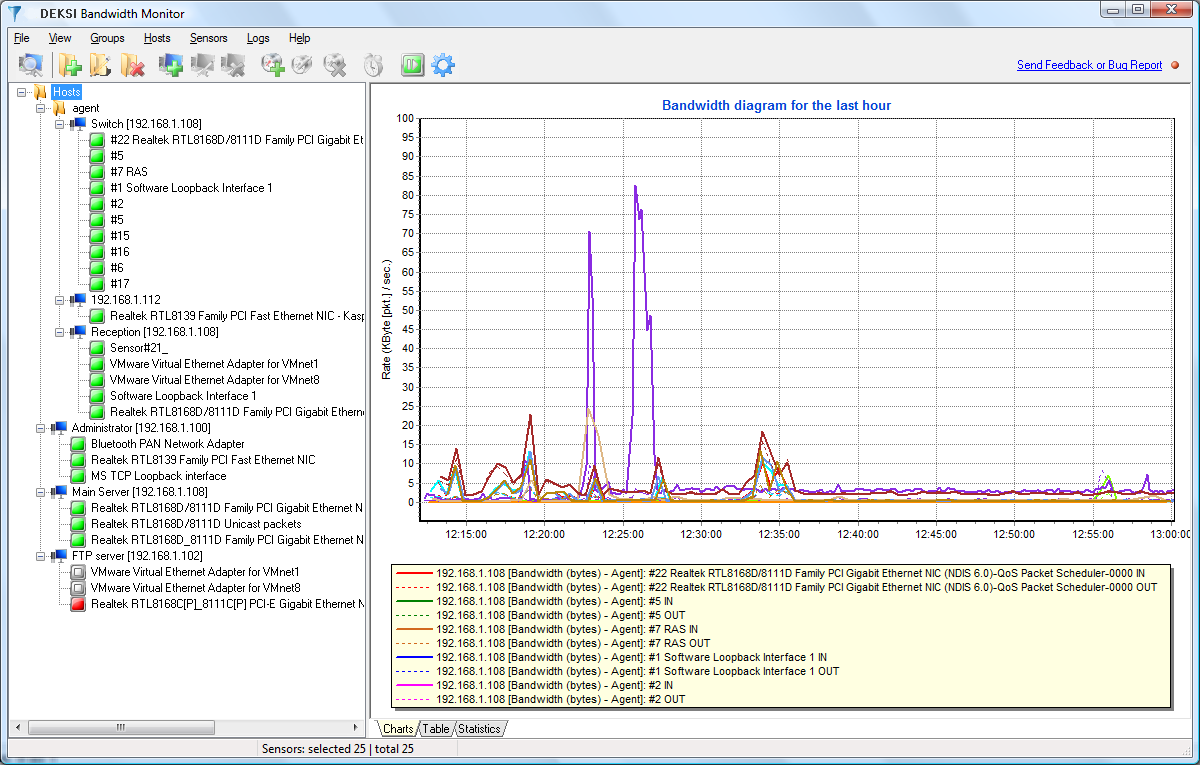 | DEKSI Bandwidth Monitor is a network traffic and bandwidth monitor that collects information about inbound and outbound traffic and displays the dynamic of the changing transferring speed in a map... |
|
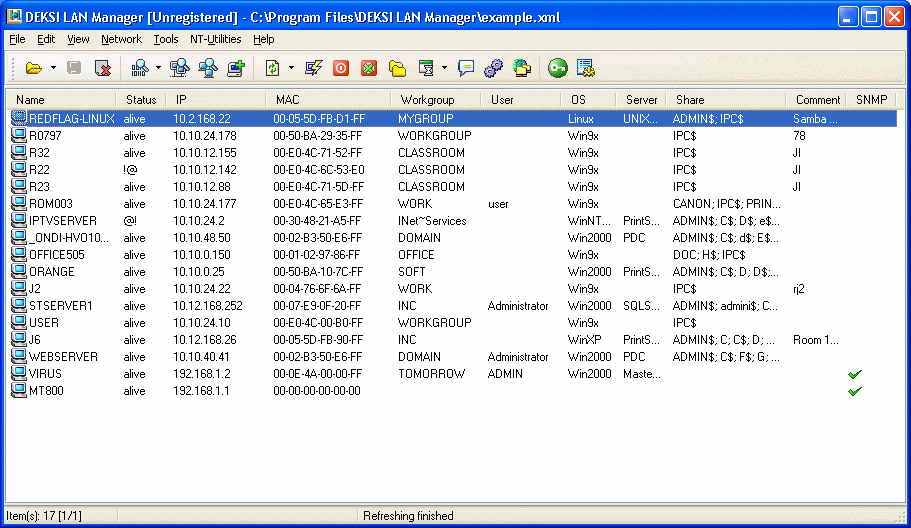 | DEKSI LAN Manager is an advanced, powerful, and feature rich program designed for high speed network management. DEKSI LAN Manager provides network management, discovery and monitoring software for networks. DEKSI LAN Manager provides discovery all available computers on your network through a range of IP addresses, multiple workgroups and domains or the whole LAN, and DEKSI LAN Manager checks whether computers are online or not, and detects whether names or IP addresses have been modified. DEKSI LAN Manager also monitors the servers and workstations in your LAN/WAN for availability. Once failure or a problem is detected, DEKSI LAN Manager will alert the network administrator immediately, and automatically boot and shutdown target computers.
DEKSI LAN Manager Wake-On-LAN allows you to send a "Wake-On-LAN" command to remote computers. You can easily power on PCs located on other rooms or offices. Support schedule and service is provided as is shutdown or reboot all computers running Windows NT/2000/XP/2003 system on a LAN. Support for local schedule is also standard...
|
|
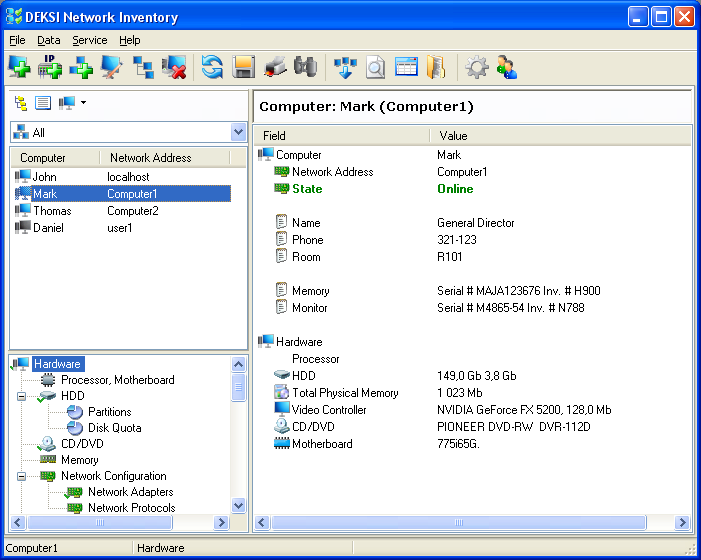 | DEKSI Network Inventory provides a complete software and hardware inventory of all your network computers... |
|
 | DEKSI Network Analyzer is a PC audit and Network inventory software system, for office and large scale enterprise networks. DEKSI Network Analyzer interrogates all computers and notebooks on a network and reports back with complete information about OS, service packs, hotfixes, hardware, software, running processes, etc. on remote machines. This information is added to the centralized database and network administrators are able to generate reports about each or all PCs (notebooks) on a network. The program is agent-free and requires no software installed on remote machines (laptops).
DEKSI Network Analyzer can scan ALL remote computers for a broad range of information and keep this information in a centralized database. In a separate window you can look at such information as Computer Name, Registered User, Organization, Workgroup/domain, IP-address, Setup date (which is date of first computer scan by default, but can be changed to the date of actual computer installation if needed), Time of last scan ('Last updated'), User name. In addition to the collected information, you can add extra inventory information about each machine and its user. For example, you can specify such categories as Inventory Number (the number generator is provided), and add some additional notes. You can also add the information related to the user of the machine and specify user real name, department, position, phone, e-mail, etc. This adds clarity to the network inventory process... |
|
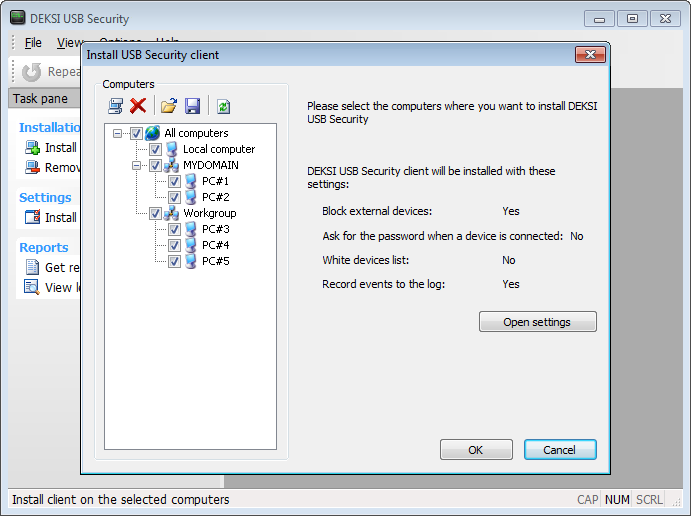 | DEKSI USB Security allows you to block unauthorized USB devices from any PC or your entire network... |
|
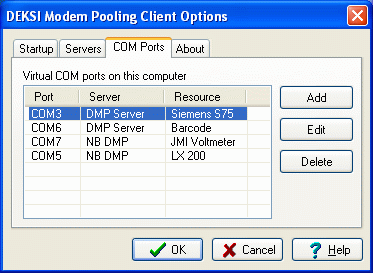 | DEKSI Modem Pooling (DMP) is an advanced, powerful, and feature rich client-server software system that allows you to use any serial (COM) port on a remote computer from your local computer via a TCP/IP network connection. Sharing COM ports means sharing resources like modems, ISDN adapters, X.25 PADs or any device that connects to a COM port. With DEKSI Modem Pooling you will save money on unnecessary hardware costs.
The DMP Client software creates virtual serial ports that look like real serial ports for other Windows applications. All data sent to these virtual ports is transferred to the DMP Server via a TCP/IP network connection and all replies from the real serial port on the server side are returned back to the DMP Client, so other applications will receive it as if it was sent from a real serial port.
DEKSI Modem Pooling needs to run the Server software on the server computer to accept and route data from the virtual port to the physical port on the server computer.
DEKSI Modem Pooling consists of two components: The Client Component (DMPC.exe) and the Server Component (DMPS.exe). To use DEKSI Modem Pooling on your local area network, you should:
Download the DMP.ZIP file from our website and install the two components on the server computer and client computer.
Run the DMP Server on the server computer and create one or more shared ports.
Run the DMP Client on the client computer and create a virtual serial port (see the DMP Client help file for more information).
You are now ready! You can start any client application on the client computer and access any equipment connected to the serial port on the server computer. You can connect up to 5 computers to the DMP Server for a period of 30 days for your trial evaluation of DEKSI Modem Pooling software... |
|
Results in Description For network monitor deksi
 | DEKSI Network Analyzer is a PC audit and Network inventory software system, for office and large scale enterprise networks. DEKSI Network Analyzer interrogates all computers and notebooks on a network and reports back with complete information about OS, service packs, hotfixes, hardware, software, running processes, etc. on remote machines. This information is added to the centralized database and network administrators are able to generate reports about each or all PCs (notebooks) on a network. The program is agent-free and requires no software installed on remote machines (laptops).
DEKSI Network Analyzer can scan ALL remote computers for a broad range of information and keep this information in a centralized database. In a separate window you can look at such information as Computer Name, Registered User, Organization, Workgroup/domain, IP-address, Setup date (which is date of first computer scan by default, but can be changed to the date of actual computer installation if needed), Time of last scan ('Last updated'), User name. In addition to the collected information, you can add extra inventory information about each machine and its user. For example, you can specify such categories as Inventory Number (the number generator is provided), and add some additional notes. You can also add the information related to the user of the machine and specify user real name, department, position, phone, e-mail, etc. This adds clarity to the network inventory process... |
|
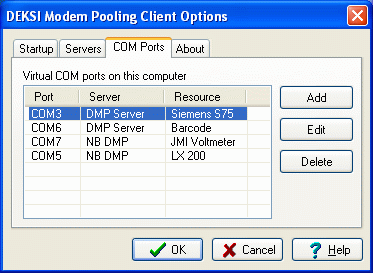 | DEKSI Modem Pooling (DMP) is an advanced, powerful, and feature rich client-server software system that allows you to use any serial (COM) port on a remote computer from your local computer via a TCP/IP network connection. Sharing COM ports means sharing resources like modems, ISDN adapters, X.25 PADs or any device that connects to a COM port. With DEKSI Modem Pooling you will save money on unnecessary hardware costs.
The DMP Client software creates virtual serial ports that look like real serial ports for other Windows applications. All data sent to these virtual ports is transferred to the DMP Server via a TCP/IP network connection and all replies from the real serial port on the server side are returned back to the DMP Client, so other applications will receive it as if it was sent from a real serial port.
DEKSI Modem Pooling needs to run the Server software on the server computer to accept and route data from the virtual port to the physical port on the server computer.
DEKSI Modem Pooling consists of two components: The Client Component (DMPC.exe) and the Server Component (DMPS.exe). To use DEKSI Modem Pooling on your local area network, you should:
Download the DMP.ZIP file from our website and install the two components on the server computer and client computer.
Run the DMP Server on the server computer and create one or more shared ports.
Run the DMP Client on the client computer and create a virtual serial port (see the DMP Client help file for more information).
You are now ready! You can start any client application on the client computer and access any equipment connected to the serial port on the server computer. You can connect up to 5 computers to the DMP Server for a period of 30 days for your trial evaluation of DEKSI Modem Pooling software...
|
|
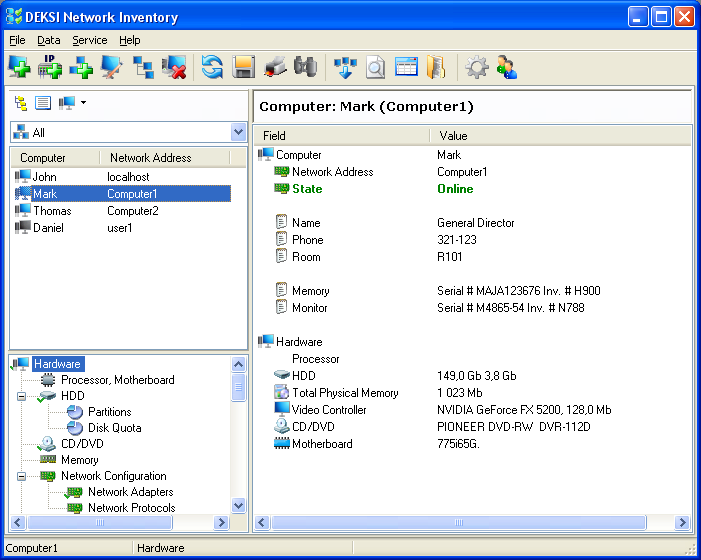 | DEKSI Network Inventory provides a complete software and hardware inventory of all your network computers... |
|
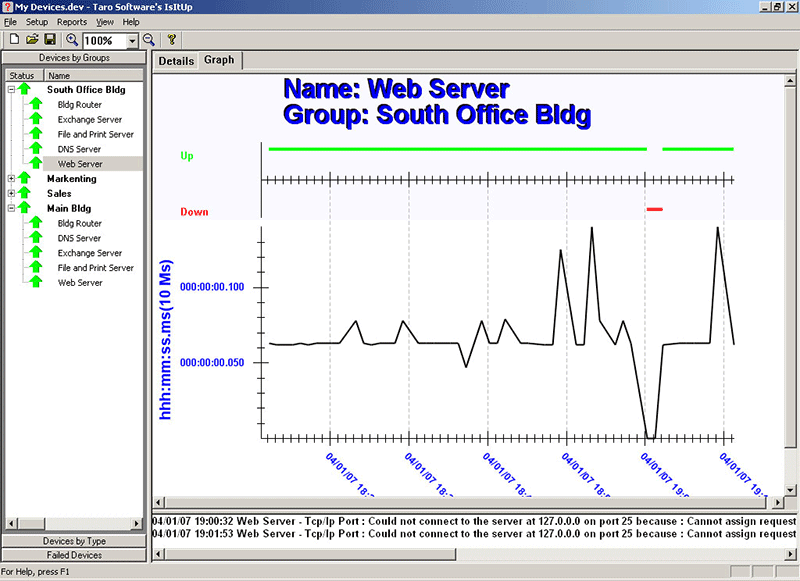 | IsItUp Network Monitor can be used to monitor critical applications and infrastructure. A wide variety of monitor types are included such as a Ping Monitor,Web site Monitor,Tcp/Ip Port Monitor,Windows Service Monitor,Disk Free space,and Mail Servers...
|
|
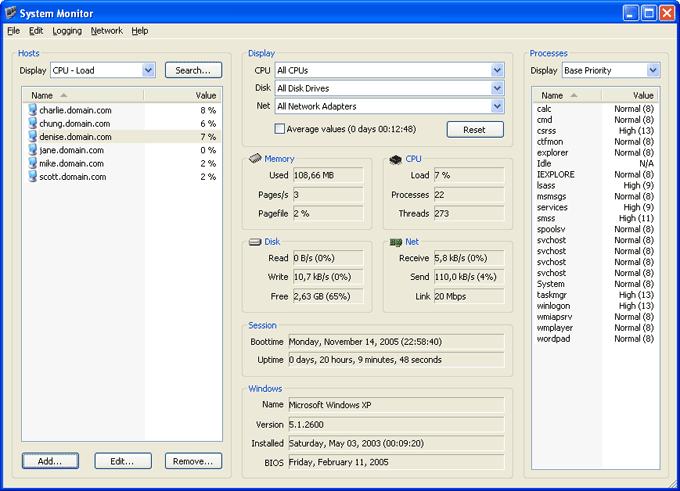 | System Monitor is designed to monitor and manage Microsoft Windows computers on a network. It can monitor the usage of CPU, Memory, Disk Drives and Network Adapters and notify you when a certain resource exceeds a certain value... |
|
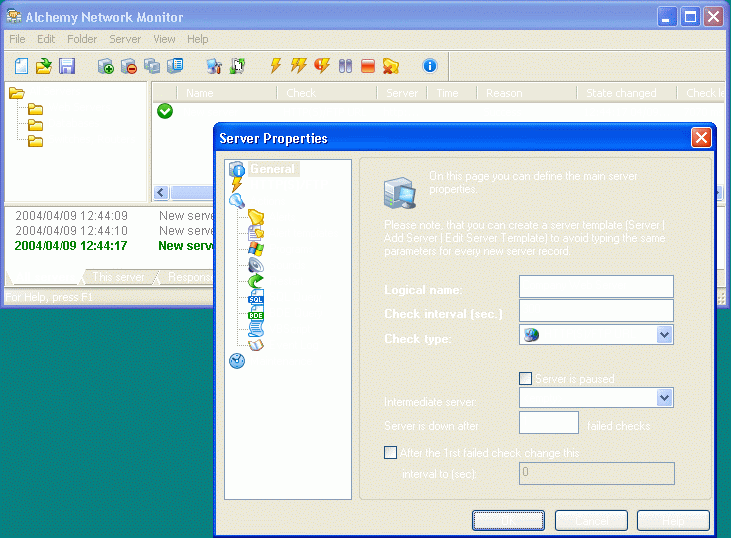 | Alchemy Network Monitor monitors your network servers and business-critical applications availability and performance and immediately alerts you if a server gets out of order. Alchemy Network Monitor can also perform certain actions (e.g. launch an external application or execute an SQL query) when a server stops responding to the programs requests and maintain a detailed server monitoring log. With Alchemy Network Monitor Network Administrators can receive detailed reports on their servers activity and performance that helps to balance the server and network load and detect bottlenecks ..
|
|
 | Alchemy Network Monitor monitors your network servers and business-critical applications availability and performance and immediately alerts you if a server gets out of order. Alchemy Network Monitor can also perform certain actions (e.g. launch an external application or execute an SQL query) when a server stops responding to the programs requests and maintain a detailed server monitoring log. With Alchemy Network Monitor Network Administrators can receive detailed reports on their servers activity and performance that helps to balance the server and network load and detect bottlenecks.. |
|
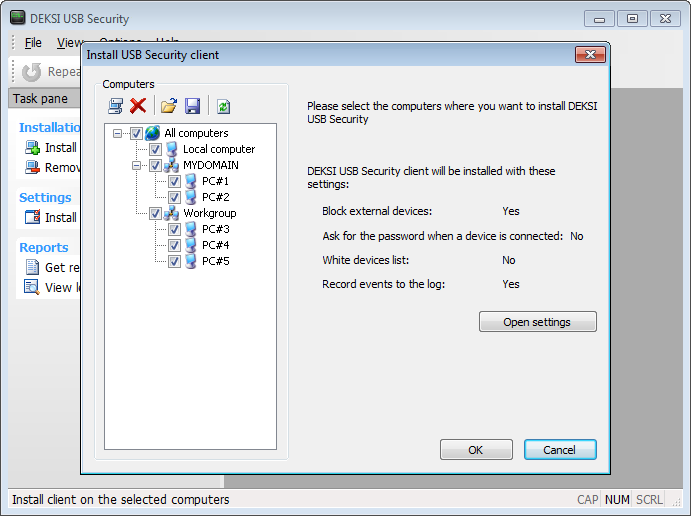 | DEKSI USB Security allows you to block unauthorized USB devices from any PC or your entire network... |
|
 | Profession Plus Edition contains 34 Network Discovery, Monitoring and Management tools. Build a DB of your network with NETWORK SONAR, Monitor traffic with the ADVANCED BANDWIDTH MONITOR, use WAN KILLER to generate traffic, SNMP BURTE FORCE ATTACK to test community strings, have the NETWORK MONITOR email you when a server fails. The Complete set includes: Advanced Subnet Calculator, Bandwidth Monitor, Config Viewer, Config Uploader, DHCP Scope Monitor, DNS Audit, DNS / Whois Resolver, Enhanced Ping, IP Network Browser, MIB Walk, Network Address Recovery, Network Monitor, Network Sonar, PING, Ping Sweep, Proxy Ping, Router CPU Load, Router Password Decrypter, SNMP Sweep, Subnet List, Watch It!, TCP Reset, Trace Route, TFTP Server, and Update System MIBs. This toolsets can only truly be evaluated when tested on your network. Download a FREE 30-day trial today... |
|
 | DEKSI HelpDesk is a powerful and feature rich web based help desk and customer support system that provides organizations with a helpdesk, inclusive discussion forum, and the research capabilities of web surveys. DEKSI HelpDesk has been tested on Linux, Solaris, Max OSX, Windows 2000, Windows XP, 2003 server, Free BSD and AS400 and requires Java RunTime environment... |
|
Results in Tags For network monitor deksi
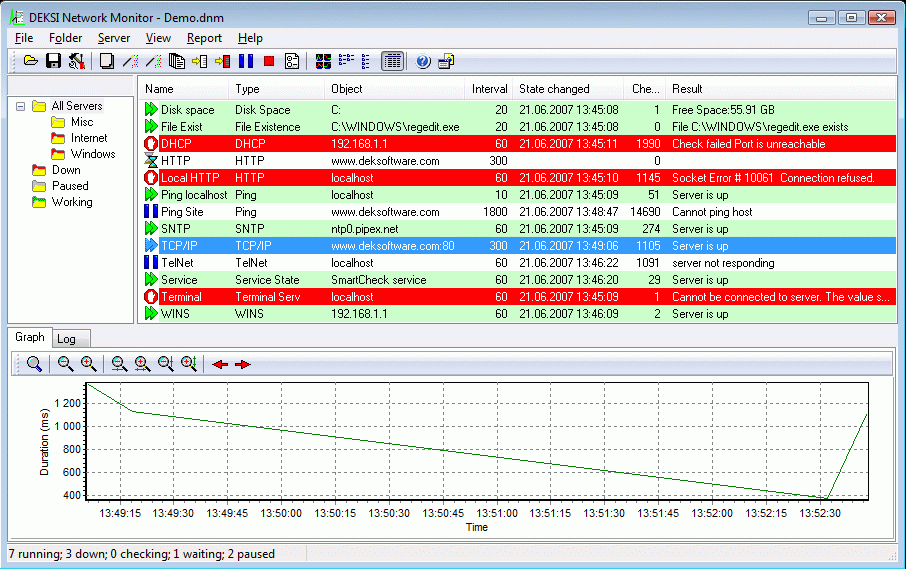 | DEKSI Network Monitor is an advanced, powerful, and feature rich tool that monitors servers located on your local network and the Internet. DEKSI Network Monitor will allow the Administrator to increase the reliability and productivity of your corporate servers.
After problems are found on the monitored servers DEKSI Network Monitor will first try to correct the problems. If DNM cannot correct the problems it immediately notifies the Administrator about the problem via e-mail, sms or a network messaging service. Using DEKSI Network Monitor the Administrator is aware about the state of their servers at any time.
The program can be installed on any Windows 95, NT, 2000, XP, Server 2003, Vista machine and can monitor the servers with any operating system (Windows, Linux, Unix, etc.).. |
|
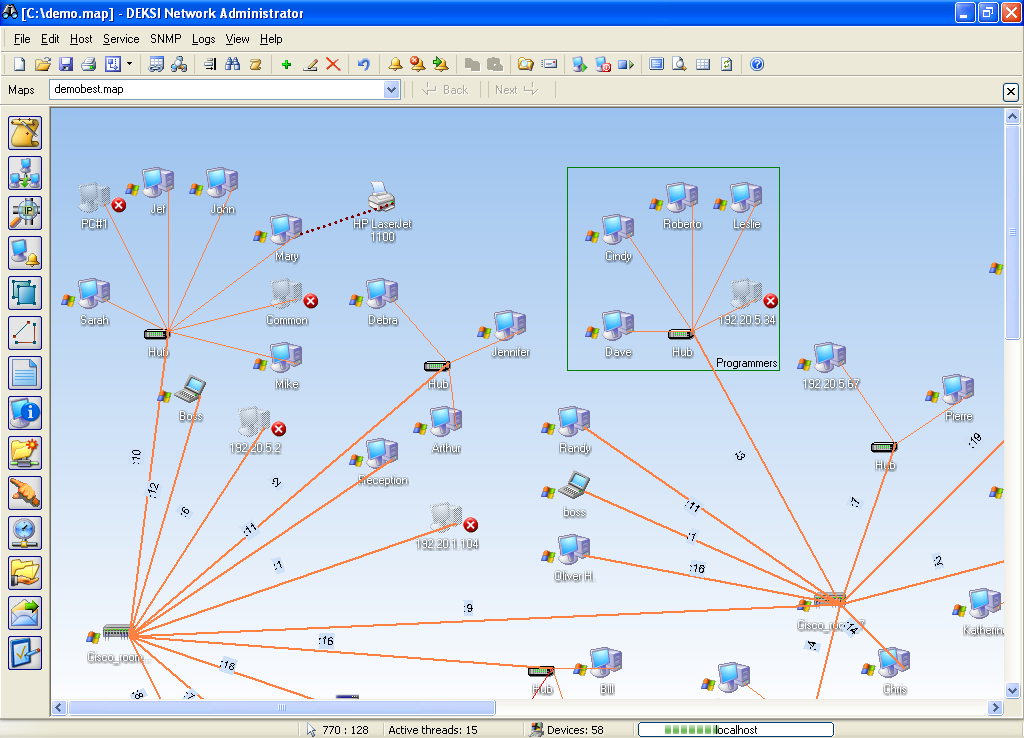 | An advanced, powerful, and feature rich network mapping, monitoring, management, and administration software solution...
|
|
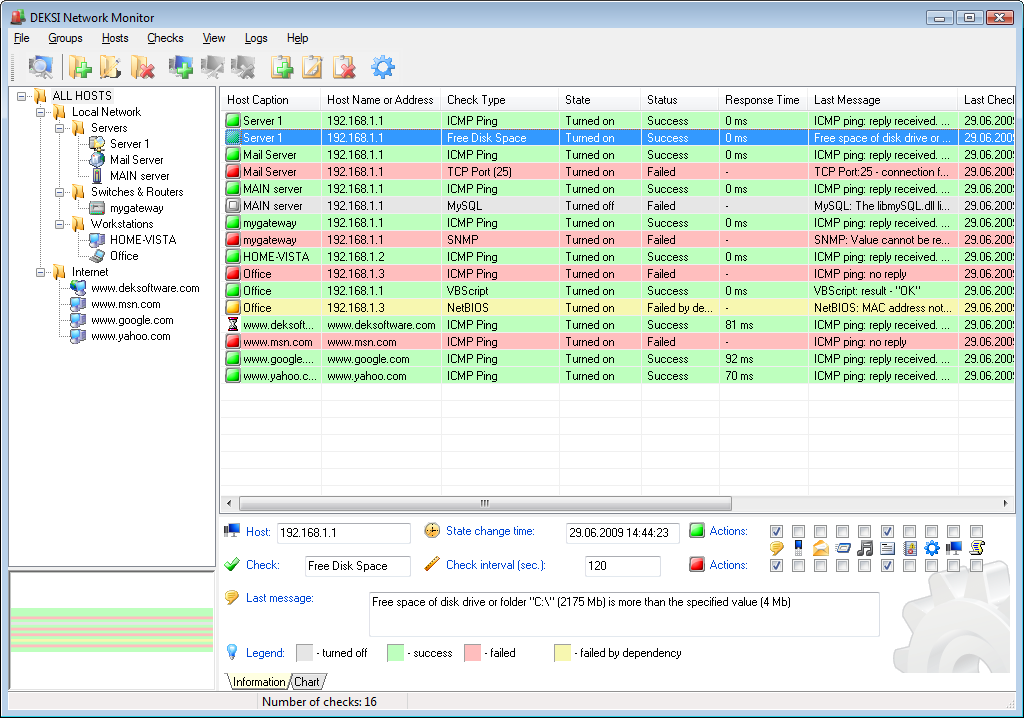 | DEKSI Network Monitor is a powerful and feature rich network device monitor which will identify problems on your network and allow you to quickly fix them. Windows 2000/XP/Vista/7 Compatible... |
|
 | DEKSI Network Analyzer is a PC audit and Network inventory software system, for office and large scale enterprise networks. DEKSI Network Analyzer interrogates all computers and notebooks on a network and reports back with complete information about OS, service packs, hotfixes, hardware, software, running processes, etc. on remote machines. This information is added to the centralized database and network administrators are able to generate reports about each or all PCs (notebooks) on a network. The program is agent-free and requires no software installed on remote machines (laptops).
DEKSI Network Analyzer can scan ALL remote computers for a broad range of information and keep this information in a centralized database. In a separate window you can look at such information as Computer Name, Registered User, Organization, Workgroup/domain, IP-address, Setup date (which is date of first computer scan by default, but can be changed to the date of actual computer installation if needed), Time of last scan ('Last updated'), User name. In addition to the collected information, you can add extra inventory information about each machine and its user. For example, you can specify such categories as Inventory Number (the number generator is provided), and add some additional notes. You can also add the information related to the user of the machine and specify user real name, department, position, phone, e-mail, etc. This adds clarity to the network inventory process...
|
|
 | DEKSI Network Manager is an advanced and powerful network monitoring tool. It can continuously monitor the state of your servers, various network services, databases and more over the network seven days a a week, twenty-four hours a day.
You can create categorized task lists on a "set and forget" basis. DEKSI Network Manager can ping server, monitor TCP port, check HTTP URL (with HTTP auth), test FTP link, check disk space usage, execute external command and check it's return code, check databases via ODBC, monitor MS SQL server via native interface, monitor local and network printer status, like out of paper and out of toner and etc. Write your own check scripts using JS and VBS or any other script provider like ActivePerl or Active Python installed on your system. DEKSI Network Manager performs checks at regular intervals and activates predefined alerts on a given condition. It can be a sound alert, an e-mail notification (icq, pager or mobile via mail gate), execution of an external program or a user-written Java or VB script. There is a set of ready-made scripts for file existence check, file or folder size check, NT service state check and alert actions such as: reboot remote machine, restart NT service, write to NT event log and cleanup event log file. The software can also periodically export data to XML and HTML files, and tabulate uptime/failure check statistics. A variety of useful wizards are available... |
|
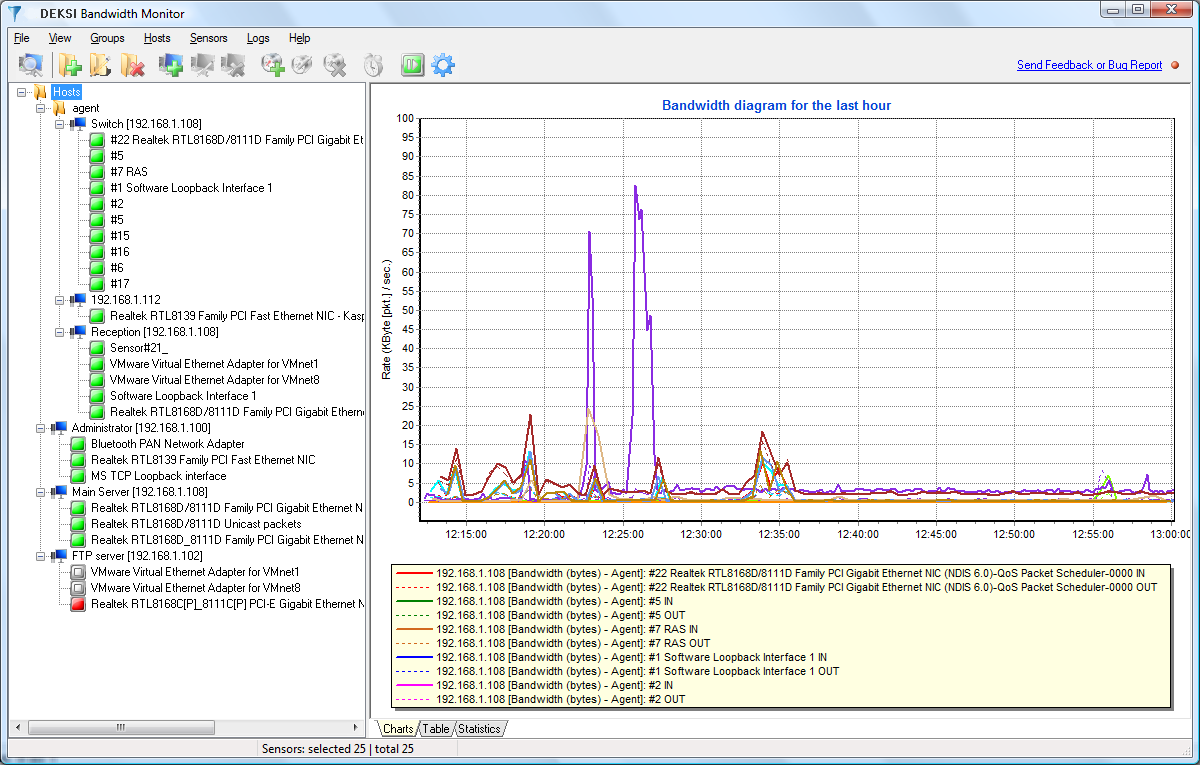 | DEKSI Bandwidth Monitor is a network traffic and bandwidth monitor that collects information about inbound and outbound traffic and displays the dynamic of the changing transferring speed in a map...
|
|
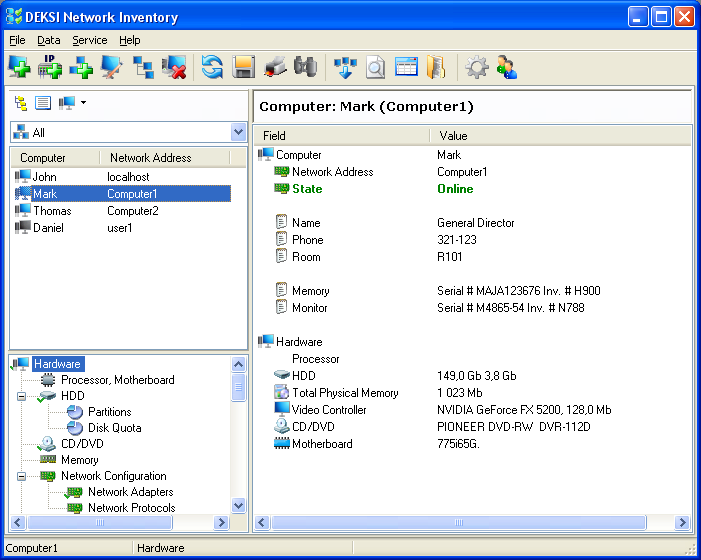 | DEKSI Network Inventory provides a complete software and hardware inventory of all your network computers... |
|
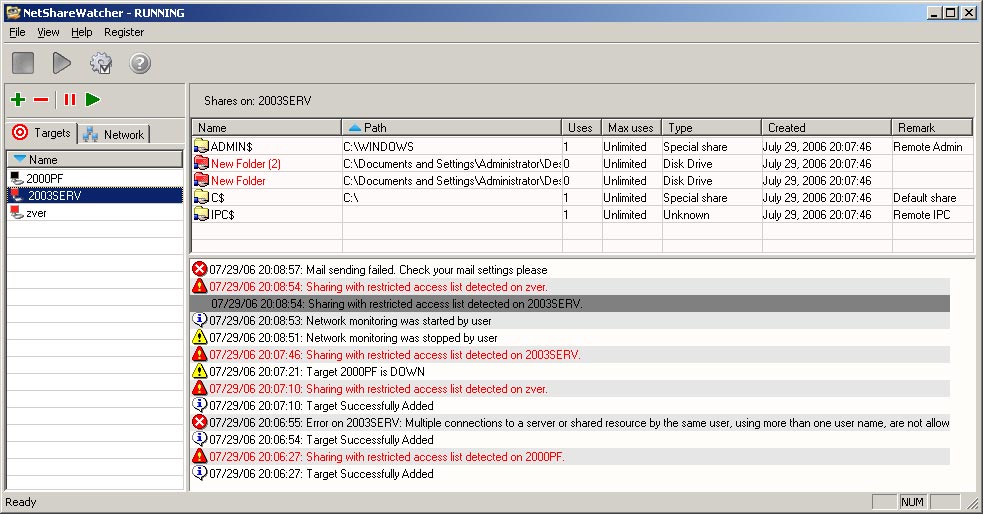 | NetShareWatcher is network security improvement software. It allows network administrators to monitor network shares and identify shares which are violating data access policy of their organization... |
|
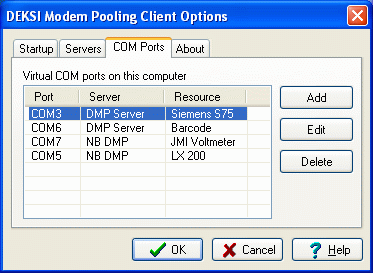 | DEKSI Modem Pooling (DMP) is an advanced, powerful, and feature rich client-server software system that allows you to use any serial (COM) port on a remote computer from your local computer via a TCP/IP network connection. Sharing COM ports means sharing resources like modems, ISDN adapters, X.25 PADs or any device that connects to a COM port. With DEKSI Modem Pooling you will save money on unnecessary hardware costs.
The DMP Client software creates virtual serial ports that look like real serial ports for other Windows applications. All data sent to these virtual ports is transferred to the DMP Server via a TCP/IP network connection and all replies from the real serial port on the server side are returned back to the DMP Client, so other applications will receive it as if it was sent from a real serial port.
DEKSI Modem Pooling needs to run the Server software on the server computer to accept and route data from the virtual port to the physical port on the server computer.
DEKSI Modem Pooling consists of two components: The Client Component (DMPC.exe) and the Server Component (DMPS.exe). To use DEKSI Modem Pooling on your local area network, you should:
Download the DMP.ZIP file from our website and install the two components on the server computer and client computer.
Run the DMP Server on the server computer and create one or more shared ports.
Run the DMP Client on the client computer and create a virtual serial port (see the DMP Client help file for more information).
You are now ready! You can start any client application on the client computer and access any equipment connected to the serial port on the server computer. You can connect up to 5 computers to the DMP Server for a period of 30 days for your trial evaluation of DEKSI Modem Pooling software... |
|
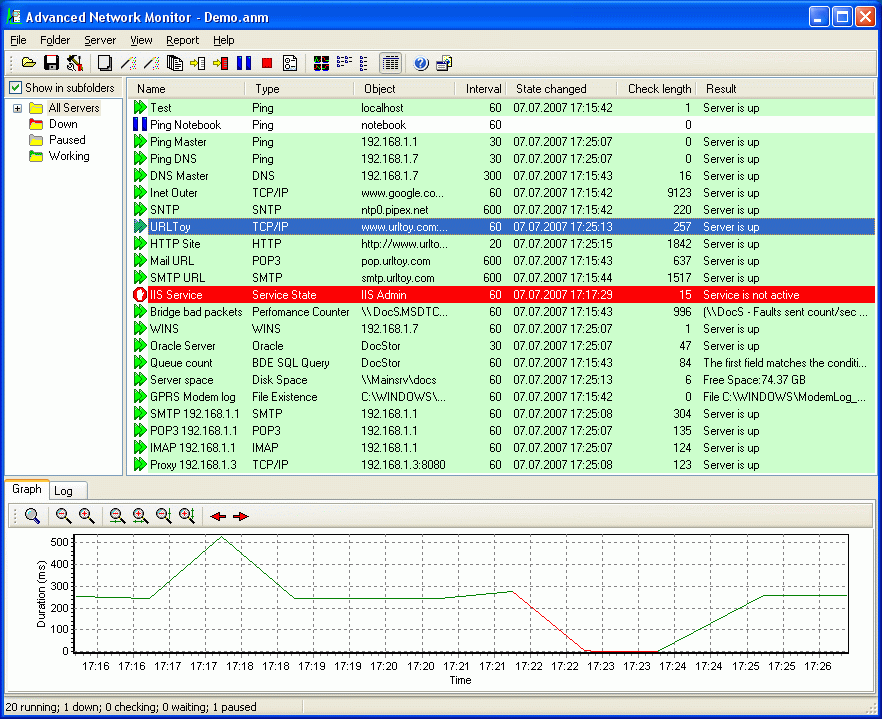 | Advanced Network Monitor 2.3 is a tool that monitors servers located on your local network and the Internet. After problems are found on the monitored servers, ANM immediately notifies the Administrator about the problem via 9 different ways... |
|
Related search : eksi networknetwork administratornetwork diagramservers and,deksi network administratornetwork monitordeksi network,deksi network monitornetwork analyzerdeksi network,deksi network analyzeranalyzer deksi networknetwork analyzer deksinetwork managerdeOrder by Related
- New Release
- Rate
network monitor -
monitor network -
deksi crm windows vista -
monitor network activity -
free network monitor -
|
|