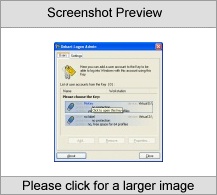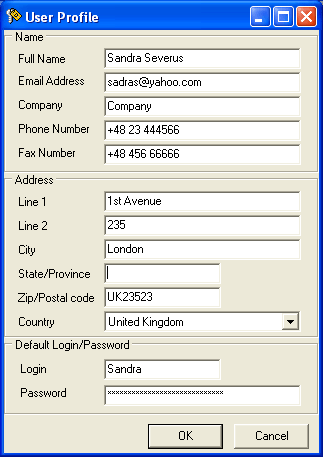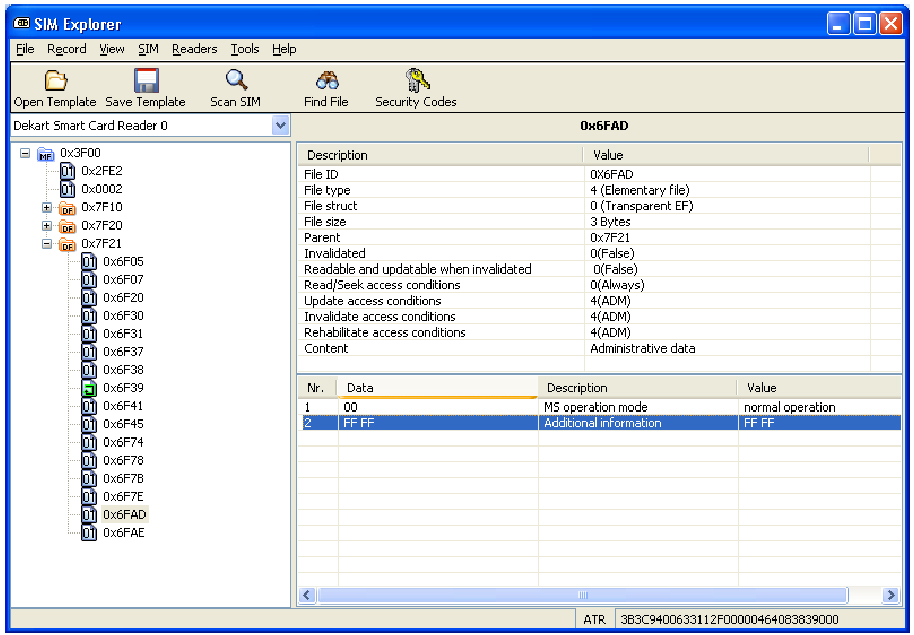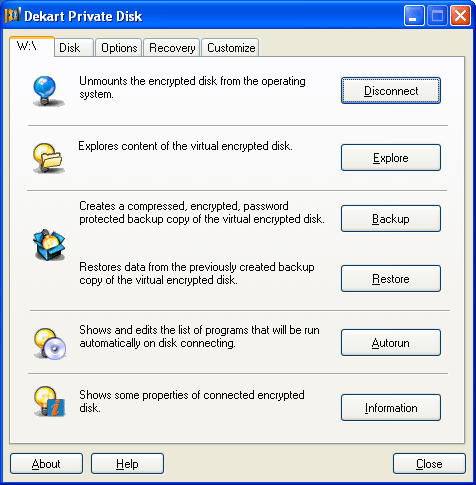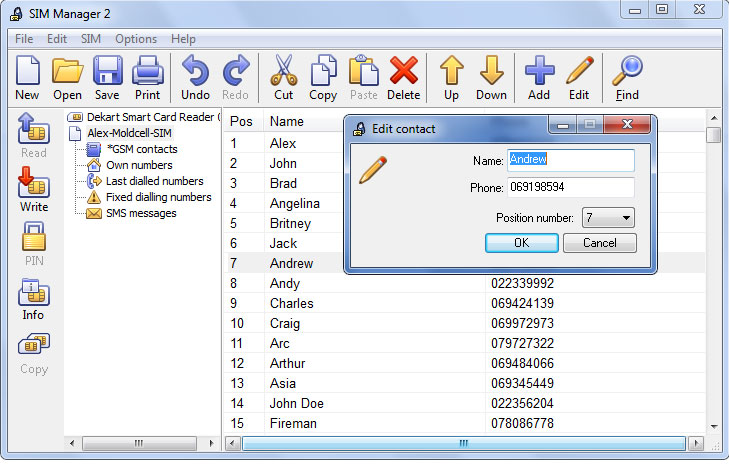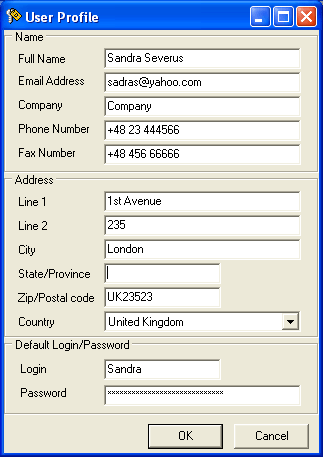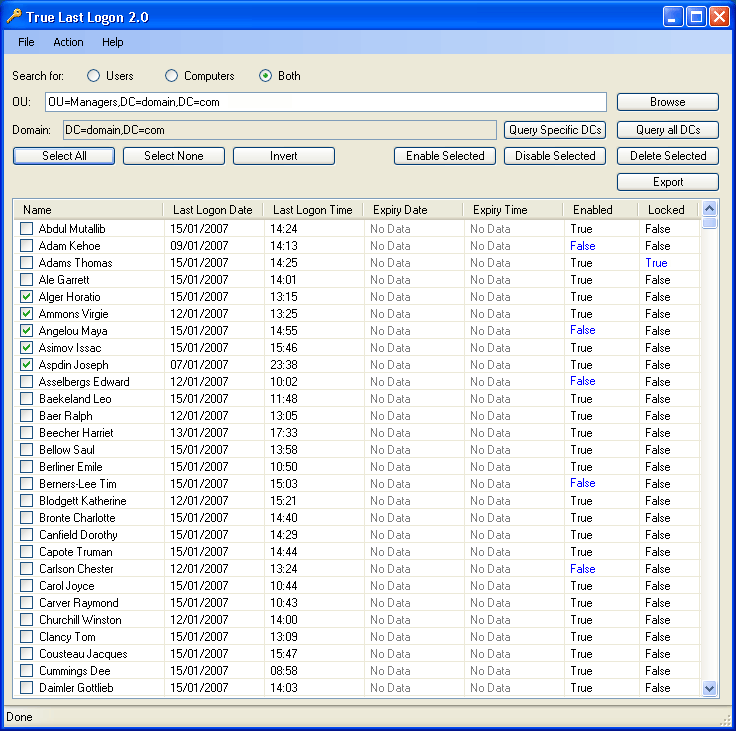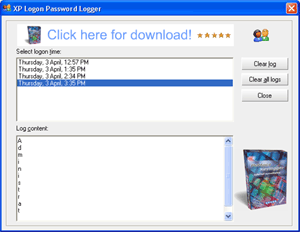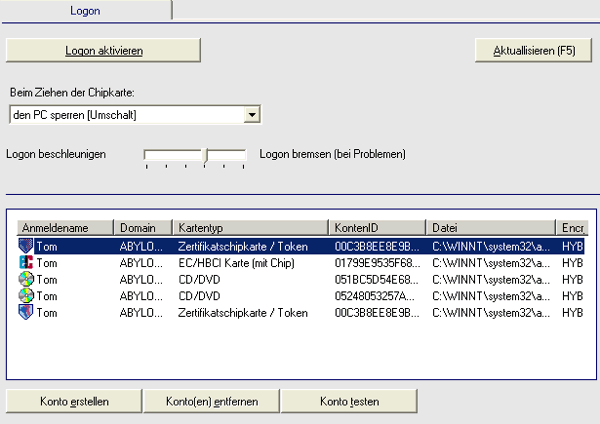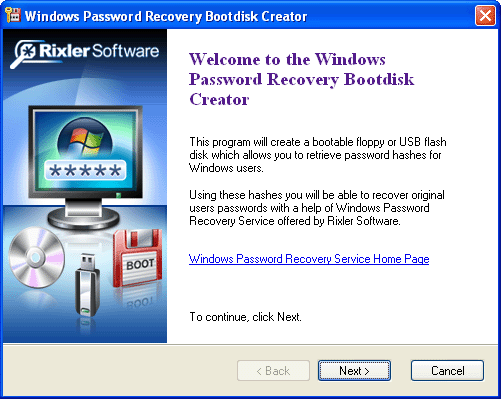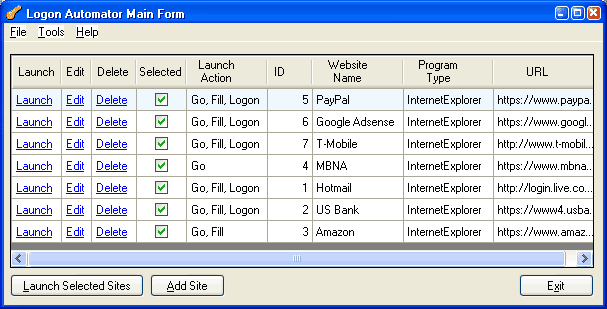|
|
Order by Related
- New Release
- Rate
Results in Title For dekart logon
 | Protect access to notebook and desktop computers running Microsot Windows 95/98/ME/NT/2000/XP. Dekart Logon allows to store all your passwords to Windows machines on one removable storage device (USB flash drive or CD disk), a smart card or USB token and adds the strong authentication and convenience to the standard Windows logon procedure. With Dekart Logon, you don't have to waste time entering complicated passwords, as all login data is entered automatically once the USB flash drive is connected to the computer. Whenever you temporarily leave the computer, you can temporarily lock the computer by simply removing the USB key. The login and password of the user are securely stored on the USB key, which can be protected with the user defined PIN code and (optional) his biometric data. The two- and three-factor authentication offered by Dekart Logon ensures that no third party will get access to your notebook or desktop computer and to your important data, even if the computer is lost, stolen or left unattended. .. |
|
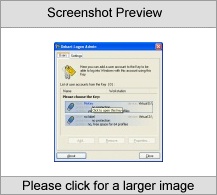 | Protect access to notebook and desktop computers running Microsot Windows 95/98/ME/NT/2000/XP. Dekart Logon allows to store all your passwords to Windows machines on one removable storage device (USB flash drive or CD disk), a smart card or USB token and adds the strong authentication and convenience to the standard Windows logon procedure. With Dekart Logon, you don't have to waste time entering complicated passwords, as all login data is entered automatically once the USB flash drive is connected to the computer. Whenever you temporarily leave the computer, you can temporarily lock the computer by simply removing the USB key. The login and password of the user are securely stored on the USB key, which can be protected with the user defined PIN code and (optional) his biometric data. The two- and three-factor authentication offered by Dekart Logon ensures that no third party will get access to your notebook or desktop computer and to your important data, even if the computer is lost, stolen or left unattended. ..
|
|
 | Protect access to Lotus Notes with smart cards, USB disks and biometrics. Dekart Logon for Lotus Notes allows you to store all your passwords on one removable storage device (USB flash drive or CD disk), a smart card or USB token and adds the strong authentication and convenience to the standard authentication procedure, thus eliminating the password risk.
With Dekart Logon for Lotus Notes, you don't have to waste time entering complicated passwords, as all login data is entered automatically once the USB flash drive is connected to the computer. The login and password of the user are securely stored on the USB key, which can be protected with the user defined PIN code and (optional) his biometric data. When the user removes the USB token or smart card from their computer, Logon for Lotus Notes can automatically lock the Lotus Notes workspace. The two- and three-factor authentication offered by our software ensures that no third party will get access to your important data, even if the computer is lost, stolen or left unattended. .. |
|
 | Stop memorising logins, passwords, Citrix servers and manually entering them; store all your Citrix connections on one USB flash drive, smart card, or token; enjoy automated access - simply insert the USB drive and pass convenient identification. Add the strength of multi-factor authentication for login to Citrix MetaFrame Presentation Server sessions, and eliminate the risks of passwords being lost, forgotten or stolen.
Users simply insert a smart card (or connect a USB flash to the computer) and, optionally, place a finger on a biometric scanner for gaining access to Citrix server. One hardware device, depending on its memory volume, can store many different connections using different user names and servers. User credentials can be securely stored not only on smart cards or USB tokens, but also on USB drives or other removable media (FDD, CD, CD/R, CD/RW, MO, MD, ZIP-disks, Pocket PCs, all types of flash memory cards) preserving the same functionality.
Features:
- No password problem: the need to remember connection details and passwords is eliminated.
- Simplified connection procedure: once configured to start specific connection on KSD insertion event, the connection becomes fully automatic and fast.
- Hardware variety: the ability to choose from a large list of supported devices, from different vendor' smart cards and tokens to ordinary USB flash drives, allows choosing the device which would best satisfy user's needs
- Mobility: The ability to store multiple connections on the same device allows users to enjoy even greater mobility already offered by Citrix.
- Secure Workstation: Dekart Logon for Citrix ICA Client can be configured to either lock the workstation (Disconnect) or to log off from Citrix server upon removal of the card, hardware token or USB drive;
- Multi-factor Authentication: users can be positively identified for access to Citrix-based resources via a wide range of digital identity credentials and biometric devices. ..
|
|
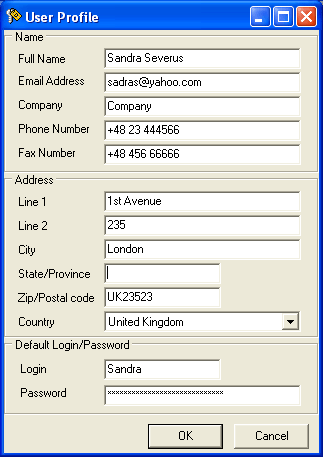 | Portable and secure password manager - provides one-click login to web sites from USB drives. .. |
|
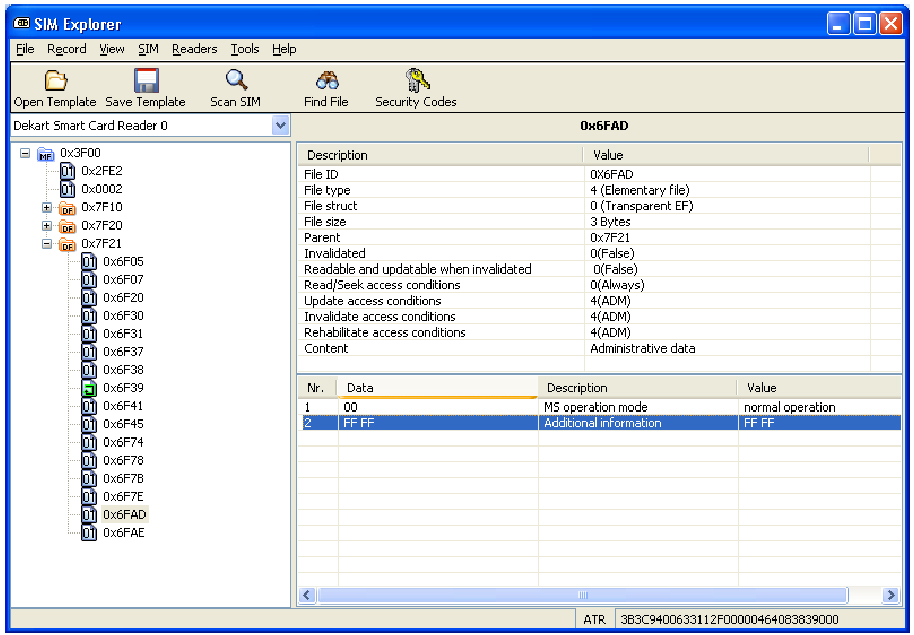 | Dekart SIM Explorer is an intelligent cell phone card processing tool, designed to view and edit the contents of a GSM SIM, 3G USIM or CDMA R-UIM card. Dekart SIM Explorer allows you to view and edit the raw data; provides a more convenient way to display the information, interpret the contents of the file and show it in a human-readable form. Besides viewing and editing files, the application can scan a SIM card in order to reveal unknown files. Dekart SIM Explorer allows you to conduct a 'live' analysis of a SIM card (i.e. operate with the card directly) or an 'offline' analysis (i.e. the data are backed up to a file and processed without having the SIM card itself).
Whether you're reverse engineering, gathering evidence by analyzing a SIM/USIM/R-UIM card, or managing your company's SIM cards - SIM Explorer is a tool you'll find useful.
Dekart SIM Explorer is compatible with all smart card readers complying with the PC/SC specification.
Features:
- View and edit the contents of a SIM card.
- Powerful search mechanism.
- Several scanning modes:
- smart scan is fast and able to find any standard SIM or USIM file;
- full scan will find all the files on the card, even if they are not defined by the standards.
-View information about any file on the SIM card, as well as interpret the contents of standard SIM and USIM files.
-View detailed information about the SIM card and the smart card reader.
-View the status and manage the SIM card's access codes (the state of PIN and PUK, the number of code entering attempts remaining, change the PIN, enable or disable the PIN, unblock the card).
-Backup and restore individual files, as well as the entire SIM card.
-Activate and deactivate files (if you have sufficient privileges).
-Increase cyclic files.
-Manage ADF files.
-Interpret and display SIM/USIM/R-UIM toolkit applications.
-Extendable list of PLMN codes.
-Extendable list of language codes. ..
|
|
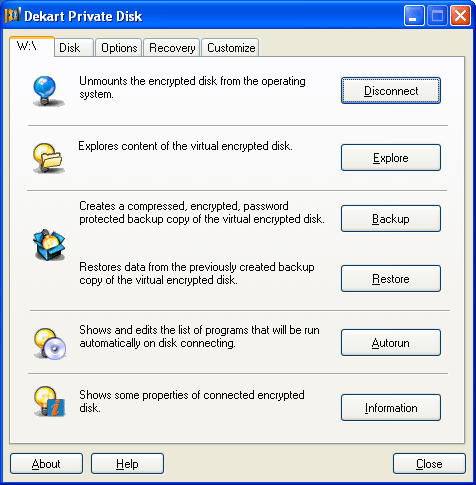 | A version 2.03 of Dekart Private Disk, a user friendly disk encryption software using 256-bit AES encryption to protect user data. Private Disk easily creates encrypted disk partitions (drive letters) to keep private and confidential data secure. It has received the highest rating possible by Cnet (5).
What's new in version 2.03:
Newly created virtual encrypted disks are encrypted with 256-bit AES encryption key for better security
Allows to automatically mount the disk on System start, which saves time for users working with the same disk every day.
Supports script execution from command line, which allows integrating Private Disk with other applications like databases to provide better data integrity
The usual "explore disk" function allows users to access their encrypted data faster and more conveniently
Private Disk allows individuals with no particular knowledge in encryption or cryptographic technologies to quickly protect their data - without losing time learning how to use security software. Now there is no need to worry about the privacy of confidential documents, emails, business agreements, personal letters, tax returns or receipts, bank accounts or any other sensitive information.
Private Disk's encrypted partition resides in a single file which is easy to backup to any media. Once a user creates a virtual encrypted disk, that disk is assigned a new drive letter and appears to the user like any other system drive (like the A: or C: drive). When the disk is unmounted, the secure data it contains becomes completely unreadable. Users may encrypt sensitive data on such portable storage devices as floppy disks, CD, CD/R, CD/RW, MO, MD, ZIP-disks, USB flash drives, all types of flash memory cards, PDAs, and digital cameras.
A personal or business license costs USD $45.00. A student license costs USD $24.95
Download link:
http://www.dekart.com/free_download/
Free during 30-days trial period. Available languages: English, German, Italian, Spanish, Polish, Czech, Russian, Ukrainian, Romanian.
Features
Intuitive user interface. The system tray menu, ability to manage multiple disks at the same time and integration with Windows explorer makes the encryption of proprietary information easy and seamless. -- Designed for non-security experts using transparent on-the-fly encryption of data.
One step installation lets user start securing their date immediately.
Supports FDD, CD, CD/R, CD/RW, MO, MD, ZIP-disks, flash drives, all types of flash memory cards, PDAs, and digital cameras.
Large encryption capacity - up to 2GB disk size for Windows 95/98/ME and up to 4TB for Windows NT/2000/XP. Encrypted volumes can be mounted and dismounted at any time.
Protects your important files and folders from unsolicited viewing with strong 256-bit AES encryption.
System Requirements:
Microsoft Windows 95/98/ME/NT/2000/XP
133 MHz Pentium-compatible CPU
10 MB of free hard disk space
32 MB of memory
For more information, please visit www.dekart.com .. |
|
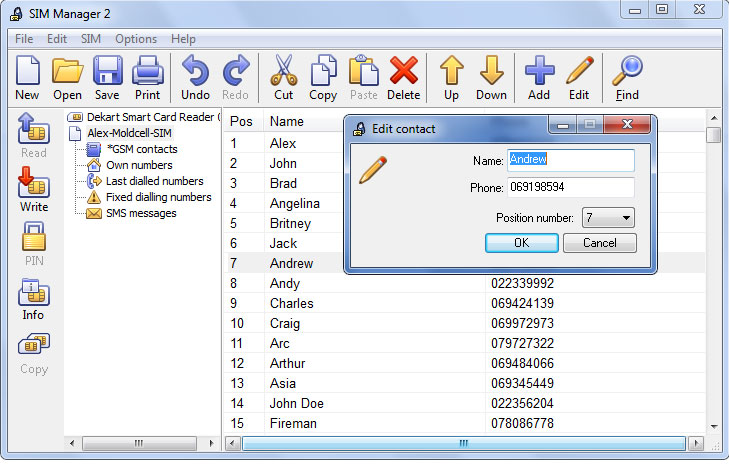 | Create, edit, and backup phonebook entries using your PC and stop typing in information using the mobile phone`s keypad. Manage your PIN codes, transfer data from one SIM/USIM to another, backup and export/import all phonebook entries. .. |
|
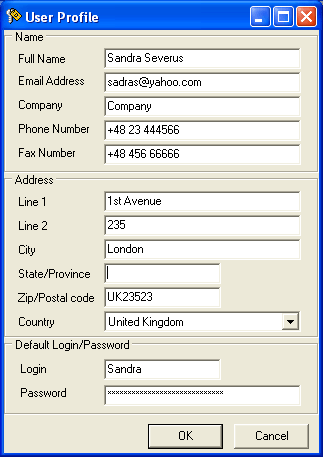 | Dekart Password Manager is a smart and easy to use program dedicated to removing off your shoulders the common burden of having to remember tons of complicated passwords. Dekart Password Manager memorizes and securely stores your online and offline passwords, so you will never forget them again. Now you can automatically log on into online accounts, complete online registrations and fill in website forms with one click. Dekart Password Manager offers you peace of mind, portability and absolute security. Automates web logon and online registration processes. Able to generate cryptographically strong passwords, which can be used for your accounts. Backs up copies of your data and encrypts them, as well as restores the data from an encrypted backup copy.Protects your passwords and private data with USB key/smart card and biometric authentication making the risk of privacy exposure virtually nil, even if the flash drive is lost or stolen.Dekart Password Manager is a customizable and smart program, able to train itself. All you have to do is visit a site or use an application, and manually fill in the form fields. The form data will be automatically stored on the USB key. Next time you access this form, it will be automatically filled with the values from the USB key.The program will be useful to anybody who wants to keep their private life away from foreign eyes, without having to change their habits. .. |
|
 | Powerful, reliable and flexible AES-256 disk encryption program. Hide
your applications, data, and exclusively restrict access to them. Provides 100% protection of your private information across all
Windows versions, including 64-bit releases. .. |
|
Results in Keywords For dekart logon
 | Protect access to notebook and desktop computers running Microsot Windows 95/98/ME/NT/2000/XP. Dekart Logon allows to store all your passwords to Windows machines on one removable storage device (USB flash drive or CD disk), a smart card or USB token and adds the strong authentication and convenience to the standard Windows logon procedure. With Dekart Logon, you don't have to waste time entering complicated passwords, as all login data is entered automatically once the USB flash drive is connected to the computer. Whenever you temporarily leave the computer, you can temporarily lock the computer by simply removing the USB key. The login and password of the user are securely stored on the USB key, which can be protected with the user defined PIN code and (optional) his biometric data. The two- and three-factor authentication offered by Dekart Logon ensures that no third party will get access to your notebook or desktop computer and to your important data, even if the computer is lost, stolen or left unattended... |
|
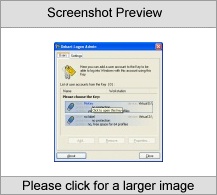 | Protect access to notebook and desktop computers running Microsot Windows 95/98/ME/NT/2000/XP. Dekart Logon allows to store all your passwords to Windows machines on one removable storage device (USB flash drive or CD disk), a smart card or USB token and adds the strong authentication and convenience to the standard Windows logon procedure. With Dekart Logon, you don't have to waste time entering complicated passwords, as all login data is entered automatically once the USB flash drive is connected to the computer. Whenever you temporarily leave the computer, you can temporarily lock the computer by simply removing the USB key. The login and password of the user are securely stored on the USB key, which can be protected with the user defined PIN code and (optional) his biometric data. The two- and three-factor authentication offered by Dekart Logon ensures that no third party will get access to your notebook or desktop computer and to your important data, even if the computer is lost, stolen or left unattended...
|
|
 | Protect access to Lotus Notes with smart cards, USB disks and biometrics. Dekart Logon for Lotus Notes allows you to store all your passwords on one removable storage device (USB flash drive or CD disk), a smart card or USB token and adds the strong authentication and convenience to the standard authentication procedure, thus eliminating the password risk.
With Dekart Logon for Lotus Notes, you don't have to waste time entering complicated passwords, as all login data is entered automatically once the USB flash drive is connected to the computer. The login and password of the user are securely stored on the USB key, which can be protected with the user defined PIN code and (optional) his biometric data. When the user removes the USB token or smart card from their computer, Logon for Lotus Notes can automatically lock the Lotus Notes workspace. The two- and three-factor authentication offered by our software ensures that no third party will get access to your important data, even if the computer is lost, stolen or left unattended... |
|
 | Stop memorising logins, passwords, Citrix servers and manually entering them; store all your Citrix connections on one USB flash drive, smart card, or token; enjoy automated access - simply insert the USB drive and pass convenient identification. Add the strength of multi-factor authentication for login to Citrix MetaFrame Presentation Server sessions, and eliminate the risks of passwords being lost, forgotten or stolen.
Users simply insert a smart card (or connect a USB flash to the computer) and, optionally, place a finger on a biometric scanner for gaining access to Citrix server. One hardware device, depending on its memory volume, can store many different connections using different user names and servers. User credentials can be securely stored not only on smart cards or USB tokens, but also on USB drives or other removable media (FDD, CD, CD/R, CD/RW, MO, MD, ZIP-disks, Pocket PCs, all types of flash memory cards) preserving the same functionality.
Features:
- No password problem: the need to remember connection details and passwords is eliminated.
- Simplified connection procedure: once configured to start specific connection on KSD insertion event, the connection becomes fully automatic and fast.
- Hardware variety: the ability to choose from a large list of supported devices, from different vendor' smart cards and tokens to ordinary USB flash drives, allows choosing the device which would best satisfy user's needs
- Mobility: The ability to store multiple connections on the same device allows users to enjoy even greater mobility already offered by Citrix.
- Secure Workstation: Dekart Logon for Citrix ICA Client can be configured to either lock the workstation (Disconnect) or to log off from Citrix server upon removal of the card, hardware token or USB drive;
- Multi-factor Authentication: users can be positively identified for access to Citrix-based resources via a wide range of digital identity credentials and biometric devices...
|
|
 | Based on Dekart's popular Private Disk solution, Private Disk Light allows you to create a secure space for all your work, exchange encrypted data with others, and feel sure that your information is safe from external and internal manipulation. Important note: Dekart Private Disk Light contains No spyware, No adware, No viruses and it's freeware... |
|
 | Protect your important files with 256-bit AES encryption. Full integration with Microsoft Windows..
|
|
 | Dekart Private Disk is an easy-to-use, secure and reliable disk encryption software. Provides 100 protection of your private information, making your important files invisible and protected from unauthorised access. Dekart Private Disk creates one or more virtual disks on your hard drive and/or other external storage devices. Once a user creates a virtual encrypted disk, that disk is assigned a new drive letter and appears to the user like any other system drive (like the A or C drive). When the disk is mounted, the data is automatically encrypted and decrypted when the user writes or reads this data respectively. Dekart Private Disk encrypts and decrypts all data stored on the encrypted disk with virtually no performance penalty. When the disk is unmounted, either manually or by logging out of Windows, the secure data it contains becomes completely unreadable and undetectable by the operating system. Dekart Private Disk allows you to store your information on a host of media such HDD, FDD, CD, CD/R, CD/RW, MO, MD, ZIP-disks, flash drives, all types of flash memory cards, PDAs, and even digital cameras. You have the flexibility to allow multiple users to share a single PC... |
|
 | Disk encryption software that secures confidential data on laptops, USB disks and other endpoint devices using AES 256-bit encryption, smart card authentication and proactive Disk Firewall technology... |
|
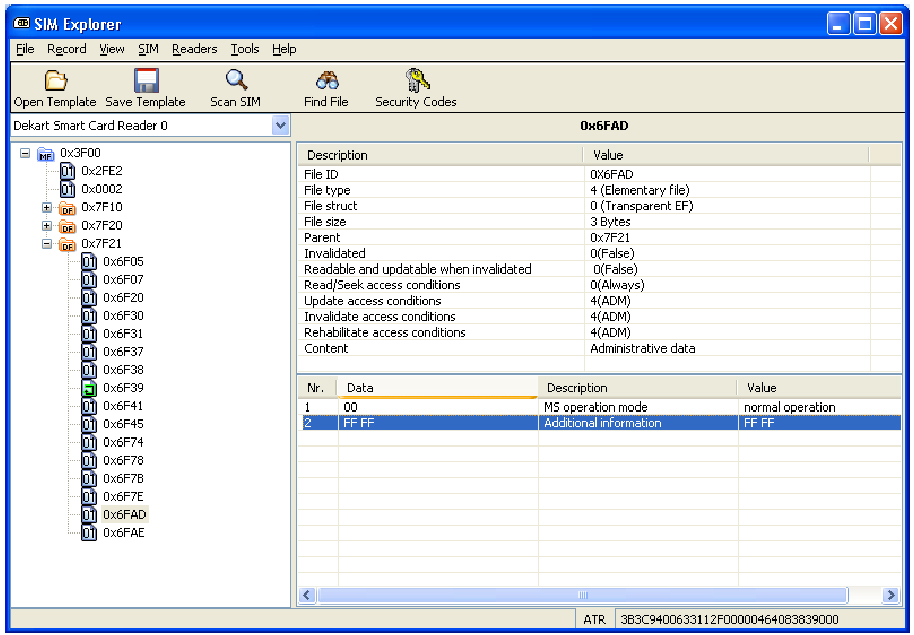 | Dekart SIM Explorer is an intelligent cell phone card processing tool, designed to view and edit the contents of a GSM SIM, 3G USIM or CDMA R-UIM card. Dekart SIM Explorer allows you to view and edit the raw data; provides a more convenient way to display the information, interpret the contents of the file and show it in a human-readable form. Besides viewing and editing files, the application can scan a SIM card in order to reveal unknown files. Dekart SIM Explorer allows you to conduct a 'live' analysis of a SIM card (i.e. operate with the card directly) or an 'offline' analysis (i.e. the data are backed up to a file and processed without having the SIM card itself).
Whether you're reverse engineering, gathering evidence by analyzing a SIM/USIM/R-UIM card, or managing your company's SIM cards - SIM Explorer is a tool you'll find useful.
Dekart SIM Explorer is compatible with all smart card readers complying with the PC/SC specification.
Features:
- View and edit the contents of a SIM card.
- Powerful search mechanism.
- Several scanning modes:
- smart scan is fast and able to find any standard SIM or USIM file;
- full scan will find all the files on the card, even if they are not defined by the standards.
-View information about any file on the SIM card, as well as interpret the contents of standard SIM and USIM files.
-View detailed information about the SIM card and the smart card reader.
-View the status and manage the SIM card's access codes (the state of PIN and PUK, the number of code entering attempts remaining, change the PIN, enable or disable the PIN, unblock the card).
-Backup and restore individual files, as well as the entire SIM card.
-Activate and deactivate files (if you have sufficient privileges).
-Increase cyclic files.
-Manage ADF files.
-Interpret and display SIM/USIM/R-UIM toolkit applications.
-Extendable list of PLMN codes.
-Extendable list of language codes... |
|
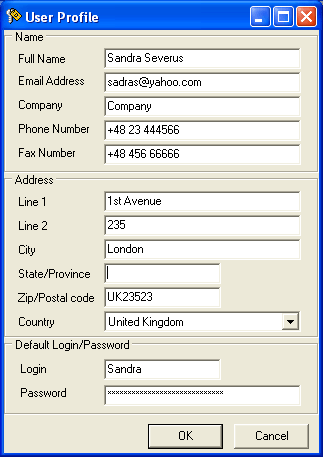 | Dekart Password Manager is a smart and easy to use program dedicated to removing off your shoulders the common burden of having to remember tons of complicated passwords. Dekart Password Manager memorizes and securely stores your online and offline passwords, so you will never forget them again. Now you can automatically log on into online accounts, complete online registrations and fill in website forms with one click. Dekart Password Manager offers you peace of mind, portability and absolute security. Automates web logon and online registration processes. Able to generate cryptographically strong passwords, which can be used for your accounts. Backs up copies of your data and encrypts them, as well as restores the data from an encrypted backup copy.Protects your passwords and private data with USB key/smart card and biometric authentication making the risk of privacy exposure virtually nil, even if the flash drive is lost or stolen.Dekart Password Manager is a customizable and smart program, able to train itself. All you have to do is visit a site or use an application, and manually fill in the form fields. The form data will be automatically stored on the USB key. Next time you access this form, it will be automatically filled with the values from the USB key.The program will be useful to anybody who wants to keep their private life away from foreign eyes, without having to change their habits... |
|
Results in Description For dekart logon
 | Based on Dekart's popular Private Disk solution, Private Disk Light allows you to create a secure space for all your work, exchange encrypted data with others, and feel sure that your information is safe from external and internal manipulation. Important note: Dekart Private Disk Light contains No spyware, No adware, No viruses and it's freeware... |
|
 | Dekart Private Disk is an easy-to-use, secure and reliable disk encryption software. Provides 100 protection of your private information, making your important files invisible and protected from unauthorised access. Dekart Private Disk creates one or more virtual disks on your hard drive and/or other external storage devices. Once a user creates a virtual encrypted disk, that disk is assigned a new drive letter and appears to the user like any other system drive (like the A or C drive). When the disk is mounted, the data is automatically encrypted and decrypted when the user writes or reads this data respectively. Dekart Private Disk encrypts and decrypts all data stored on the encrypted disk with virtually no performance penalty. When the disk is unmounted, either manually or by logging out of Windows, the secure data it contains becomes completely unreadable and undetectable by the operating system. Dekart Private Disk allows you to store your information on a host of media such HDD, FDD, CD, CD/R, CD/RW, MO, MD, ZIP-disks, flash drives, all types of flash memory cards, PDAs, and even digital cameras. You have the flexibility to allow multiple users to share a single PC...
|
|
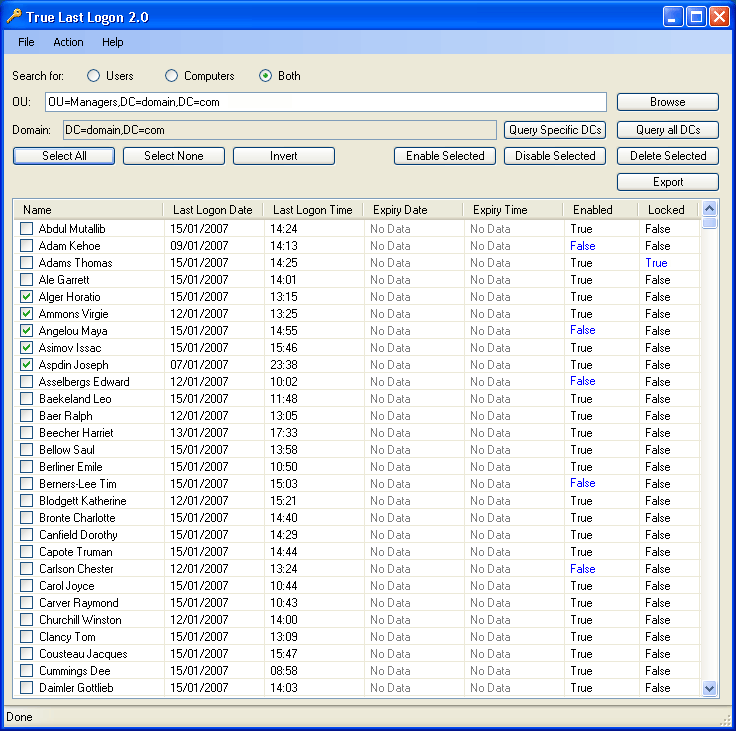 | Find the true last logon time for every user and computer account. Clean up your Active Directory by easily identifying unused or obsolete user and computer accounts by identifying their true last logon time and account status.
The true last logon time can be a problem for system administrators as different times are stored on each domain controller. True Last Logon queries all Active Directory Domain Controllers to gain the true last logon time.
The easy to use interface also shows the account expiry date and time, whether or not the account is locked out and whether or not the account is currently enabled or disabled. Old or redundant accounts can be disabled or deleted from within the program, or you can choose to print or save the results to a CSV or tab delimited text file... |
|
 | One of the main issues today with Terminal Services is the limited security optionsavailable to effectively control who is allowed to logon to your servers and who isnot. With a valid username and password, basically anyone in the world can logon toyour server farm.More than that, hackers can use brute force attacks trying to obtain a valid usernameand password, without being noticed. During this process, network bandwidth and serverresources are greatly wasted and may even prevent a legitimate user to logon. SecureRDP takes the administrators out of this problem! It restricts non-authorizedusers before they can even logon. With its internal filters, SecureRDP will rejectthe connection before the user can see the logon screen. These filters include IPaddresses, MAC addresses, Computer Names, Client Versions and so on, to name a few.These filters can be combined to create very complex rules. ..
|
|
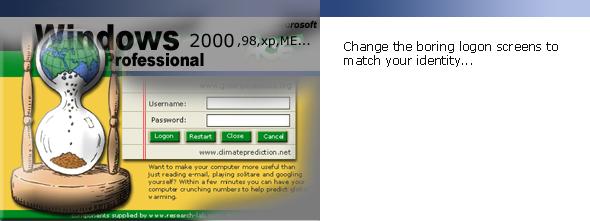 | Create your own Windows Logon. Enhance your corporate identity, install a Logon Device or simply use the program to flash a critical message to your employees before they start the computer. Check out www.dolfre.com and www.windentify.com.. |
|
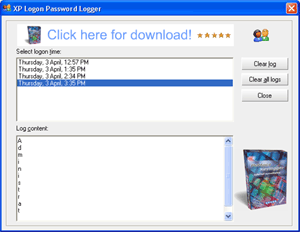 | XP Logon Password Logger invisibly records user name and password at Windows 2000/XP logon to a file. Then you can easily review them later. This software is based on a low-level keyboard driver and is absolutely undetectable for end-user...
|
|
 | Dekart Private Disk Multifactor is an easy-to-use, secure and reliable disk encryption software. Provides 100% protection of private information without making you think about security. Dekart Private Disk Multifactor lets you easily and effectively eliminate the password risk and secure sensitive information. The software allows you to secure your disk(s) (including removable media) with a powerful and proven encryption algorithm (AES 256-bit), ensuring that only authorized users may access it. The algorithm has been certified by the National Institute of Standards and Technology as corresponding to Advanced Encryption Standard (AES) and Secure Hash Standard (SHA-1). Users can store their encryption keys on such widely spread removable storage devices as USB flash disks, pen drives and other removable storage media. Dekart Private Disk Multifactor allows enjoying the benefits of USB-Token or smart card authentication as well as the combination of smart card and biometric authentication (e.g. fingerpint scanner). The desired combination can be selected according to users requirements and available equipment. Multifactor authentication allows you to enjoy the benefits of strong authentication while not to be burdened by memorizing strong password... |
|
 | Customize your Windows Logon Screen with DOLFREs Winlogon Design. Enhance your corporate identity, install a Logon Device or simply use the program to flash a critical message to your employees before they start the computer. We program and support Voice Verification, Smart-Cards, Biometrics, USB Tokens, Mini-CDs, Audio Smart Cards, Bar Codes, RFID or even the regular Keyboard Password Entry. Complete Design Setup from choose between various themes. After you place an please send usCompany LogoA rough description of the new logon screenProgrammers GUI Approach. For users ease of use.The customers get to revise it three(3) times before final submission... |
|
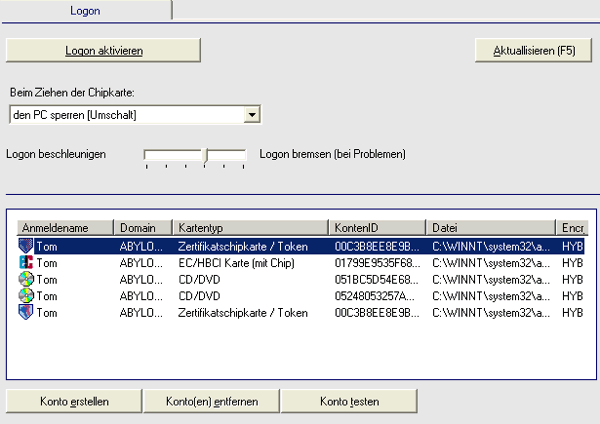 | With abylon LOGON offers abylonsoft a simple and flexible possibility of the Logon at your computer (Only Windows NT, 2000, XP). You can register any certificate smartcard, an USB-Token (e. g. Aladdin eToken) or alternatively also an 'EC MoneyCard' (with chip) and 'Health Insurance Cards'. After insert your 'EC MoneyCard' or 'Health Insurance Card' into the smartcard READER, the Logon occurs completely automatically. With certificate-based tokens (certificate smartcard or USB-Token) you must enter only your appropriate certificate password. According to the option, the computer 'Looked', 'Look out' or 'Shut down' after removing the smartcard... |
|
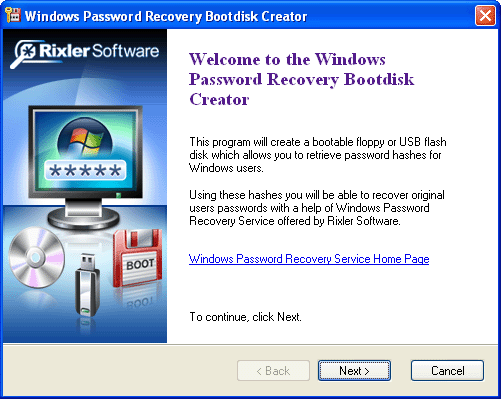 | Windows Password Recovery Bootdisk extends a helping hand when you lost your logon password. It allows easily remove password for any Windows user or restore LM and NTLM password hashes to recover your original Windows logon password... |
|
Results in Tags For dekart logon
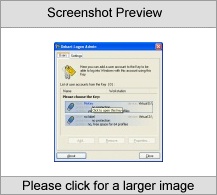 | Protect access to notebook and desktop computers running Microsot Windows 95/98/ME/NT/2000/XP. Dekart Logon allows to store all your passwords to Windows machines on one removable storage device (USB flash drive or CD disk), a smart card or USB token and adds the strong authentication and convenience to the standard Windows logon procedure. With Dekart Logon, you don't have to waste time entering complicated passwords, as all login data is entered automatically once the USB flash drive is connected to the computer. Whenever you temporarily leave the computer, you can temporarily lock the computer by simply removing the USB key. The login and password of the user are securely stored on the USB key, which can be protected with the user defined PIN code and (optional) his biometric data. The two- and three-factor authentication offered by Dekart Logon ensures that no third party will get access to your notebook or desktop computer and to your important data, even if the computer is lost, stolen or left unattended... |
|
 | Protect access to notebook and desktop computers running Microsot Windows 95/98/ME/NT/2000/XP. Dekart Logon allows to store all your passwords to Windows machines on one removable storage device (USB flash drive or CD disk), a smart card or USB token and adds the strong authentication and convenience to the standard Windows logon procedure. With Dekart Logon, you don't have to waste time entering complicated passwords, as all login data is entered automatically once the USB flash drive is connected to the computer. Whenever you temporarily leave the computer, you can temporarily lock the computer by simply removing the USB key. The login and password of the user are securely stored on the USB key, which can be protected with the user defined PIN code and (optional) his biometric data. The two- and three-factor authentication offered by Dekart Logon ensures that no third party will get access to your notebook or desktop computer and to your important data, even if the computer is lost, stolen or left unattended...
|
|
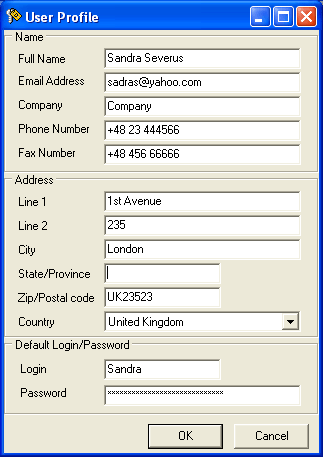 | Portable and secure password manager - provides one-click login to web sites from USB drives... |
|
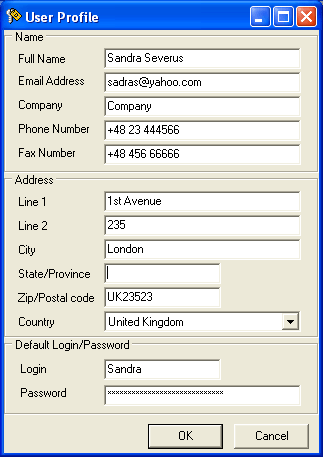 | Dekart Password Manager is a smart and easy to use program dedicated to removing off your shoulders the common burden of having to remember tons of complicated passwords. Dekart Password Manager memorizes and securely stores your online and offline passwords, so you will never forget them again. Now you can automatically log on into online accounts, complete online registrations and fill in website forms with one click. Dekart Password Manager offers you peace of mind, portability and absolute security. Automates web logon and online registration processes. Able to generate cryptographically strong passwords, which can be used for your accounts. Backs up copies of your data and encrypts them, as well as restores the data from an encrypted backup copy.Protects your passwords and private data with USB key/smart card and biometric authentication making the risk of privacy exposure virtually nil, even if the flash drive is lost or stolen.Dekart Password Manager is a customizable and smart program, able to train itself. All you have to do is visit a site or use an application, and manually fill in the form fields. The form data will be automatically stored on the USB key. Next time you access this form, it will be automatically filled with the values from the USB key.The program will be useful to anybody who wants to keep their private life away from foreign eyes, without having to change their habits...
|
|
 | Protect access to Lotus Notes with smart cards, USB disks and biometrics. Dekart Logon for Lotus Notes allows you to store all your passwords on one removable storage device (USB flash drive or CD disk), a smart card or USB token and adds the strong authentication and convenience to the standard authentication procedure, thus eliminating the password risk.
With Dekart Logon for Lotus Notes, you don't have to waste time entering complicated passwords, as all login data is entered automatically once the USB flash drive is connected to the computer. The login and password of the user are securely stored on the USB key, which can be protected with the user defined PIN code and (optional) his biometric data. When the user removes the USB token or smart card from their computer, Logon for Lotus Notes can automatically lock the Lotus Notes workspace. The two- and three-factor authentication offered by our software ensures that no third party will get access to your important data, even if the computer is lost, stolen or left unattended... |
|
 | Stop memorising logins, passwords, Citrix servers and manually entering them; store all your Citrix connections on one USB flash drive, smart card, or token; enjoy automated access - simply insert the USB drive and pass convenient identification. Add the strength of multi-factor authentication for login to Citrix MetaFrame Presentation Server sessions, and eliminate the risks of passwords being lost, forgotten or stolen.
Users simply insert a smart card (or connect a USB flash to the computer) and, optionally, place a finger on a biometric scanner for gaining access to Citrix server. One hardware device, depending on its memory volume, can store many different connections using different user names and servers. User credentials can be securely stored not only on smart cards or USB tokens, but also on USB drives or other removable media (FDD, CD, CD/R, CD/RW, MO, MD, ZIP-disks, Pocket PCs, all types of flash memory cards) preserving the same functionality.
Features:
- No password problem: the need to remember connection details and passwords is eliminated.
- Simplified connection procedure: once configured to start specific connection on KSD insertion event, the connection becomes fully automatic and fast.
- Hardware variety: the ability to choose from a large list of supported devices, from different vendor' smart cards and tokens to ordinary USB flash drives, allows choosing the device which would best satisfy user's needs
- Mobility: The ability to store multiple connections on the same device allows users to enjoy even greater mobility already offered by Citrix.
- Secure Workstation: Dekart Logon for Citrix ICA Client can be configured to either lock the workstation (Disconnect) or to log off from Citrix server upon removal of the card, hardware token or USB drive;
- Multi-factor Authentication: users can be positively identified for access to Citrix-based resources via a wide range of digital identity credentials and biometric devices...
|
|
 | Powerful, reliable and flexible AES-256 disk encryption program. Hide
your applications, data, and exclusively restrict access to them. Provides 100% protection of your private information across all
Windows versions, including 64-bit releases... |
|
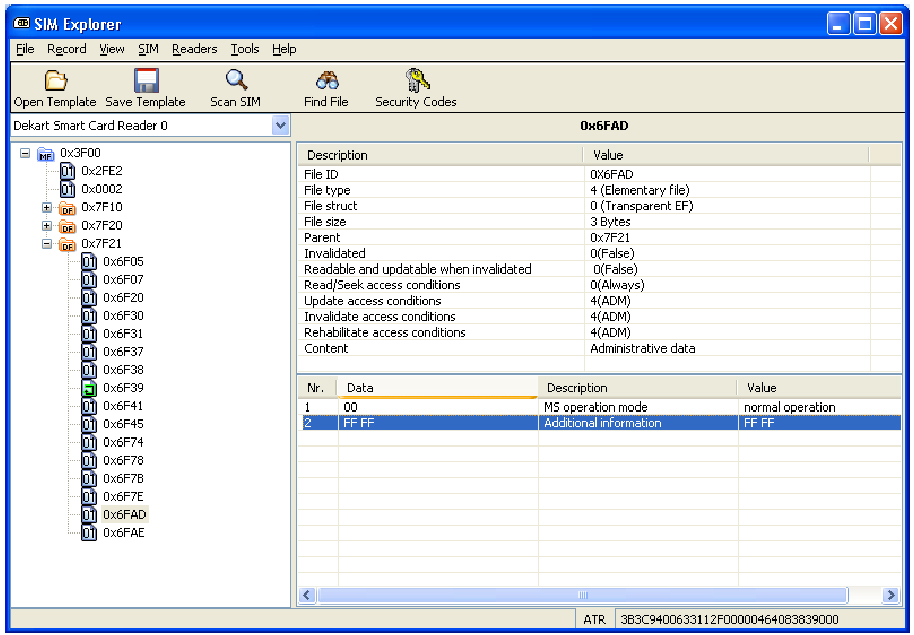 | Dekart SIM Explorer is an intelligent cell phone card processing tool, designed to view and edit the contents of a GSM SIM, 3G USIM or CDMA R-UIM card. Dekart SIM Explorer allows you to view and edit the raw data; provides a more convenient way to display the information, interpret the contents of the file and show it in a human-readable form. Besides viewing and editing files, the application can scan a SIM card in order to reveal unknown files. Dekart SIM Explorer allows you to conduct a 'live' analysis of a SIM card (i.e. operate with the card directly) or an 'offline' analysis (i.e. the data are backed up to a file and processed without having the SIM card itself).
Whether you're reverse engineering, gathering evidence by analyzing a SIM/USIM/R-UIM card, or managing your company's SIM cards - SIM Explorer is a tool you'll find useful.
Dekart SIM Explorer is compatible with all smart card readers complying with the PC/SC specification.
Features:
- View and edit the contents of a SIM card.
- Powerful search mechanism.
- Several scanning modes:
- smart scan is fast and able to find any standard SIM or USIM file;
- full scan will find all the files on the card, even if they are not defined by the standards.
-View information about any file on the SIM card, as well as interpret the contents of standard SIM and USIM files.
-View detailed information about the SIM card and the smart card reader.
-View the status and manage the SIM card's access codes (the state of PIN and PUK, the number of code entering attempts remaining, change the PIN, enable or disable the PIN, unblock the card).
-Backup and restore individual files, as well as the entire SIM card.
-Activate and deactivate files (if you have sufficient privileges).
-Increase cyclic files.
-Manage ADF files.
-Interpret and display SIM/USIM/R-UIM toolkit applications.
-Extendable list of PLMN codes.
-Extendable list of language codes... |
|
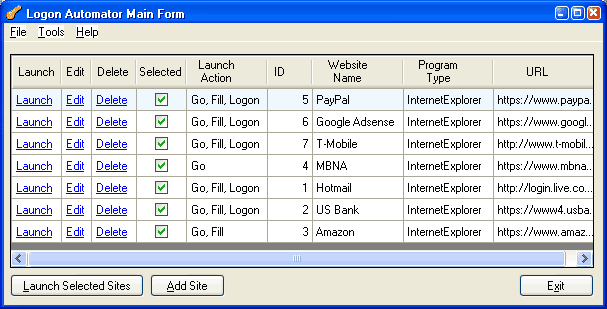 | Automatically logs on to multiple web sites simultaneously with a click of a button. All you need to remember is the master password to log on to Logon Automator. It will remember all your user names and passwords, and log on for you... |
|
 | Dekart Private Disk Multifactor is an easy-to-use, secure and reliable disk encryption software. Provides 100% protection of private information without making you think about security. Dekart Private Disk Multifactor lets you easily and effectively eliminate the password risk and secure sensitive information. The software allows you to secure your disk(s) (including removable media) with a powerful and proven encryption algorithm (AES 256-bit), ensuring that only authorized users may access it. The algorithm has been certified by the National Institute of Standards and Technology as corresponding to Advanced Encryption Standard (AES) and Secure Hash Standard (SHA-1). Users can store their encryption keys on such widely spread removable storage devices as USB flash disks, pen drives and other removable storage media. Dekart Private Disk Multifactor allows enjoying the benefits of USB-Token or smart card authentication as well as the combination of smart card and biometric authentication (e.g. fingerpint scanner). The desired combination can be selected according to users requirements and available equipment. Multifactor authentication allows you to enjoy the benefits of strong authentication while not to be burdened by memorizing strong password... |
|
Related search : ekart logon,usb flash drivepassword carrierdekart password,dekart password carriercarrier dekart passwordpassword carrier dekartdekart passwordpassword managerusb key,dekart password managermanager dekart passwordpassword manager dekartlotus noteslogOrder by Related
- New Release
- Rate
dekart sim manager 2.22 -
dekart private disk cracked -
logon -
last logon -
users last logon -
|
|