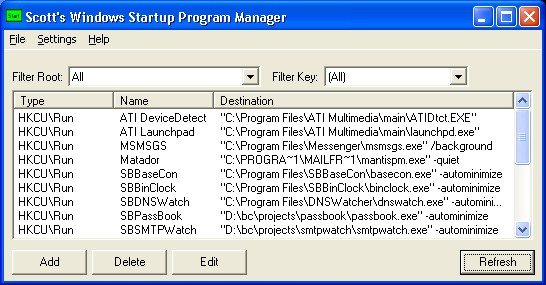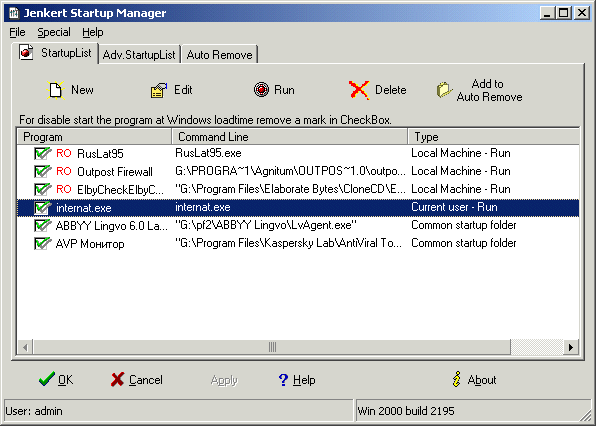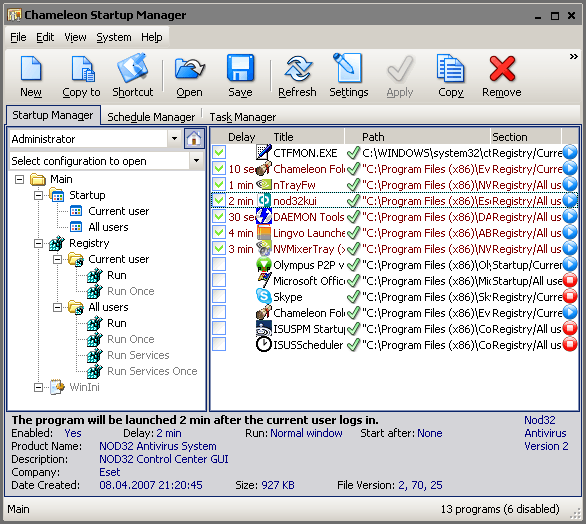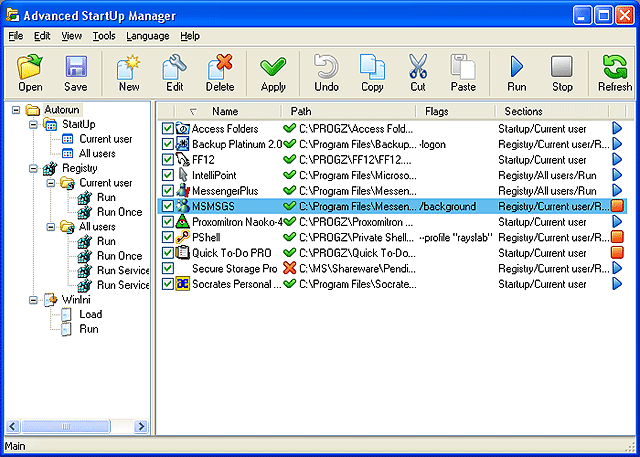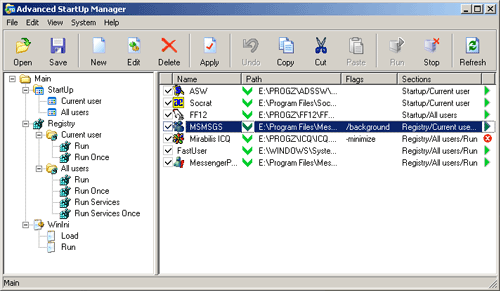|
|
TAG: startup, windows, system, programs, create, manager, password, unique, computer, profiles, protection, start, , create profiles, startup manager, windows startup, windows startup manager, Best Search Category: accounting software, application software, business software, design software, downloading software, dvd burner, dvd software, electronics, firewall software, full software, gps software, mobile software, networking, pda software, security software
License / Price:
Shareware / 19.99 $
|
Category :
Utilities
/ Clipboard Managers
|
Requirements :
|
Publisher / Limitations:
sales@gigabest.com / 14 Days |
Size / Last Updated:
2.12 MB / 2007-11-19 |
TAG: startup, windows, system, programs, create, manager, password, unique, computer, profiles, protection, start, ,
create profiles, startup manager, windows startup, windows startup manager,
|
Operating System:
Win95, Win98, WinME, WinNT 4.x, WinXP, Windows2000 |
Download:
Download
|
Publisher's description - Windows Startup Manager 3.0
Take total control over your Windows startup. Make your Windows start and work faster, more stable. Manage all auto-start programs, create profiles to choose from during startup. Extra anti-virus protection. Turbo Mode to get the best performance of your computer as possible. Advanced access control. Powerful, unique but still easy to use... Overview:
During startup Windows automatically loads many programs into memory. Some of them works in a background, some waits for user action as an icon on the taskbar. All of them uses computer s resources (memory, CPU time...) With USM you can easily manage all these programs. Ultimate Startup Manager acts completely different way than other startup tools - you create profiles which contain any set of programs. During startup just select the profile you want to run. You can also associate desktop settings and resolution with any profile.
With USM you can restrict access to your Windows system. You can use standard password protection, but USM delivers you an unique feature - Kids Protection System (KPS). With KPS you can create a list of items (applications, movie clips or any other documents). During startup USM asks for password. Without valid password it is only possible to run items from the list. It is impossible to run anything else.
USM can also help you to protect your computer against viruses, spy-ware, add-ware and tons of other trash you don t want to have in your system.
The great and unique feature of USM is the ability to run programs on a clean system - even without shell. This is called Turbo mode and it provides the best performance and stability possible on your system. During startup you can select programs to start in this mode and even create profiles to automatically enter this mode.
Reminder helps you to remember important events. You can compose short messages which will be shown during system startup. Each event can be shown every day, once a week or on desired day.
|
Related app - Windows Startup Manager 3.0
|
Also see ...
...in Utilities  1)
Photocopier 2.25 by Nico Cuppen- Software Download
1)
Photocopier 2.25 by Nico Cuppen- Software Download
Got a scanner and a printer? Why not combine those two into a copy machine? Photocopier helps you: just put a document on your scanners platen, start Photocopier and press its Copy button. After a few moments your printer produces a copy of the document. Photocopier takes the hassle out of scanning. No difficult settings to make, very user friendly.Best of all: Photocopier is free!!REQUIREMENTS- A Windows 95/98/ME/NT/2000/XP system. - A scanner that complies to the Twain standard (most scanners ...
 2)
DirPrint 4.1.16
2)
DirPrint 4.1.16
With this program you can print a file-listing or a tree-like structure from any folder on your hard drive or a shared directory on the network. You can sort the listing by anything you want, apply filters, ......
|
...in Clipboard Managers  1)
NetBoard 1.0 by NetBoard- Software Download
1)
NetBoard 1.0 by NetBoard- Software Download
Program for exchange clipboard over the network. You can get the clipboard content from any computer of your LAN or the Internet, which have a copy of NetBoard runned - if the user of this computer permit you. Or you can upload you clipboard to any such machine. Probable the easiest way to exchange...
 2)
HandyFile Find and Replace: Office Edition
2)
HandyFile Find and Replace: Office Edition
With the HandyFile Find and Replace: Office Edition you can quickly find and replace text in as many files as you want.
This program with comprehensive and clear user interface will save you a lot of time that you spend daily for updating your files.
It can handle most commonly used file formats: MS Word and Excel files as well as plain text files (for example: HTML, sources, etc.)
This can be a unified text processing solution for your company that you and your colleagues will use daily.
It sup...
|
|
Related tags:
|
|
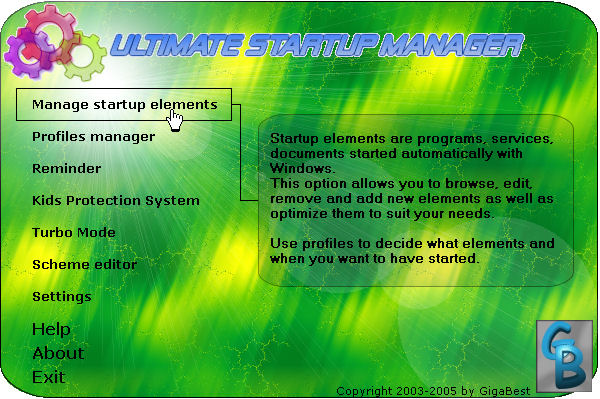


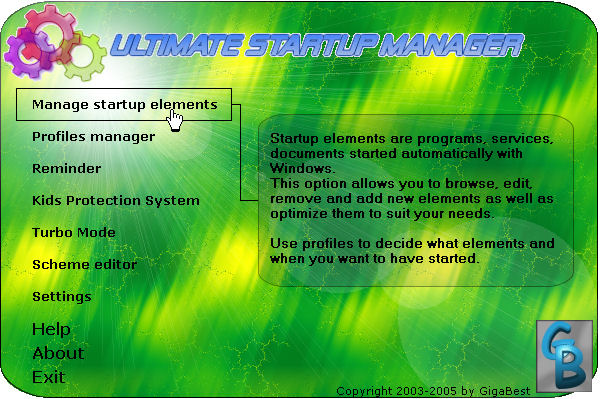
![Windows Startup Manager [Corporate/Office license] Software](https://www.xrisi.com/styles_lisisoft/imglisi/8/Utilities/113502screenshot_windowsstartupmanagercorporateofficelicense.jpg)