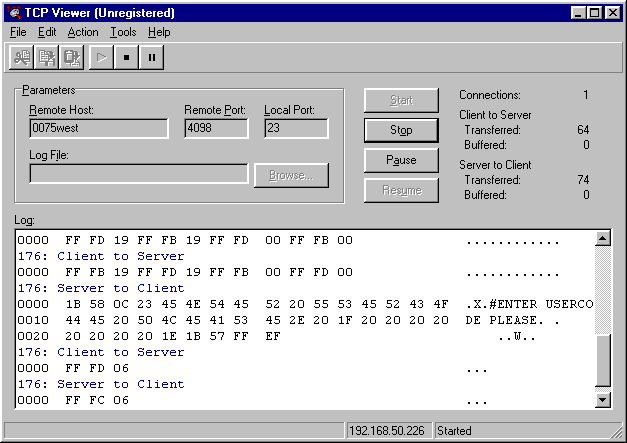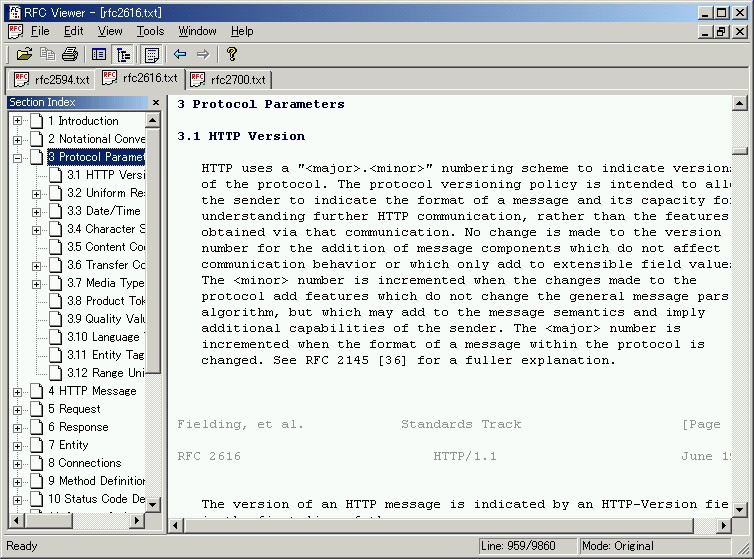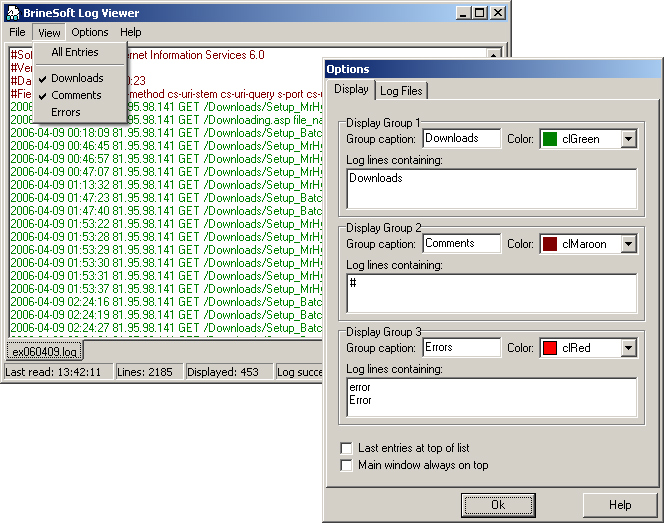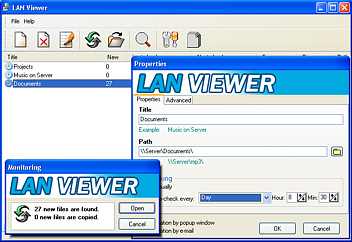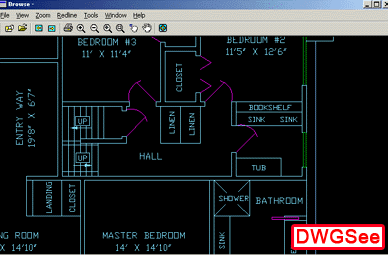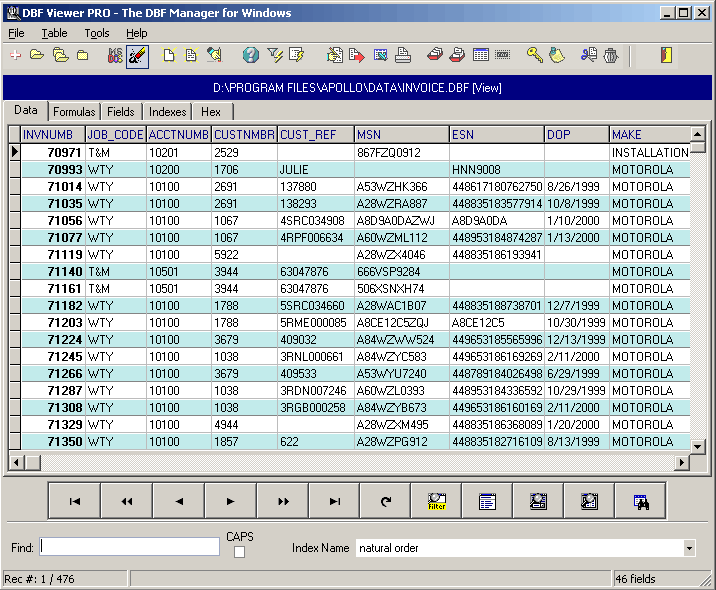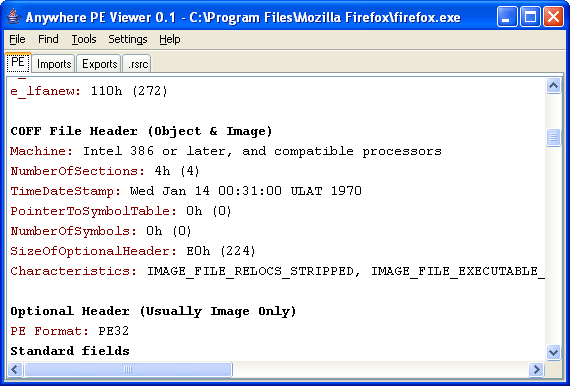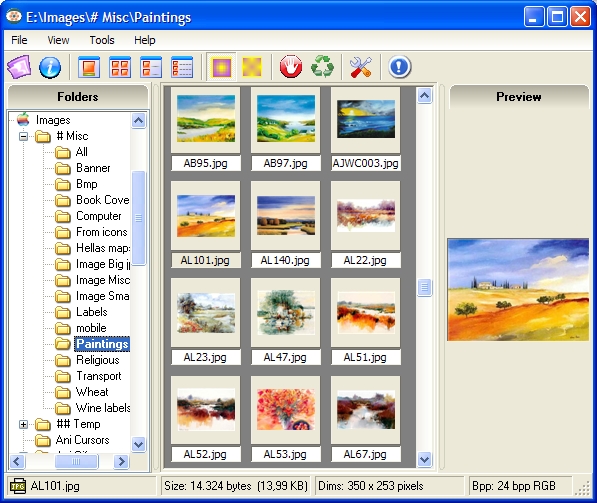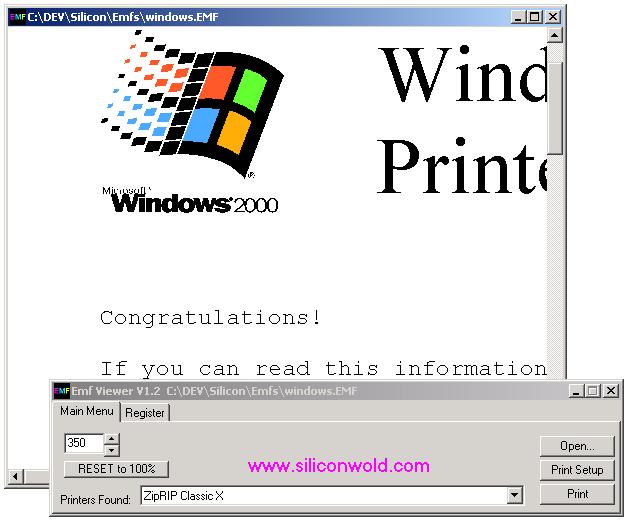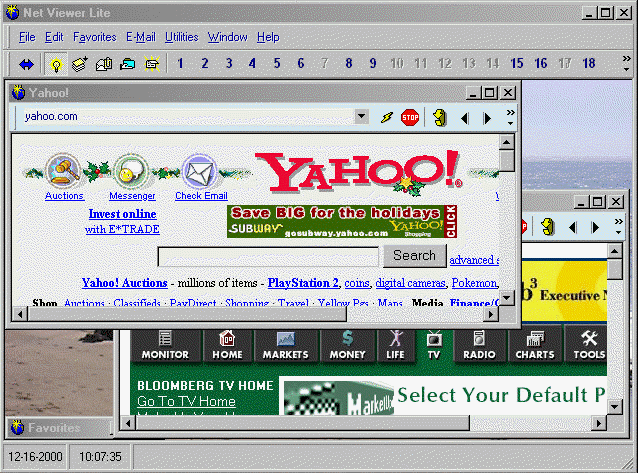|
|
TAG: whizfolder, viewer, , whizfolder viewer, viewer whizfolder viewer, whizfolder viewer whizfolder, Best Search Category: pay as you go, dvd copy, dvd copy software, matte cutter, mat cutters, dvd subtitle, dvd brennen, dvd copying software, copying dvd, dvd backup, convert pdf, convert vhs to dvd, convert cassette to cd, video to dvd conversion, software applications
License / Price:
Freeware / $
|
Category :
Utilities
/ Miscellaneous
|
Requirements :
|
Publisher / Limitations:
AvniTech Solutions / |
Size / Last Updated:
780KB / 2008-02-13 |
TAG: whizfolder, viewer, ,
whizfolder viewer, viewer whizfolder viewer, whizfolder viewer whizfolder,
|
Operating System:
Win95, Win98, WinME, WinNT 4.x, Windows2000 |
Download:
Download
|
Publisher's description - WhizFolder Viewer
WhizFolder Viewer is a reader for WhizFolder documents. It is an electronic book application that will allow you to read notes or articles written in the form of WhizFolder documents. The main idea of a WhizFolder document is to reduce the complexity of any information by classifying it into many different topics. A WhizFolder document also allows easy navigation between related topics by using hypertext links as part of the text.
|
Related app - WhizFolder Viewer
|
Also see ...
...in Utilities  1)
Angel Writer
1)
Angel Writer
Angel Writer is a free text editor (free Microsoft Word) allowing you to create impressive documents that contain formatted text, graphics and tables. You can learn how to work with Angel Writer in five minutes since it is very similar to Word....
 2)
Bootpart 2.60
2)
Bootpart 2.60
BootPart is a tool for adding partitions to the WinNT/2K/XP multi boot menu (such as Linux partitions). Bootpart 2.60 is compatible with Windows NT, Windows 2000 and Windows XP. Typically, you will only have an MSDOS or Windows 95 entry and one (or s...
|
...in Miscellaneous  1)
CHAOS Generator
1)
CHAOS Generator
CHAOS Generator is an application designed to generate passwords of any length and character content...
 2)
Quick ShutDown
2)
Quick ShutDown
Quick ShutDown - free Windows shutdown utility that allows to shutdown, reboot, logoff, hibernate, standby or lock your Windows session with a mouse click. When Quick ShutDown is running, an accurate miniature icon appears on the taskbar on the end opposite the Start button (next to the clock). Right-click on the icon and you have a choice to shutdown, reboot, standby, hibernate, lock, logoff and eject removable media. You can preset a command so that all you need to do is to left double-click o...
|
|
Related tags:
|
|