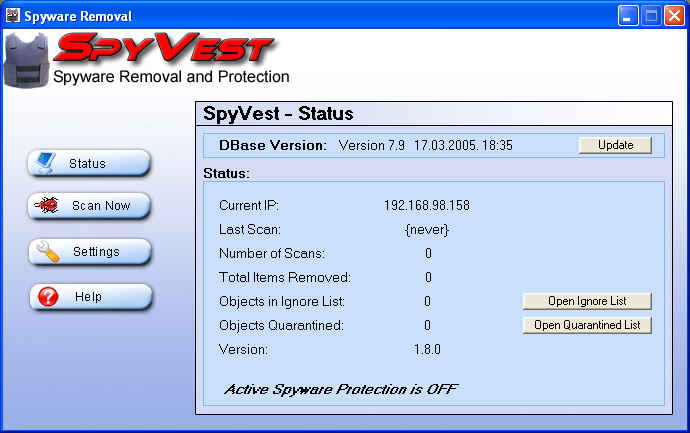|
|
TAG: ", filenametoftp, upload, characters, system, server, files, , " filenametoftp zip", earlier uploaded files, differ from earlier, Best Search Category: scheduling software, computer security software, crm software, project management software, recovery software, backup software, document management software, Stock, Inventory Software, Budget Software, Online PDF charts, GDP Growth, Industrial Production, Export, Import
License / Price:
Freeware / $
|
Category :
Internet
/ FTP
|
Requirements :
|
Publisher / Limitations:
Cool Engineering / N/A |
Size / Last Updated:
1.755 MB / 2008-02-13 |
TAG: ", filenametoftp, upload, characters, system, server, files, ,
quot filenametoftp zipquot, earlier uploaded files, differ from earlier,
|
Operating System:
Win95, Win98, WinME, WinNT 4.x, Windows2000, WinXP |
Download:
Download
|
Publisher's description - FilenameToFTP 1.20
FilenameToFTP renames files and folders for a next-coming FTP-upload that way, that it replaces invalid characters with an underscore "_". German special character as a, o, u, ? will be replaced with "ae", "oe", "ue" and "ss". The filename will be lowercased and the file gets the current date, so it's easier to differ from earlier uploaded files. On unix-based internet-servers it makes a big difference, whether the characters of a filename is lower- or uppercase. If you upload a program as "FilenameToFTP.Zip" on a FTP-server for example, but you point in a link to "filenametoftp.zip", so the programm won't be found by a browser online, even though at your local system all seems to be alright, because your windows-system will match the right name automatically, which is not the case in the internet. The same effect will occur with special characters as the german umlauts. Safe characters are a-z, 0-9 and the underscore. FilenameToFTP does the job for you, to rename the file, so you can safely upload it to a ftp-server and later have no problem, they will be found, same as on your local system. For that, you should use FilenameToFTP every time, before you upload a file to your server. In addition the program sets the file-date to the current one (so it looks like you have edited it just today the last time), so it's easier to you to differ from earlier uploaded files and to find out, what file you have to upload, when you search them with your window-find-function with date-option.
|
Also see ...
...in Internet  1)
PagePing 2.81Server Tools by Eastern Digital Pty Ltd - Software Free Download
1)
PagePing 2.81Server Tools by Eastern Digital Pty Ltd - Software Free Download
PagePing monitors Web sites/pages for failures. Up to ten sites or pages can be monitored at selected intervals. Alerts are e-mailed on site failure (and recovery). Each URL is fully configurable. Why is PagePing different from all those .other. monitoring programs? 1.) Because PagePing runs as a true “2000/NT Service” on Windows 2000 (All versions), it runs 7x24x365. you don.t need to be "logged-on" like most other "VB" based / "System tray" programs. T...
 2)
Download Wonder
2)
Download Wonder
Download Wonder...
|
...in FTP  1)
Fast Download 2.3.112FTP by Alex Tischenko - Software Free Download
1)
Fast Download 2.3.112FTP by Alex Tischenko - Software Free Download
Very Fast Download Manager with HTTP / FTP / HTTPS up to 128bit encryption support! The best things are simple... Save your time and money using Fast Download.General features:?Up to 20 connections per one file that can extremely speed up downloading process.?HTTPS protocol supported with 128 bit strength cipher?Intelligent queue template generator (i.e. generate queue by template)?Automated idle-connect detection and resetting.?"Download Folders" support with predefined settings for each folder...
 2)
Auto FTP Premium
2)
Auto FTP Premium
Auto FTP Premium: automated ftp client with flexible scheduler, transfer manager, zip/unzip. Define auto recurring downloads or uploads for any future date and time. Transfer any group of files from/to your local or server computer(s)....
|
|
Related tags:
|
|