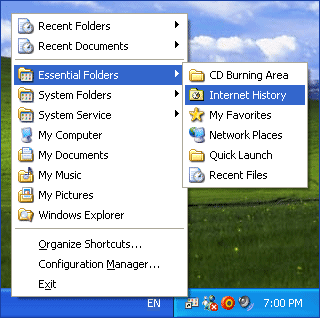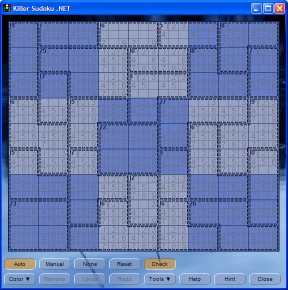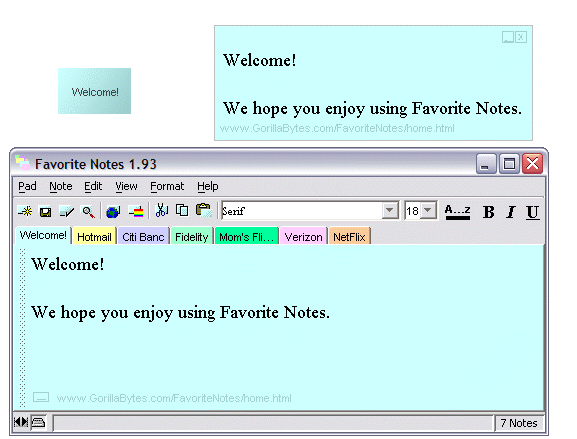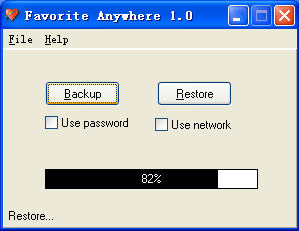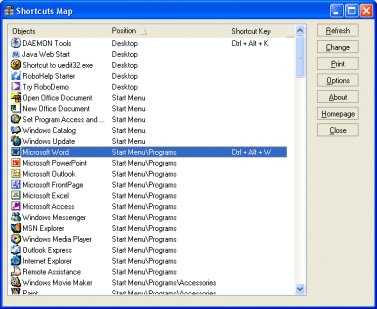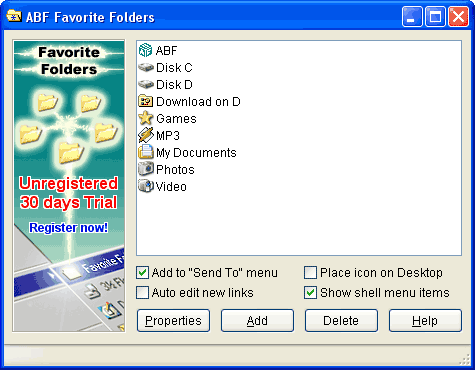|
|
TAG: favorite, shortcuts, launch, quick, click, folder, desktop, explorer, folders, windows, popup, , favorite shortcuts, quick launch, popup menu, shortcuts favorite shortcuts, favorite shortcuts favorite, Best Search Category: pc diagnostics, speed up pc, computer speed, pc booster, registry cleaner window xp, performance optimize, pc performance check, pc utilities, pc performance software, computer diagnostics software, fix pc software, computer diagnostic software, computer diagnostic tools, pc repair software, pc repair softwares
License / Price:
Shareware / 14.95 $
|
Category :
Utilities
/ Clipboard Managers
|
Requirements :
Requires Windows 98, Windows ME, Windows 2000, Windows XP or Windows 2003. |
Publisher / Limitations:
ContextMagic.com / 30 Days |
Size / Last Updated:
0.84 MB / 2008-02-13 |
TAG: favorite, shortcuts, launch, quick, click, folder, desktop, explorer, folders, windows, popup, ,
favorite shortcuts, quick launch, popup menu, shortcuts favorite shortcuts, favorite shortcuts favorite,
|
Operating System:
Win98, WinME, WinXP, WinNT 4.x, Windows2000, Windows2003 |
Download:
Download
|
Publisher's description - Favorite Shortcuts 1.8.3
Favorite Shortcuts is a very easy-to-use quick launch tool that provides one-click access to the hierarchical list of favorite programs, documents and folders, Windows Quick Launch items as well as list of most recently used documents and folders. It is available as a hotkey-driven popup menu, as an additional submenu in the Desktop context menu, in a folder background shortcut menu, in the Windows Explorer File menu, in the Internet Explorer Favorites menu and as an optional icon in the taskbar (system tray). To bring it up, right-click on the Desktop (or any other folder background), point to Favorite Shortcuts, and then click an item in the popup menu. Also this quick launch menu available on right-clicking or left-clicking at the Favorite Shortcuts system tray icon or pressing the correspondent hotkeys. To add new items to the favorite shortcuts list or to the quick launch, right-click a file or folder in Windows Explorer, and then select "Add To Favorite Shortcuts" or "Add To Quick Launch" in the popup menu. Favorite Shortcuts provides fast and convenient access to the frequently used applications, files and folders, and allows to clean up your Desktop and keep it as bare as possible.
|
Related app - Favorite Shortcuts
|
Also see ...
...in Utilities  1)
Champion Backup 1 by Champion Software- Software Download
1)
Champion Backup 1 by Champion Software- Software Download
Champion Backup is a powerful utility able to backup a file within two minutes of it being saved or created. It will also backup on shutdown and logoff if requested by the user. Champion Backup lets the user select categories so one can backup documents, video, images, audio and much more with a simple check box. There is also a virtual drive creator built in so you can manage and maintain your files easily....
 2)
Aarons Cliker
2)
Aarons Cliker
An automated mouse clicker, give you fingers a rest and let Aarons Auto Cliker do the work for you. It has an inbuilt time delay to allow you to position the cursor before it automatically takes over, adjustable mouse down time....
|
...in Clipboard Managers  1)
M8 Free Clipboard
1)
M8 Free Clipboard
CLIPS - M8 is the simplest of all multi-clipboard and screen capture programs. Just have it running minimized and it captures everything you cut or copy from other programs. It keeps the last 30 clips. When you want to paste one back, all you have to do is restore M8 and click on the clip you want. When you move the mouse over the clips, you can see them in the viewer. If the clip is text, you see several lines and if it is a graphic, you see a thumbnail. - SCREEN SHOTS - To capture the entire s...
 2)
dLauncher
2)
dLauncher
dLauncher is a simple, easy to use program launcher. A good alternative to the Windows Start Menu. Friendly and intuitive. It provides quick access to your favorite programs, shortcuts, folders, documents and websites....
|
|
Related tags:
|
|