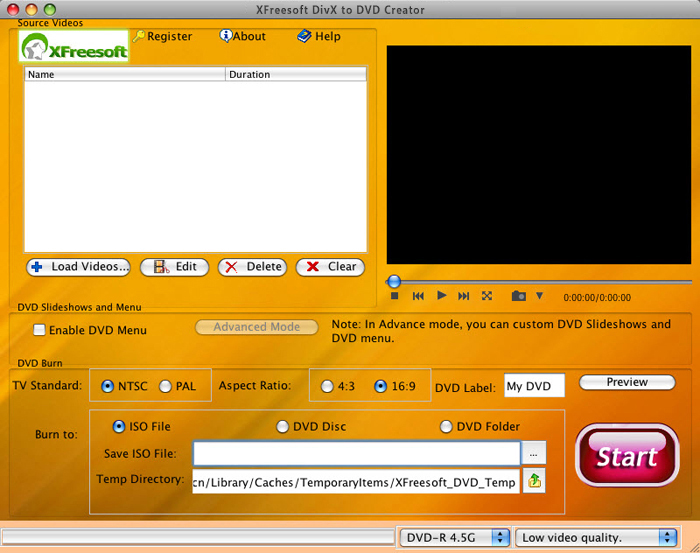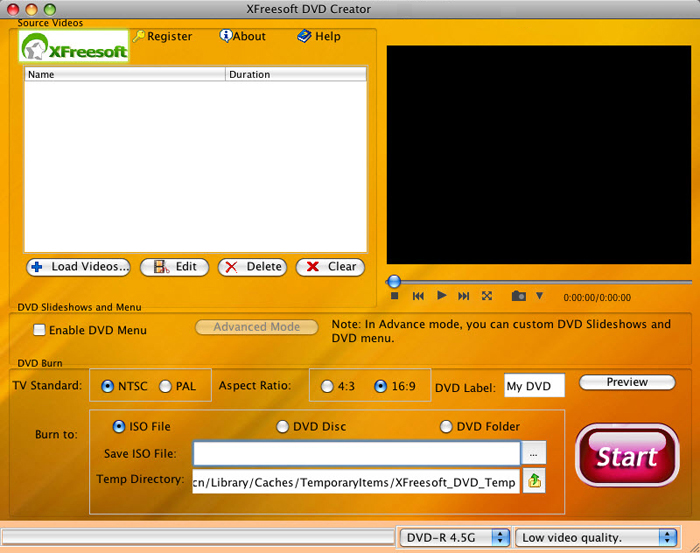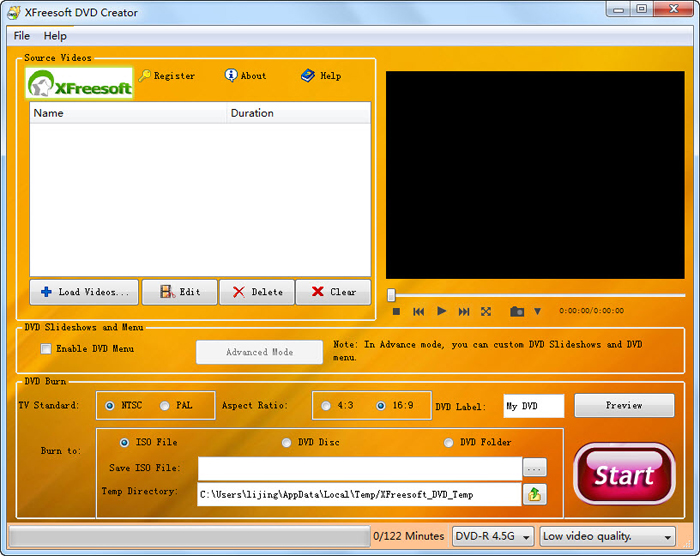|
|
TAG: creator, xfreesoft, burning, adding, image, video, formats, , creator for, dvd creator, xfreesoft divx, Best Search Category: Computers Production, Financial Indicators, Housing Indicators, Interest Rates, Stock Prices, mobile phone contracts, new mobile phone, orange mobile phone, o2 mobile phone, best mobile phone, 3g mobile phone, sharp mobile phone, mobile phone networks, mobile phone tariffs, mobile phone offer
License / Price:
Shareware / 12.95 $
|
Category :
Utilities
/ Uninstallers
|
Requirements :
1G Hz CPU or above. At least 128M physical RAM.any VGA card |
Publisher / Limitations:
XFreesoft / 60 Days |
Size / Last Updated:
15.38 / 2011-11-24 |
TAG: creator, xfreesoft, burning, adding, image, video, formats, ,
creator for, dvd creator, xfreesoft divx,
|
Operating System:
Mac OS X, Mac Other, Mac OS X 10.5, Mac OS X 10.4 |
Download:
Download
|
Publisher's description - XFreesoft DivX to DVD Creator for Mac 2.3.0.5
XFreesoft Divx to DVD creator for Mac is a high quality Mac DVD burning software which helps you burn Divx files to DVD format that can be played on your home DVD player.Burning DivX or XviD video files to DVD with XFreesoft DivX to DVD creator for Mac is a wonderful experience. High audio and video quality is maintained even after burning into DVDs of different formats .
XFreesoft Divx to DVD creator for Mac can burn most popular formats on internet such as Divx, Xvid, AVI and stream of formats to DVD on Mac osx. It supports generating DVD image and saving to hard disk, or burn hard disk DVD image to blank DVD disc. It also supports both NTSC and PAL TV system. In addition, 4:3 and 16:9 aspect ratios are available.
What`s more, you can create stylish menus by adding background music, picture, title, button to your DVD menu, changing background, frame and basic shapes of your DVD menu, etc.
Additional video editing features are included in this Divx to DVD for Mac burner like clipping unwanted parts, adding audio tracks and subtitles, cropping image size, and adding watermarks. Finishing your burning task only needs a few clicks. Try XFreesoft Divx to DVD creator for Mac now and start making your own personalized DVD!
|
Related app - XFreesoft DivX to DVD Creator for Mac
|
Previous Versions XFreesoft DivX to DVD Creator for Mac 2.3.0.5
XFreesoft DivX to DVD Creator for Mac 2.3.0.4
Also see ...
...in Utilities  1)
Drive
1)
Drive
Drive is a great Windows-based, full-featured pop-up drive browser, virtual drive creator, CD autorunner, and much more. You are able to get a fast access to your drives at any time. Floppy disks, hard disks, CD drives, network drives, virtual drives, etc. are supported.
You are able to open your drive contents in the My Computer style windows, browse drives in the Windows Explorer or play/run your CDs from the system tray. Now you can open, browse, run, or play your drives and disks automatical...
 2)
CD Menu Builder
2)
CD Menu Builder
Create professional royalty-free autorun (auto-play) CD-ROM menu projects which can be used to launch other programs, training tutorials, presentations, (CBT) computer based training applications, slide shows, brochures, CD Business cards, and ebooks. Create a standardized look for all company CDs with an easy-to-use interface. The optional HTML interface provides complete customization of the end-user interface with clickable links, graphics, and menu options. The end-user interface does not re...
|
...in Uninstallers  1)
DirectX Happy Uninstall
1)
DirectX Happy Uninstall
A tool of uninstall DirectX completely in the world,and keep your system stability. Support uninstall DirectX9.0c(4.09.00.0904). You can check if uninstall completely by it. Support win98se/Me/2000/XP/2003. You can restore the original DirectX of system completely...
 2)
Pro Uninstaller 1.1
2)
Pro Uninstaller 1.1
Pro Uninstaller offers an easier and better way to uninstall programs you no longer want on your computer. All you have to do is double-click on a Desktop icon called "Pro Uninstaller", quickly find the program you want to uninstall and click a button. Pro Uninstaller, unlike the standard Windows uninstall feature (the Control Panel Add/Remove Programs applet), will run the uninstall routine and remove the program from the list. This way users can easily get rid of all unnecessary applications f...
|
|
Related tags:
|
|