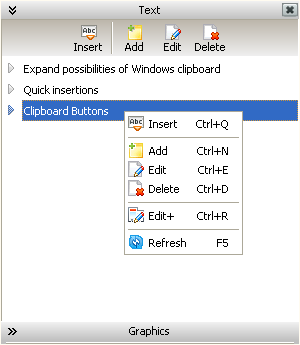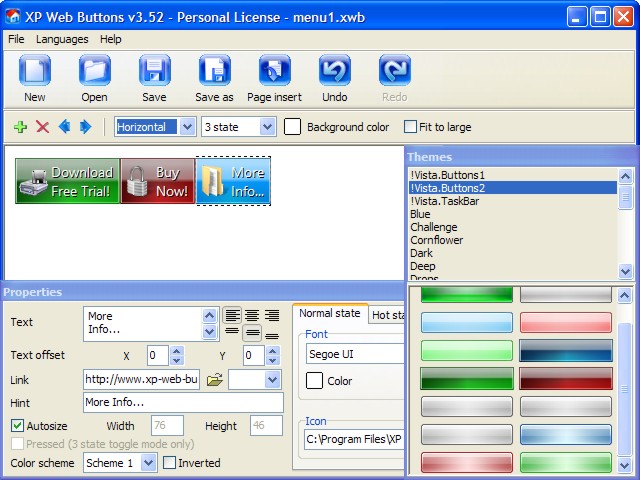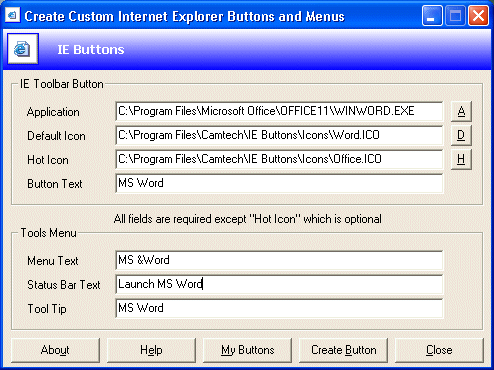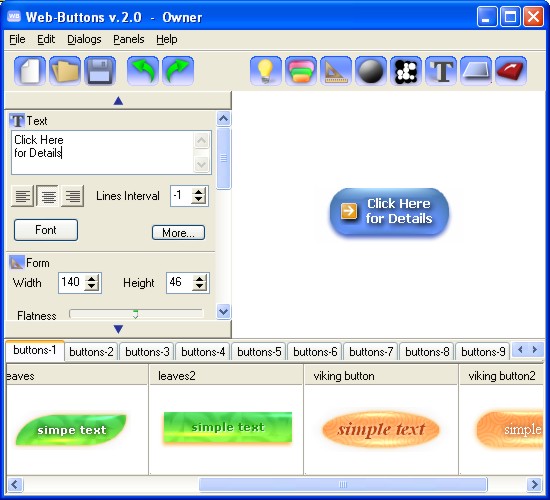|
|
TAG: buttons, clipboard, graphic, information, window, title, button, , clipboard buttons, clipboard buttons will, Best Search Category: pc diagnostics, speed up pc, computer speed, pc booster, registry cleaner window xp, performance optimize, pc performance check, pc utilities, pc performance software, computer diagnostics software, fix pc software, computer diagnostic software, computer diagnostic tools, pc repair software, pc repair softwares
License / Price:
Demo / 19.78 $
|
Category :
Desktop Utilities
/ Miscellaneous
|
Requirements :
Windows |
Publisher / Limitations:
JobManSoft / |
Size / Last Updated:
1.62 / 2011-09-14 |
TAG: buttons, clipboard, graphic, information, window, title, button, ,
clipboard buttons, clipboard buttons will,
|
Operating System:
Win2000, Win7 x32, Win7 x64, WinOther, WinServer, WinVista, WinVista x64, WinXP, Other |
Download:
Download
|
Publisher's description - Clipboard Buttons 3.0.0
Program Clipboard Buttons will organize management of the favorite user text or graphic data. Expanding possibilities Windows clipboard with two external buttons. Added in title bars all open windows. The first button executes a command to "Copy", the second executes a command to "Paste". Through these buttons, and also, through hot keyboard combinations corresponding to them, it is possible to get fast access to repository favorite text and graphic inserts.
Using these buttons it is possible to increase productivity and to simplify work on the computer. Do not search and do not type for the same texts - simply take them from Clipboard Buttons. While it is necessary to reproduce operatively the text or a picture, you put the cursor there where wish to insert the text or a picture, and press button "Paste" in title bar a current window. Then choose the necessary insert and through double click place it in a proper place. Extremely simply, quickly and conveniently.
The similar way makes addition of new text or graphic inserts. Having chosen the block of the actual text information in any window. You select this block using the mouse and press button "Copy" in title bar a current window. As a result, the selected text, after editing or at once, appears in repository.
Clipboard Buttons will be useful to people working with text or graphic information. And also, all who wishes to have fast access to stably demanded information. Once created and periodically again actual: addresses, names, avatars, dates, citations, greetings, smiles, various templates (text, HTML, XML) and other similar.
|
Related app - Clipboard Buttons
|
Previous Versions Clipboard Buttons 3.0.0
Clipboard Buttons 2.9.0
Clipboard Buttons 2.8.1
Also see ...
...in Desktop Utilities  1)
12Ghosts SetTextColor 21.01 by 12Ghosts Inc.- Software Download
1)
12Ghosts SetTextColor 21.01 by 12Ghosts Inc.- Software Download
Great tool to set the icon colors suitable to your wallpaper image. Change the desktop icon.s text color and the desktop icon text.s background color, even to transparent! A handy tool, with a functionality not possible before in Windows....
 2)
AssociativeLogview
2)
AssociativeLogview
Freely combine 16 criterions each witch each other and see the result in a matrix. Now you see how things belong together. E.g. "Which page is hit by which search-keyword?". With the PageWalk view you see the useres path through your website....
|
...in Miscellaneous  1)
Amouse Off-road 2.12 by A!K Research Labs- Software Download
1)
Amouse Off-road 2.12 by A!K Research Labs- Software Download
A!K Mouse Off-road is a odometer for your mouse! It tracks movement of the mouse and the time of a mouse activity. All tracked information is shown on the indicator window and may be exported to a text file....
 2)
#1 Smart Audio Burner
2)
#1 Smart Audio Burner
Smart Audio Burner is a powerful yet easy to use software that allows you to create your own custom music CDs that can be played in any standard home or car stereo. Your source files can be MP3, WAV, WMA and OGG. They are automatically converted to .cda.
Smart Audio Burner supports variety of audio formats: MP3(including VBR); Uncompressed WAV PCM; Compressed WAV (GSM, ADPCM, DSP, ALF2 CD and others); WMA and OGG. After you have added your files to the CD layout list just click the 'Burn' button...
|
|
Related tags:
|
|