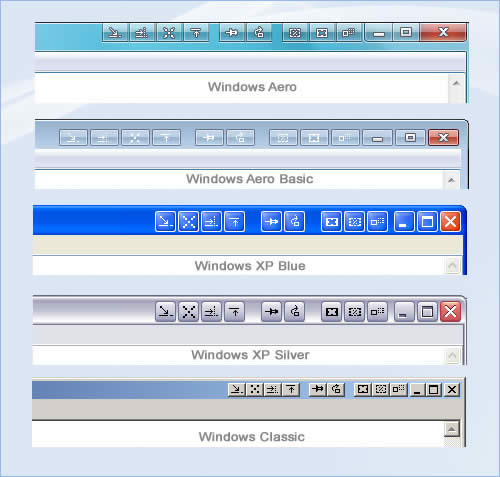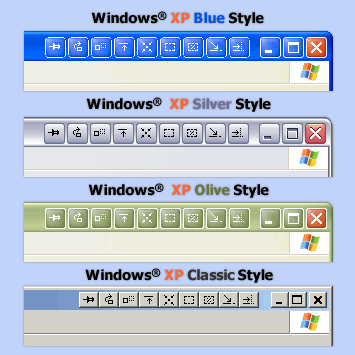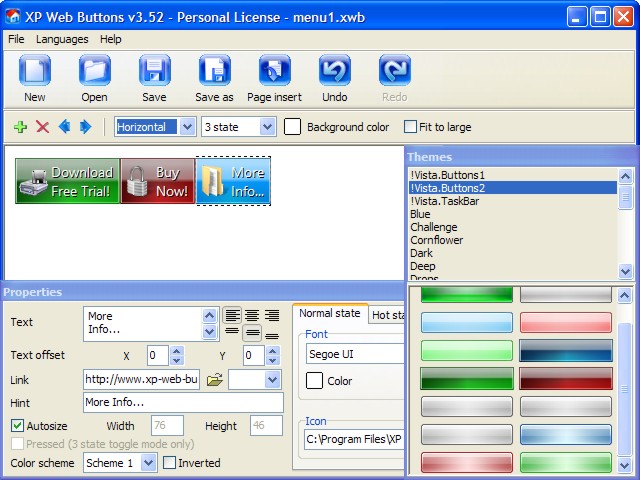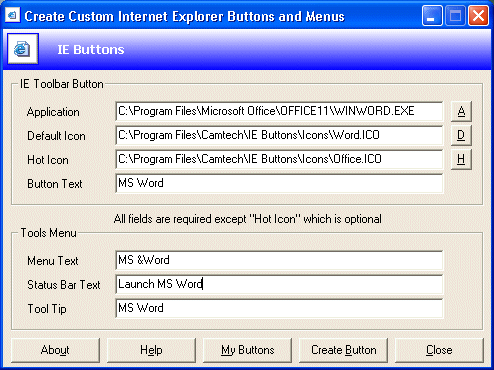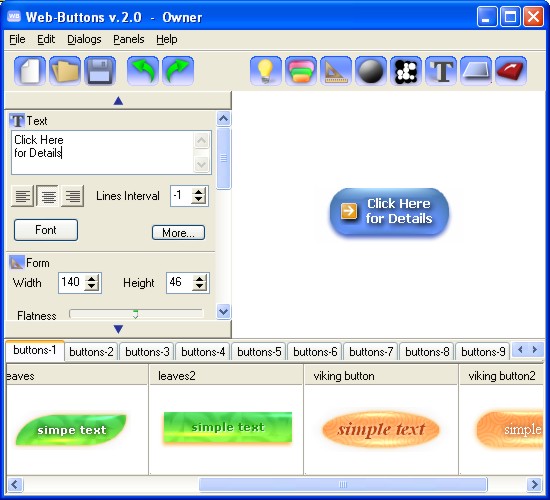|
|
TAG: window, buttons, places, minimizes, system, transparency, minimize, caption, extra, , minimizes window, places its, window and, extra buttons, window transparent according, Best Search Category: accounting software, application software, business software, design software, downloading software, dvd burner, dvd software, electronics, firewall software, full software, gps software, mobile software, networking, pda software, security software
License / Price:
Freeware / 0 $
|
Category :
Desktop Utilities
/ Shell and Desktop Management
|
Requirements :
Pentium II based PC, CPU 400 MGz, 32 Mb of RAM, keyboard, mouse |
Publisher / Limitations:
Alex.Designworks / 15 Days |
Size / Last Updated:
1.25 / 2011-07-10 |
TAG: window, buttons, places, minimizes, system, transparency, minimize, caption, extra, ,
minimizes window, places its, window and, extra buttons, window transparent according,
|
Operating System:
WinXP, WinVista, WinVista x64, Win7 x32, Win7 x64, Win2000, Win98 |
Download:
Download
|
Publisher's description - eXtra Buttons 2.1.18beta
eXtra Buttons is a freeware software that provides 10 buttons in the caption of all windows. They look as system standard buttons and become built into a system.
Buttons set contains:
* Always on top - places window on the top of the other windows, so it is always visible whether or not it has the focus.
* Send to back - places window under others, so it will not bother you.
* Copy window - starts a copy of the application as the new window.
* Roll-up/Unroll - minimizes window to its caption, so you can see only caption line with the title of the window.
* Minimize to Box - minimizes window and places its icon on the Desktop in customized place.
* Transparency - makes the window transparent according to adjusted level. You may adjust any default transparency level.
* Percentage transparency - makes the window transparent according to percents from pop-up Transparency Menu.
* Minimize to Tray - minimizes window and places its icon to System Tray.
* Minimize to Tray Menu -minimizes window and places its icon to System Tray Menu.
* Move to Another Monitor - places the window on another screen.
Applying buttons can be excluded by adding applications to the blacklist.
You will love eXtra Buttons if you really appreciate your time and like to keep things organized!
|
Related app - eXtra Buttons
|
Previous Versions eXtra Buttons 2.1.18beta
eXtra Buttons 2.1.11beta
Also see ...
...in Desktop Utilities  1)
Queen 3 (freddie) 1.0 by David Grisier- Software Download
1)
Queen 3 (freddie) 1.0 by David Grisier- Software Download
One of the more creative bands....1024 X 768 and 800 X600 versions...
 2)
Icon eXplorer and eXtractor
2)
Icon eXplorer and eXtractor
IceXX - Icon eXplorer and eXtractor - is the utility for exploring and extracting icons associated with files or contained inside of files.
The extracted icons may be saved as the files in ICO or BMP format.
Main Features
1. Viewing and extraction of icons from files in EXE, DLL, OCX, SCR, ICL, ICO, CUR, CPL and other formats.
2. Viewing and extraction of icons associated with files of any format.
3. One-click viewing of icons inside of the whole folder.
4. Saving of the extracted icons as ICO o...
|
...in Shell and Desktop Management  1)
SwWeek 2.1 by Siegfried Weckmann- Software Download
1)
SwWeek 2.1 by Siegfried Weckmann- Software Download
A program that display the current week in the SystemTray....
 2)
NotAgain 1.21 by HonySoft- Software Download
2)
NotAgain 1.21 by HonySoft- Software Download
A very simple program to start programs. It offers you a menu with YOUR commands from the system tray, the little icon box on the taskbar. The program is very lean and clean; no bells or whistles and uses very little resources. As a bonus you can also assign hotkeys to the programs on YOUR menu. Any program that can be started with a commandline can be used with...
|
|
Related tags:
|
|