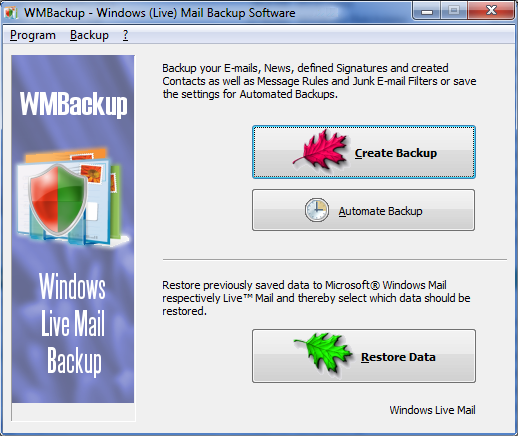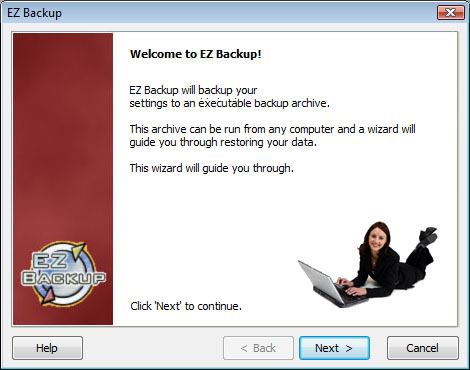|
|
TAG: windows, backup, mails, settings, computer, restore, wmbackup, transfer, contacts, , live mail, windows live, windows mail, mails and, backup your, windows live mail, restore these data, live mail backup, Best Search Category: free registry cleaner, registry scan, registry cleaner, registry clean, registry fix, pc registry, registry cleaner spyware, computer repair software, pc tools, system utilities, expense report software, software call center, software as a service, tech support software, software manager
License / Price:
Shareware / 26.95 $
|
Category :
Utilities
/ Backup
|
Requirements :
Windows Mail or Windows Live Mail |
Publisher / Limitations:
Heiko Schroeder Software Development / Either/Or |
Size / Last Updated:
2.05 / 2010-11-27 |
TAG: windows, backup, mails, settings, computer, restore, wmbackup, transfer, contacts, ,
live mail, windows live, windows mail, mails and, backup your, windows live mail, restore these data, live mail backup,
|
Operating System:
Win7 x32, Win7 x64, WinVista, WinVista x64, WinXP |
Download:
Download
|
Publisher's description - WMBackup - Windows Live Mail Backup Software 2.35
The sending of electronic mail is an important means of todays communication. Orders, invoices, business contacts as well as private messages are sent and received on this way. Have you ever thought about how to back up this data, in order to restore it in case of need? For companies the loss of data would go along with a big economic loss.
You send and receive your E-mails with Microsofts Windows Mail or Windows Live Mail? Backup your e-mails and program settings. Restore these data in case of emergency or copy these data to another computer.
WMBackup is a software for archiving of
* E-mails
* Internet Accounts
* Contacts
* Calendars
* Message Rules
* Signatures
* Custom Dictionaries, etc.
of Windows Mail or Windows Live Mail.
Additional you can backup Favorites and Bookmarks of Internet Explorer, Firefox and Opera.
Backup your senstitive e-mails and settings of Microsoft?? Windows Mail respectively Windows Live??’ Mail regularly and restore these data in case of emergency. Nothing`s more annoying than lost data and contacts. Or is it time for a completely new computer? You have used Windows Mail or Windows Live Mail for e-mail exchange on the previous computer and want to transfer your data to the new system, but you don`t know where the messages are stored and how to transfer it? WMBackup offers you the opportunity to backup all data and settings for a transfer. Don`t worry about the backup of your data anymore. By using WMBackup, you easily backup your e-mails and settings from Windows (Live) Mail and restore it to your new computer.
|
Related app - WMBackup - Windows Live Mail Backup Software
|
Previous Versions WMBackup - Windows Live Mail Backup Software 2.35
WMBackup Backup fur Windows Live Mail 2.12
Also see ...
...in Utilities  1)
Anthelion
1)
Anthelion
Anthelion is an award winning 3D space combat game from PDAmill for the Pocket PC. As an ace fighter-pilot for a band of space pirates, your job is to eliminate alien scum and collect as much space booty as you can!
Anthelion features our incredible 3D graphics engine, fast-paced space combat, a compelling story, kicking aliens in the tentacle and over half an hour of music - all designed for the Pocket PC.
Features
The best quality 3D graphics engine on market for the Pocket PC for a...
 2)
Armor Tools
2)
Armor Tools
A suite of tools which ensure your privacy and keep sensitive information secure. Armor Tools will let you work on the computer without leaving traces of your activities....
|
...in Backup  1)
Active Backup Expert Pro
1)
Active Backup Expert Pro
Full-featured backup tool creates automated zip- or cab-format backups of local and network files on hard disks, CD/DVD and other removable devices, local network or FTP site. Use Incremental or Differential mode to back up only new or changed files....
 2)
DVD Shrink
2)
DVD Shrink
DVD Shrink is software to backup DVD disks. You can use this software in conjunction with DVD burning software of your choice, to make a backup copy of any DVD video disk.
DVD Shrink does not burn DVDs! The output from DVD Shrink is saved as files on your hard drive, which you can then burn to a DVD-R using separate burning software, such as the software provided with your DVD-R drive.
Why Use DVD Shrink :
Most DVD titles are designed to prevent you from making copies.
The first preventative mea...
|
|
Related tags:
|
|