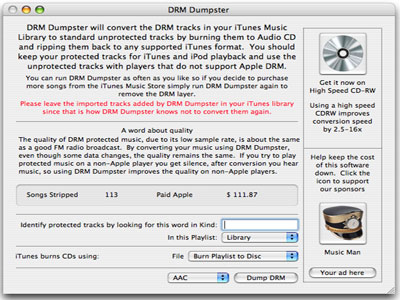|
|
TAG: dumpster, itunes, import, files, select, settings, convert, importer, music, , drm dumpster, import settings, drm dumpster uses, Best Search Category: Computers Production, Financial Indicators, Housing Indicators, Interest Rates, Stock Prices, mobile phone contracts, new mobile phone, orange mobile phone, o2 mobile phone, best mobile phone, 3g mobile phone, sharp mobile phone, mobile phone networks, mobile phone tariffs, mobile phone offer
License / Price:
Demo / 24.95 $
|
Category :
MP3 & Audio
/ Misc and Plug-ins
|
Requirements :
Mac OS X 10.3 or later |
Publisher / Limitations:
/ 30 Days |
Size / Last Updated:
0.5882196 / 2010-08-02 |
TAG: dumpster, itunes, import, files, select, settings, convert, importer, music, ,
drm dumpster, import settings, drm dumpster uses,
|
Operating System:
Mac OS X 10.3, Mac OS X 10.4, Mac OS X 10.5, Mac OS X 10.6 |
Download:
Download
|
Publisher's description - DRM Dumpster 3.6.0
DRM Dumpster is the legal way to convert DRM tracks from your iTunes music library to standard files. DRM Dumpster uses a CD-RW and iTunes itself to convert all of the DRM music files in your library or in a play list of your choice to files that you can use with any music player. With DRM Dumpster you can create MP3, AAC, Apple Lossles, AIFF, or WAV files from your DRM files.
DRM Dumpster uses the iTunes importers and selects the importer that you want to use without changing any of the import settings. To see or change, for example, the MP3 Import settings do this before running DRM Dumpster:
Launch iTunes
Open the Preferences
Select Advanced
Select Importing
Select Import Using: MP3
Choose your prefered import settings
DRM Dumpster will use your iTunes import settings, it does not change them.
Since DRM Dumpster supports any iTunes importer you need to make sure the settings for the importer that you want to use are correct before running DRM Dumpster.
Using DRM Dumpster is easy:
Launch DRM Dumpster
Select the format that you want to import from the popup list
Select the play list that you want to import from the popup list
If you are using a non-English iTunes enter your language equivalent for the word Protected (for example in French use prot?©g?© and in German use Gesch??tzt)
Click the Dump DRM button
Insert a CD-RW
DRM Dumpster does the rest for you. When the operation is complete you will have a new playlist in iTunes that contains the imported files.
If any problems occur during conversion (CD errors, Disk full, etc.) simply correct the problem (get a new CDRW, free up some disk space, etc.) and start DRM Dumpster again to continue from the last point.
Even if you buy more iTunes DRM protected files simply run DRM Dumpster to convert those tool.
|
Related app - DRM Dumpster
|
Previous Versions DRM Dumpster 3.6.0
DRM Dumpster 3.3.1
DRM Dumpster 3.0.0
Also see ...
...in MP3 & Audio  1)
ClipsID Player
1)
ClipsID Player
You can play FLV videos on your computer. These FLV videos are best suited for the web-publishing. Use this FREE tool to play all your flv videos you have made using ClipsID Encoder. Log on to www.clipsid.com to know more about this product....
 2)
Mixere
2)
Mixere
Mixere is a free, open-source application for mixing audio files. It runs on Windows NT/2000/XP, and supports WAV, AIFF, MP3, Ogg Vorbis, Flac, and Mod audio files. Mixere is ideal for live performance, and especially for creating multi-layered sound collages. It's like a rack full of CD players connected to an automated mixer. Features include: dynamic looping and triggering of audio - automated volume, pan, and pitch sliders - soft (gradual) mute/solo operations - crossfading between documents...
|
...in Misc and Plug-ins  1)
Little Drummer Boy drum loop creator 0.90bMisc & Plug-ins by Master Zap - Software Free Download
1)
Little Drummer Boy drum loop creator 0.90bMisc & Plug-ins by Master Zap - Software Free Download
Software which assembles WAV samples (of both single drum sounds or existing drum loops) and Stomper sounds into cool DRUM LOOPS. Advanced effects like decay, pitchchange, resonant filtering, distorsion, stereo spread e.t.c. All sound parameters can be MORPHED based on sound....
 2)
Acala AVI DivX MPEG XviD VOB to PSP
2)
Acala AVI DivX MPEG XviD VOB to PSP
Acala AVI DivX MPEG XviD VOB to PSP is a professional PSP movies converter software, it design for anyone who wants to enjoy the most pop movies from internet on PSP.
With Acala AVI DivX MPEG XviD VOB to PSP, you are able to convert all favorite movies onto your PSP and playback them wherever and whenever you want. is it cool? yes! portable movie cinema ages is coming!
Acala AVI DivX MPEG XviD VOB to PSP is able to convert divx, xvid, avi, mpg, mpeg, vob, vcd, svcd to PSP movie files, with fast ...
|
|
Related tags:
|
|