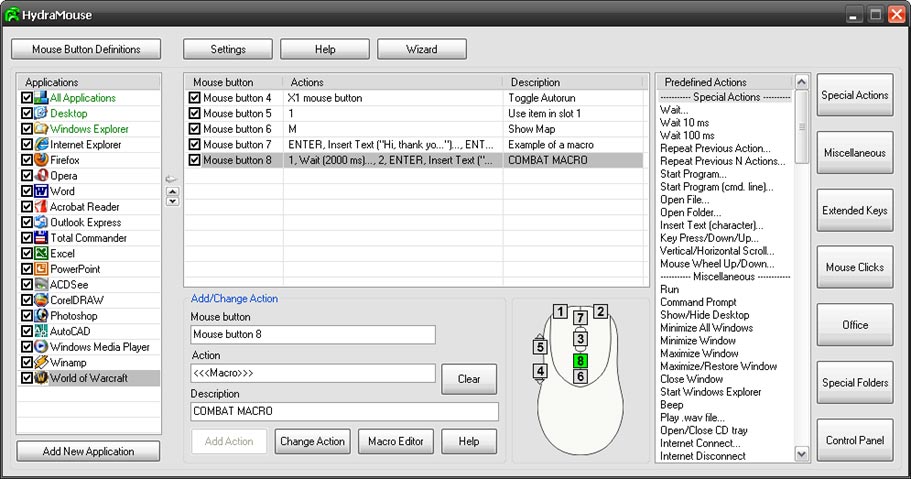|
|
TAG: mouse, buttons, hydramouse, different, assign, command, actions, execute, world, button, , Best Search Category: mortgage, debt consolidation, poker, credit card, loan, online poker, insurance soft, background check, lottery, credit soft, ringtone, employment, satellite, wireless, finance
License / Price:
Shareware / 19.95 $
|
Category :
Utilities
/ Mouse and Keyboard
|
Requirements :
|
Publisher / Limitations:
Novica Paunovic / N/A |
Size / Last Updated:
2.56 MB / 2010-03-22 |
TAG: mouse, buttons, hydramouse, different, assign, command, actions, execute, world, button, ,
|
Operating System:
Win7 x32, Win7 x64, WinVista, WinVista x64, WinXP |
Download:
Download
|
Publisher's description - HydraMouse 2.20
HydraMouse assigns various actions to the buttons of your mouse, even if it has more than 5 buttons! It is the only program in the world which can work not only with mice with up to 5 buttons, but with mice with ANY NUMBER OF BUTTONS, made from almost any manufacturer in the world, using its unique (patent pending) solution. You can assign to a mouse button the same action for all applications in the system, or you can assign different actions for different applications. You can assign to mouse buttons more than 100 predefined actions such as synthesizing keyboard keystrokes or mouse clicks, copying and pasting, starting programs, opening files and folders, minimizing or closing windows, scrolling trough windows, increasing and decreasing volume, starting control panel applets, and many others. HydraMouse has an editor which allows you to easily combine these individual actions into very powerful macros which can be executed as a whole. If an application has a shortcut for some command (e.g. Ctrl+Shift+V), then you can assign it to a mouse button. If the application does not have an appropriate shortcut for a command or procedure, you can create a macro in the form of [Alt+F, U, Wait 100 ms, TAB, TAB, Arrow Down, Enter] to execute a command as you would do using just the keyboard. You can also use HydraMouse built-in macro recorder and simply record a necessary combination of keys to execute a command. If you are a gamer, you can assign different weapons to different mouse buttons, or different spells, powers, items, potions... or create macros which will execute a combination of attacks to give you an edge in a battle! A must-have for any gamer who wants to fully enjoy in gaming, and for World of Warcraft players for instance, it is an absolute must have! With HydraMouse your multi-button mouse becomes a fearsome multi-headed beast!
See the last version HydraMouse 3.10
|
More Versions HydraMouse 3.10
HydraMouse 2.20
HydraMouse 2.0.11
Also see ...
...in Utilities  1)
Windows Backup Wizard 1.12 by Rising Research- Software Download
1)
Windows Backup Wizard 1.12 by Rising Research- Software Download
Windows Backup Wizard is a shareware program for quick backup and restore Windows 9x/Me with use any archiver. Making backups based on individual files, full folders or full Windows. Use path backup mode and the files from distribution Windows, decreases the backup copy size. Use Task Sheduler for reserve copying at specified intervals. Saving the information on backup copying in profiles. Quick restoration of backup copy Windows. The program has a like-Wizard interface....
 2)
MouseWriter 2.1 by A.Skakalski- Software Download
2)
MouseWriter 2.1 by A.Skakalski- Software Download
Fastest method to write text without keyboard.Touch the letter by cursor and move mouse further. In this version has included limited dictation, but you can add and remove words yourself and used this soft as your own notebook....
|
...in Mouse and Keyboard  1)
JoystickCursor Control Tool 2.0 by TS- Software Download
1)
JoystickCursor Control Tool 2.0 by TS- Software Download
This tool maps the movement of the first joystick onto thecursor keys (up,down,left,right) as well as other keys. Up to 10 keys can be assigned.Great for scrolling around in the internet browser or similar tools without using a keyboard, may also be handy for windows games which do not supportthe joystick directly or electronic interfaces.The taskbar icon shows the state of the tool. If the joystick symbol is crossed red, the joystick is not installed or connected properly.Double-click the icon ...
 2)
TogglesInTray
2)
TogglesInTray
Frequently mispress Caps Lock or Insert keys?
Want to have Caps Lock, Num Lock indicator in a tray (near clock)?
Want to have a sound when Insert,Caps Lock or Num Lock are pressed ?
Then TogglesInTray is what you need.
This is written on pure API with C++ (no messy runtimes),
program,which sounds when Insert or toggle keys are pressed.
You can select between beeping through the pc-speaker or playing specified wav files....
|
|
Related tags:
|
|