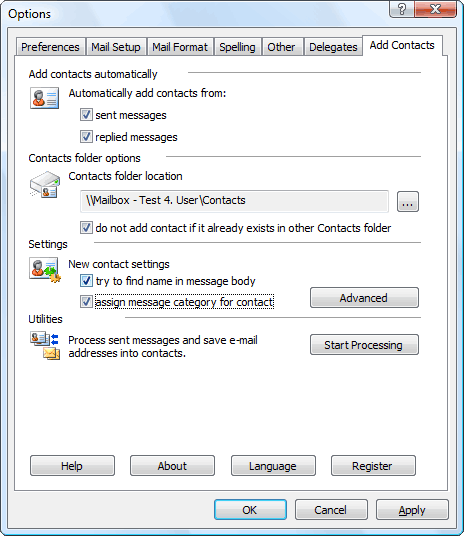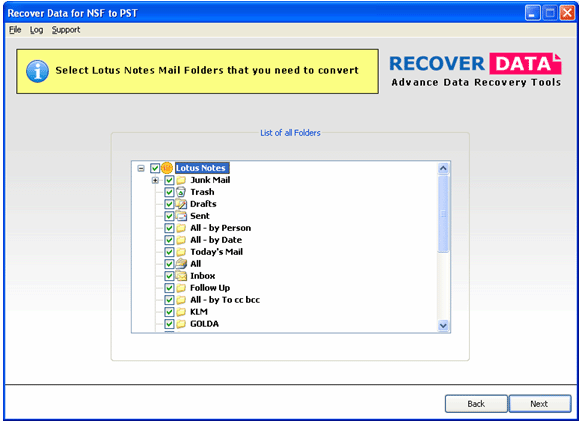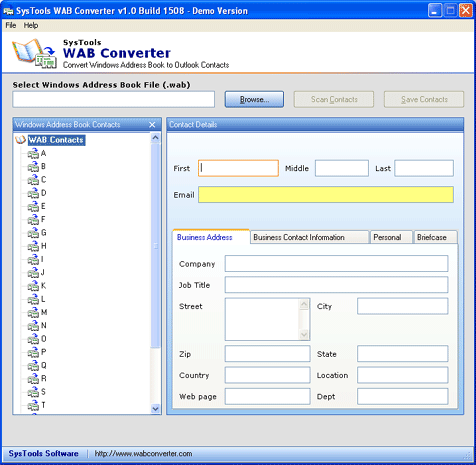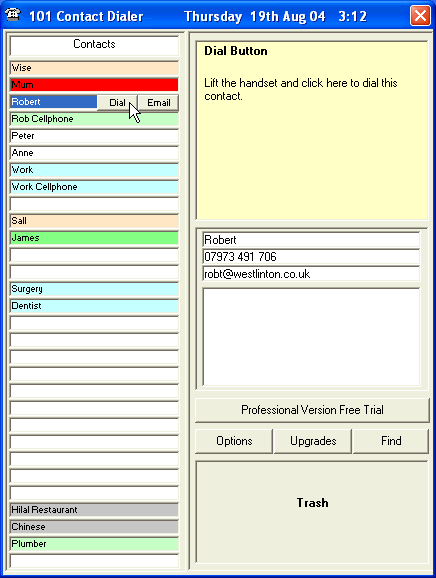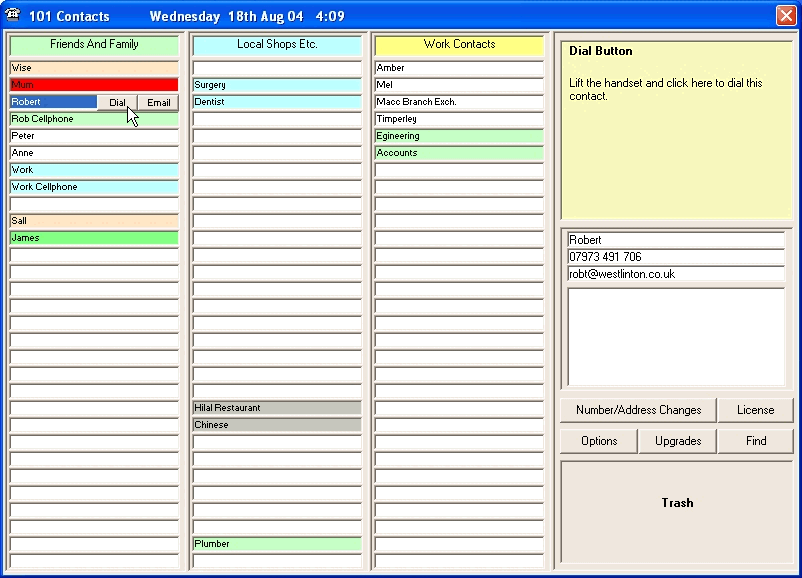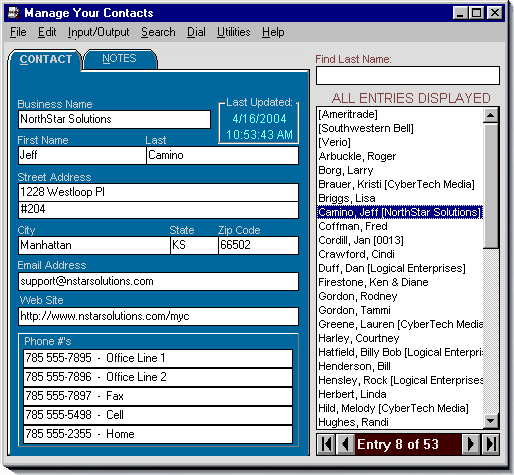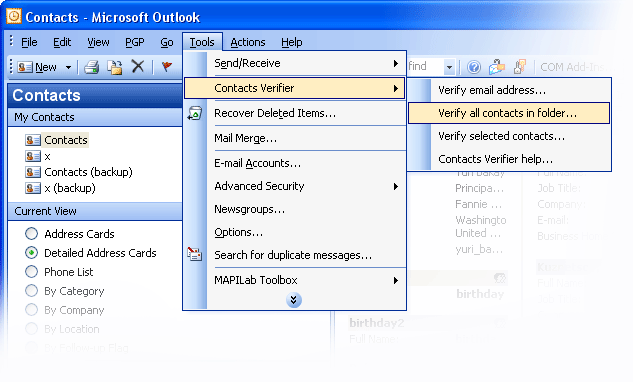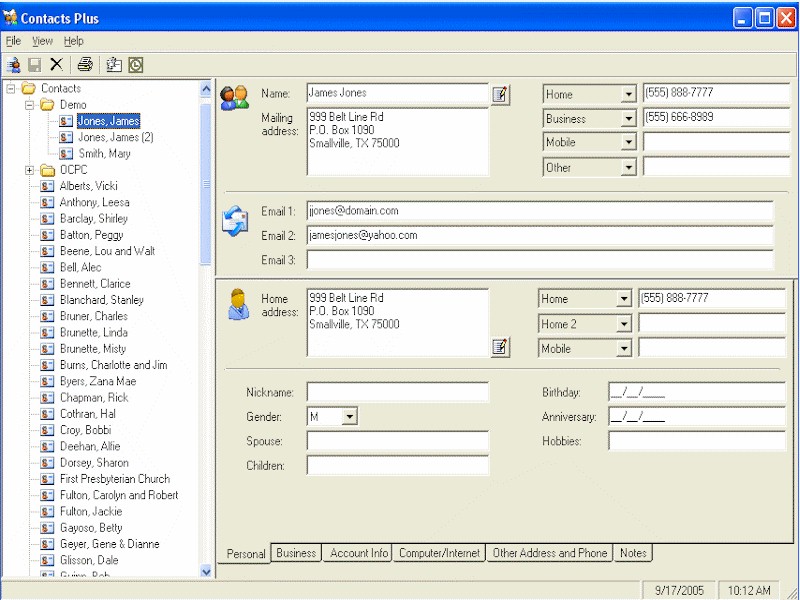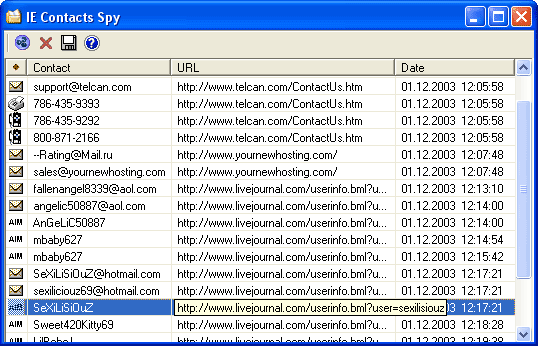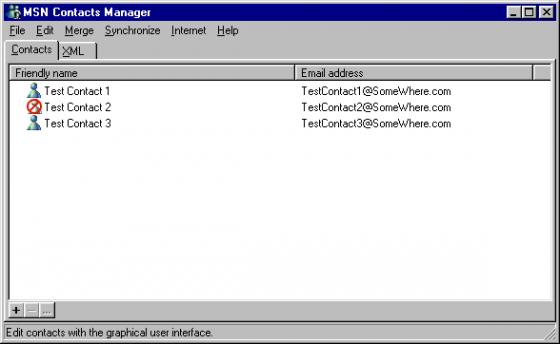|
|
TAG: contact, contacts, message, folder, program, addresses, created, category, automatically, address, , Best Search Category: small business software, project software, software design, software for business, software developers, inventory control software, invoicing software, erp software, manufacturing software, software inventory, inventory software, property management software, asset management software, crm software small business, software solutions
License / Price:
Shareware / 15 $
|
Category :
Utilities
/ Automation
|
Requirements :
Microsoft Outlook 2000/XP/2003/2007/2010 (32 and 64-bit) |
Publisher / Limitations:
MAPILab Ltd. / 30 Days |
Size / Last Updated:
4.4 MB / 2010-02-18 |
TAG: contact, contacts, message, folder, program, addresses, created, category, automatically, address, ,
|
Operating System:
Win98, WinME, WinXP, WinNT 4.x, Windows2000, Windows Vista Starter, Windows Vista Home Basic, Windows Vista Home Premium, Windows Vista Business, Windows Vista Enterprise, Windows Vista Ultimate, Windows Vista Home Basic x64, Windows Vista Home Premium x64, Windows Vista Business x64, Windows Vista Enterprise x64, Windows Vista Ultimate x64, Win7 x32, Win7 x64, WinVista, WinVista x64 |
Download:
Download
|
Publisher's description - Add Contacts 1.6.5
Add Contacts automatically adds e-mail addresses to the contacts folder when you reply to a message and/or send a new message. This will help you avoid losing addresses of people you correspond with. Moreover, the collected addresses can be used for mail filtering. For example, you can use the Rule Wizard to have messages from certain senders (whose addresses are in the address book) placed in a separate folder to ensure that their message will be dealt with greater priority and no important messages will be lost with deleted spam. Some spam filters also check the contact folder to rule out erratic responses to recognised senders. When a contact is being created, the add-in attempts to detect the name corresponding to the e-mail address automatically. So, if you have received a message from the address "John Smith" [smith@mail.com], the new contact created by the program will be named John Smith. However, if name detection fails, the add-in attempts to retrieve it from the message body itself. For example, if your message begins with the string "Dear John, :", the program will automatically extract the name from the greeting and create a contact named John. You can disable automatic name detection in the program settings. You can also enable the option - category assigning of created contacts. If a category is assigned to a message while sending, the same category will be assigned to the created contact. You can choose any folder as the contact destination, either in your personal mailbox or in public folders on Microsoft Exchange server. When adding a contact, Add Contacts checks the folder for possible duplicates. In the program settings, you can also instruct Add Contacts to search for contact duplicates, over all contact folders in your personal mailbox besides the specific destination folder. Designed for Microsoft Outlook 2000, 2002/XP, 2003, 2007 and 2010.
|
Related app - Add Contacts
|
Previous Versions Add Contacts 1.6.5
Add Contacts 1.6.5
Add Contacts 1.6.3
Add Contacts 1.6.3
Add Contacts 1.6.3
Also see ...
...in Utilities  1)
DJ FindInZip 1.00 by Ahmad R. Djarkasih- Software Download
1)
DJ FindInZip 1.00 by Ahmad R. Djarkasih- Software Download
An application which can find one or more file located in one or more zip file, base on a given search category, or on a specified directory. DJ FindInZip 1.00 is also comes with enough features that can be use to manipulate the search...
 2)
CleanSweep 2002 by Quarterdeck- Software Download
2)
CleanSweep 2002 by Quarterdeck- Software Download
The most complete PC hard drive clean-up software you can buy. CleanSweep 4.0 tidies up your hard drive by clearing away your digital mess. CleanSweep safely and completely removes old, unneeded programs. It tracks down all kinds of disk junk quickly and easily, like: duplicate files, redundant DLLs, orphan files, infrequently-used files and more. CleanSweep removes more Internet files then anythingelse, quickly removing Internet cache and history files, "Cookies," ActiveX controls and browser P...
|
...in Automation  1)
Scheduler
1)
Scheduler
With Scheduler 3 you can schedule custom tasks that run unattended on specific dates and times or at periodic intervals. System actions to be executed described by the task as script that looks like JavaScript....
 2)
ActionRecorder 1.2 by XSoft100- Software Download
2)
ActionRecorder 1.2 by XSoft100- Software Download
ActionRecorder provides an easy way to record keyboard and mouse events on a system-wide basis and playback the events at a later time. It can log keystrokes and save them into a file. This application can be used for software testing, monitoring and spying on systems users, automating tasks and for any others ideas you have....
|
|
Related tags:
|
|