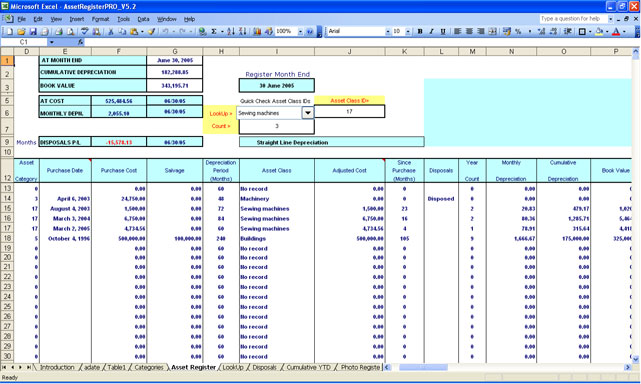|
|
Download
click here.
Software In : Business
- Business Finance
TAG: export, oracle2dbf, , export oracledbf, data export, data export oracledbf, export, oracledbf,
See more details for - Review Software
Also see ...
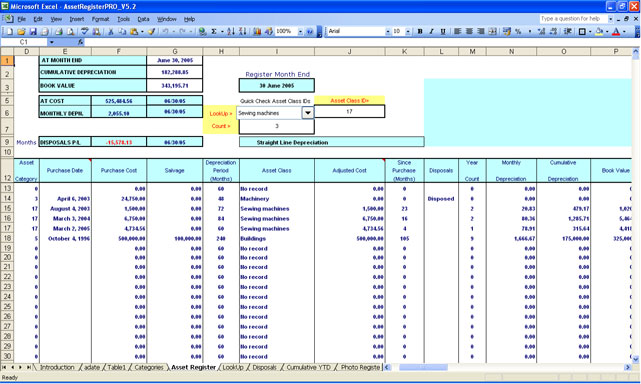
|
Asset Register PRO for Excel supplies nine asset registers plus YTD depreciation reports for fixed, intangible and investment assets, updating and reporting depreciation calculations and book values at each month end. Each asset entered into the register can contain the asset sequence number, date of purchase, description of asset, serial number, supplier's name, purchase order number, G/L reference code, accounting cost, useful life (depreciation period), physical location, plus if/when disposed/sold and gain/loss calculations and impairment ledgers for investments, intangibles and goodwill. Asset Register PRO can be used by the smallest to the largest enterprise to keep track of their assets and monthly depreciation calculations. Asset Register PRO applies the straight-line depreciation method, and the declining balance method adjusted annually and monthly. Depreciation tables supply monthly depreciation and cumulative depreciation from the acquired date to any period up to 240 months.
Quick and easy entry of assets into the registers using Excel's Data (Entry) > Form with the Name box.
Asset Register PRO provides continuous month end sequencing so that the asset class registers update each asset depreciation and book value every month automatically and combines all month end values into a Year To Date and Totals report. Different depreciation periods can be applied to individual assets and within each class of assets.
Asset Register PRO calculates book values at disposal dates and gain/losses on disposal.
All month end depreciation calculations and book balances can be recalculated backwards and forwards to any month end date by making a simple one step adjustment to the month end date held in the adate field. You can recalculate and forecast depreciation totals and written down balances for any month end past or future. Such calculations can be very useful for preparing financial business forecasts and for checking depreciation calculations....
|
|
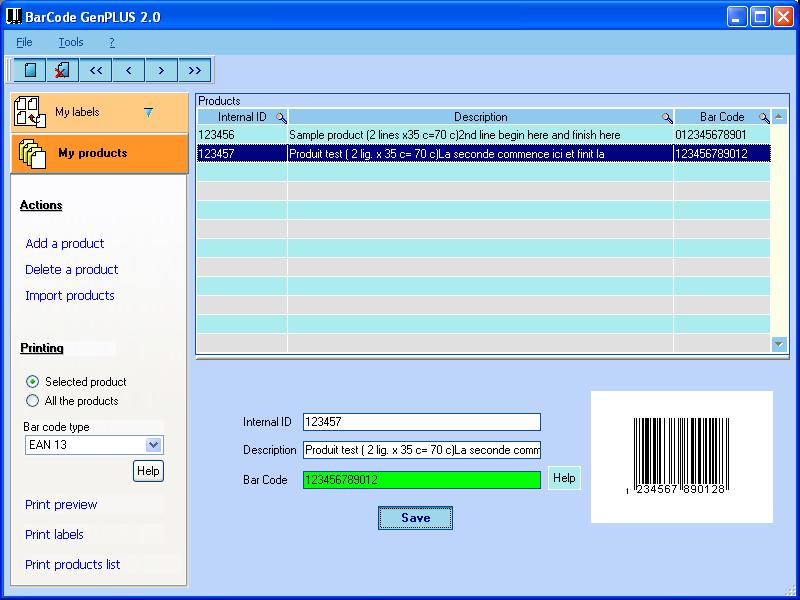
|
BarCode GenPLUS, is a powerfull but easy to use software, with a friendly graphical user interface, designed to print your barcode labels. You can try it for free during 30 days.
BarCode GenPLUS prints the most common barcode types over the world on your labels. See its technical specifications and you will find why BarCode GenPLUS is the best way to label your products with barcode.
Requirements : Microsoft Windows Vista 32 bits all editions, XP, 2000, Me, 98, 95
12 barcode types supported :
CODABAR, code MSI, Code 11, Code 128, Code 39, Code 93, EAN 13,
EAN 8, EAN 128 (nouveau), Interleave 2/5, UPC A, UPC E
Automatically compute barcode control digit
Real time processing to control barcode value while you enter it.
More than 1700 labels definition including many known manufacturers (Avery A4/Letter, Herlitz, Herma, Sigel...)
Import your existant product file using csv file.
You can manage your own labels dimensions and save them as template
labelling for series : the printed page is filled with the same barcode labels
labelling on demand : one barcode per labels
Print preview
Two optional description lines could be printed under barcode.
Friendly graphical user interface , with multi language support (English or French)
Automation Now, developpers can directly print barcode labels page from their applications....
|
|
|
|