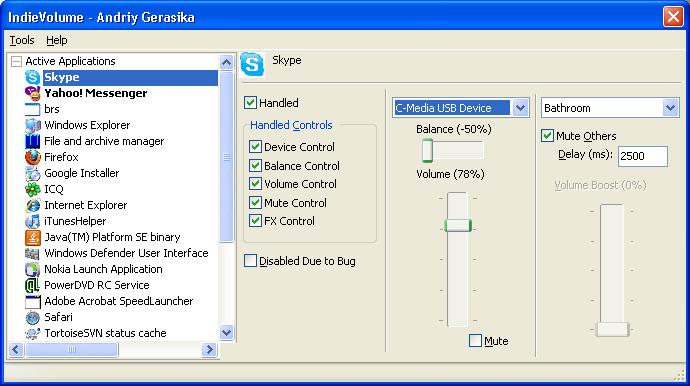|
|
TAG: indievolume, application, sound, volume, applications, windows, example, skype, googletalk, audio, control, level, , per application, indievolume you, sound card, volume level, example you, suddenly some application, per application balance, per application volume, windows volume control, Best Search Category: mortgage, debt consolidation, poker, credit card, loan, online poker, insurance soft, background check, lottery, credit soft, ringtone, employment, satellite, wireless, finance
License / Price:
Shareware / 24.95 $
|
Category :
Desktop Utilities
/ Shell and Desktop Management
|
Requirements :
DirectX 9 |
Publisher / Limitations:
GerixSoft, Ltd. / 14 Days |
Size / Last Updated:
1.65 MB / 2010-02-23 |
TAG: indievolume, application, sound, volume, applications, windows, example, skype, googletalk, audio, control, level, ,
per application, indievolume you, sound card, volume level, example you, suddenly some application, per application balance, per application volume, windows volume control,
|
Operating System:
WinXP, Windows2003, Windows Vista Ultimate, Windows Vista Ultimate x64, Windows Tablet PC Edition 2005, Windows Media Center Edition 2005, Windows Vista Starter, Windows Vista Home Basic, Windows Vista Home Premium, Windows Vista Business, Windows Vista Enterprise, Windows Vista Home Basic x64, Windows Vista Home Premium x64, Windows Vista Business x64, Windows Vista Enterprise x64 |
Download:
Download
|
Publisher's description - IndieVolume 3.4.91.161
IndieVolume is a supplement to Windows Volume Control that dramatically improves the way Windows applications sound. IndieVolume is for experienced Windows users dreaming about those handy features Windows Volume Control is lacking for years ? per-application volume, per-application balance and mute, support of FX, support of multiple audio devices, etc. IndieVolume has all that functionality. With IndieVolume you get the most out of your audio. IndieVolume allows every application have separate volume level, independent from other applications volume level. For example, you are listening to the music, and suddenly some application LOUDLY shouts or dings. With IndieVolume you just configure shouting application to sound at different (lower) volume compared to the volume at which player application is playing music. Bespoke per-application volume, IndieVolume also supports per-application balance and mute. For example, you have occassionally visited one of that websites, that play horrible sounds in the background. Using IndieVolume you can just mute web browser not to output any sound at all. Or you like to play flash games and would like to control volume level. IndieVolume can do that as well. How to Use?? IndieVolume is extremly useful for VoIP applications. When application marked as "exclusive" plays a sound, IndieVolume automatically mutes all other applications. For example, you are having business chat in Skype or GoogleTalk, and suddenly some application plays a sound. With IndieVolume, you can mark Skype/GoogleTalk as "exclusive", so none application would sound during your Skype/GoogleTalk calls. How to Use?? IndieVolume allows per-application selection of playback device. For example, if you have built-in sound card and SoundBlaster as second sound card, or USB/Bluetooth headset, you can configure certain applications play on built-in sound card, and others play on SoundBlaster or USB headset, fully employing your audio hardware.
|
Previous Versions IndieVolume 3.4.91.161
IndieVolume 3.4.89.158
IndieVolume
Also see ...
...in Desktop Utilities  1)
Desktop Clock
1)
Desktop Clock
Desktop Clock is a digital desktop clock that displays time, date, calendar and reminder. It is built into your computer and is completely customizable to your tastes. Desktop Clock can be used for deenergizing the computer in given time....
 2)
WinSpace Professional 3.0 by TriPlus Technologies, LLC- Software Download
2)
WinSpace Professional 3.0 by TriPlus Technologies, LLC- Software Download
Whether you have two or twenty windows open at one time, chances are your monitor desktop is overcrowded and unmanageable. TriPlus creates easily accessible multiple workspaces in memory that extend beyond the boundaries of your monitor screen into virtual space. Tracking and managing your workspaces becomes a snap with the WinSpace OverviewMap™, a visual icon of all your activities....
|
...in Shell and Desktop Management  1)
RESTrick Control Panel
1)
RESTrick Control Panel
RESTrick Control Panel is a powerful tool that can help you tune your Windows system. The RESTrick Control panel can help you enforce system security and protection all of your files. With the help of the RESTrick Control panel you can quickly tune your Windows system to your exact needs. RESTrick allows you to install different restrictions on your system so you can control the access to your computer. The RESTrick Control Panel will allow you to work with user profiles. You can tune each profi...
 2)
Vern 3.22 by One Guy Coding- Software Download
2)
Vern 3.22 by One Guy Coding- Software Download
Vern can be autohidden along any of the four edges of the screen. Enhancements in this version include the ability to change desktop bitmaps automatically and lock Vern in place to prevent accidental movement of the program. The mini Windows respond much better to their real counterparts and repaints are much improved. Vern 3.1 beta is available...
|
|
Related tags:
|
|